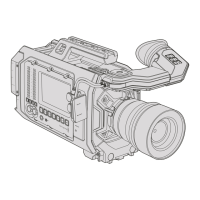1 Launch Final Cut Pro X, go to the ‘menu’ bar and select ‘file/new project’.
A window will open containing project settings.
2 Name your project and select the ‘custom’ checkbox.
3 Set the ‘video properties’ settings to 1080p HD, 1920x1080 and 24p.
4 Set your ‘audio’ and ‘render properties’ settings to ‘stereo, 48kHz, and Apple
ProRes 422 HQ’
5 Click OK.
To import your clips into your project, go to the ‘menu’ bar and select ‘file/import/media’.
Choose your clips from your CFast card.
You can now drag your clips onto the timeline for editing.
Using Avid Media Composer 2018
To edit your clips using Avid Media Composer 2018, create a new project and set a suitable
video format and frame rate. For this example, clips are set using 1080p24.
Setting the project name and project options in Avid Media Composer 2018
1 Launch Avid Media Composer 2018 and the ‘select project’ window will appear.
2 Click the ‘new project’ button and name your project in the ‘new project’ window.
3 In the ‘format’ drop down menu select HD 1080 > 1080p/24 and click ‘ok’ to create
the project.
4 Double click the project in the ‘select project’ window to open it.
5 Select file > input > source browser and navigate to the files you wish to import.
6 Select your ‘target bin’ from the drop down menu and click ‘import’.
When the clips appear within the media bin you can drag your clips onto the timeline and
begin editing.
257Working with Third Party Software

