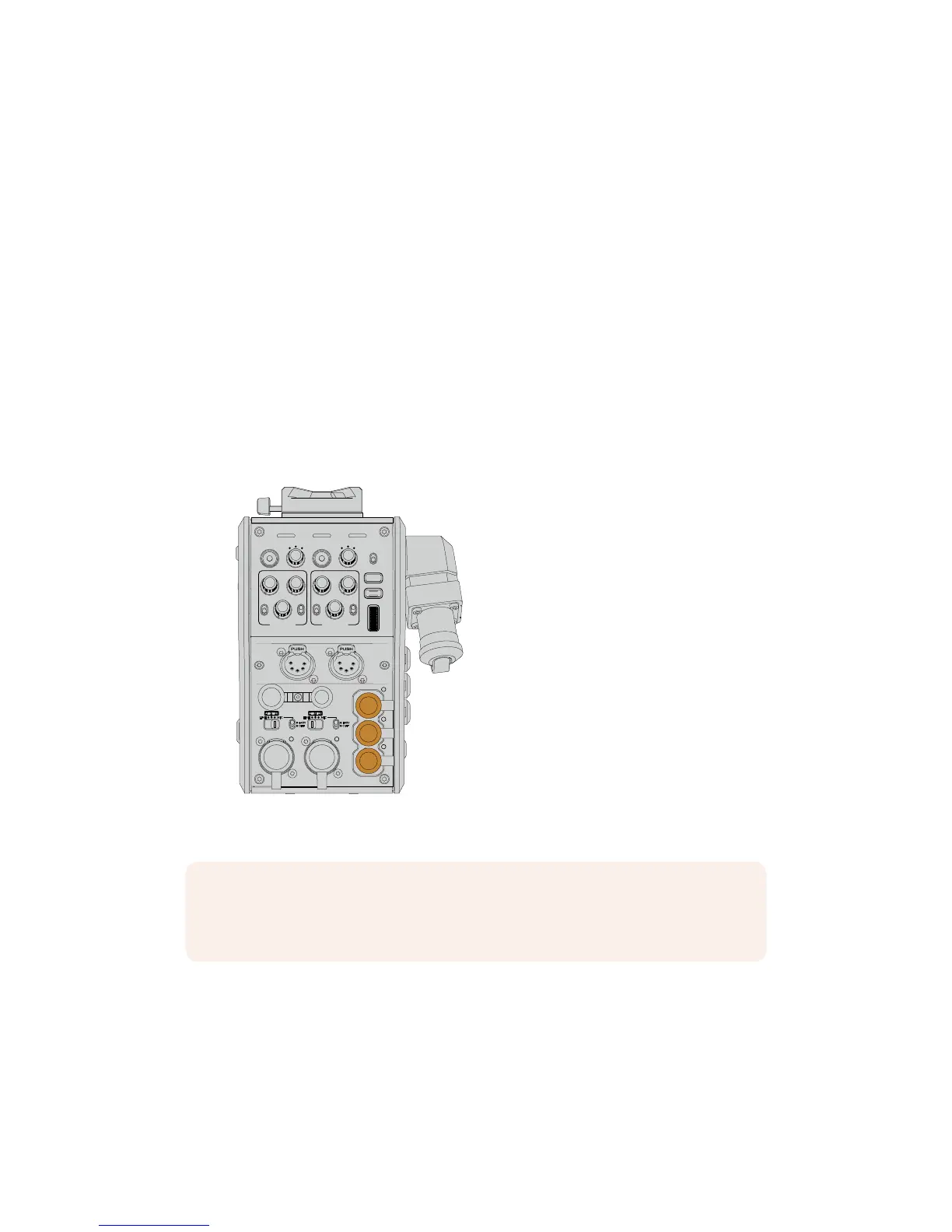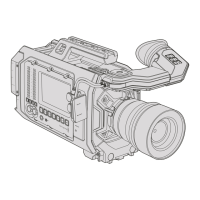Plugging in Camera SDI
Connecting video signals between your Blackmagic Camera Fiber Converter and URSA Mini
orURSA Broadcast, is as simple as connecting two of the three included SDI cables from the
side of your converter to the rear of your camera.
How to connect your Camera Fiber Converter to your camera
1 Connect one of the included BNC cables from Blackmagic URSA Mini or
URSABroadcast's rear 12G-SDI output to the SDI input on Blackmagic Camera
FiberConverter.
2 Connect one of the included BNC cables from the SDI output on Blackmagic Camera
Fiber Converter to the 12G-SDI input on Blackmagic URSA Mini or URSA Broadcast's
rear panel.
Plugging in Return SDI Outputs
The three SDI outputs marked 'SDI Out' on the front of the camera unit are loop outputs of the
return feeds coming from the switcher. These let you connect the return feeds to other SDI
equipment near the camera, for example a teleprompter or talent monitor.
The three return feed loop outputs can be connected to SDI
equipment near the camera, for example a teleprompter or monitor
Mounting BlackmagicCamera Fiber Converter
Blackmagic Camera Fiber Converter mounts to the back of URSA Mini and URSA Broadcast
directly behind the camera body, and connects to your camera’s rear SDI in and SDI out
BNCconnectors. If you have installed a battery plate to the rear of your camera, you will need
to remove it before connecting the Blackmagic Camera Fiber Converter.
POWER
RET 1
1 3
2
RET 2 LIGHT
FOCUS
REC
IRIS
TALLY FIBER
1 3
2
PGM 1
MIC
ON
OFF ENG
PROD
INCOM
INTERCOM 1
PGM 2
ON
OFF
PGM 1
MIC
ON
OFF ENG
PROD
INCOM
INTERCOM 2
PGM 2
TRACKER DC OUT
SDI OUT
1
2
3
4
5
1
2
3
4
5
1
2
21
3
LINE MIC
+48V
OFF
AES/EBU
LINE MIC
+48V
OFF
AES/EBU
NOTE The return feed SDI loop outputs support 3G-SDI to provide enough bandwidth
for three separate feeds. This means Ultra HD return feeds from the switcher up to
2160p60 are down converted to 1080p at the equivalent frame rate.
171Getting Started with BlackmagicFiber Converters
