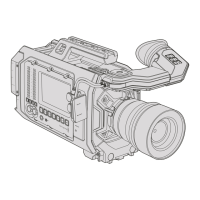Blackmagic Camera Setup Utility
Updating Camera Software – Mac
After downloading the Blackmagic Camera Setup utility software and unzipping the
downloaded file, open the resulting disk image to reveal the Blackmagic Camera Setup Installer.
Launch the installer and follow the on screen instructions. After the installation has finished,
goto your applications folder and open the Blackmagic Cameras folder, where you’ll find this
manual, the Blackmagic Camera setup utility, plus a documents folder containing readme files
and information. You’ll also find an uninstaller for when updating to later versions of
BlackmagicCamera Setup.
Updating Camera Software – Windows
After downloading the Blackmagic Camera Setup utility software and unzipping the
downloaded file, you should see a Blackmagic Camera Setup folder containing this PDF manual
and the Blackmagic Camera Setup Installer. Double-click the installer and follow the on screen
prompts to complete the installation.
In Windows 10, click the start button and select ‘all apps’. Scroll down to the Blackmagic design
folder. From here you can launch Blackmagic Camera Setup.
In Windows 8.1, select the down arrow icon from the ‘start' screen, and scroll down to the
Blackmagic Design folder. From here you can launch Blackmagic Camera Setup.
253Blackmagic Camera Setup Utility
