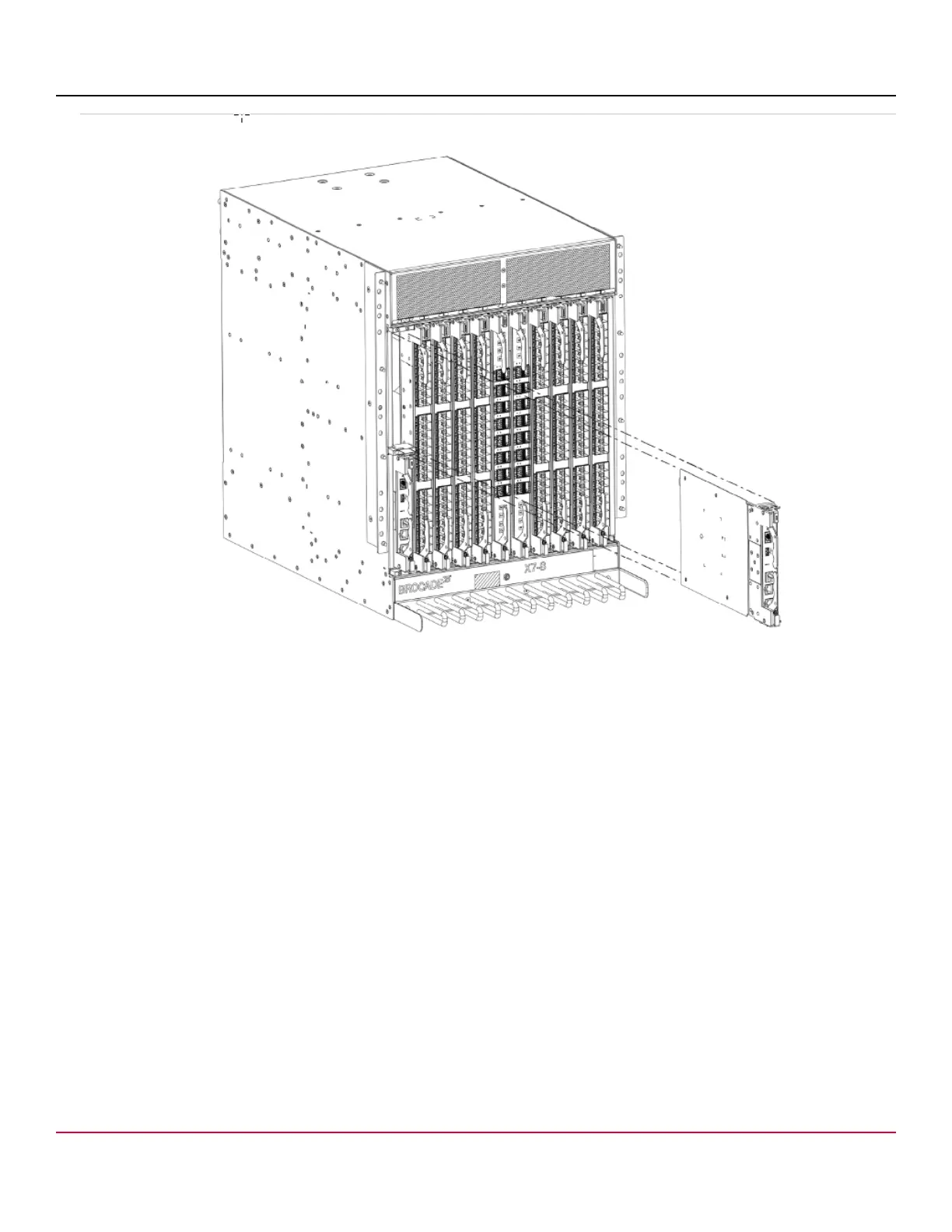X7-8-Install-IG100 Installation Guide
Brocade
®
X7-8 Director Hardware Installation Guide
10. If the blade is not being replaced by another blade, install a filler panel and reinstall the chassis door. The filler panel is
required for proper chassis cooling. The door is required to meet EMI compliance.
Installing a Blade
NOTE
Read all of the instructions for replacing the CP blade before beginning the procedure. Make sure that the same
version of Fabric OS is installed on both CP blades. Using different versions is not supported and may cause
malfunctioning. If the replacement CP blade has a different version of Fabric OS, bring both blades to the same
firmware version. Once you have installed the replacement CP blade, determine the version of firmware on the
replacement CP blade and upgrade it if necessary.
X7-8-Install-IG100
142