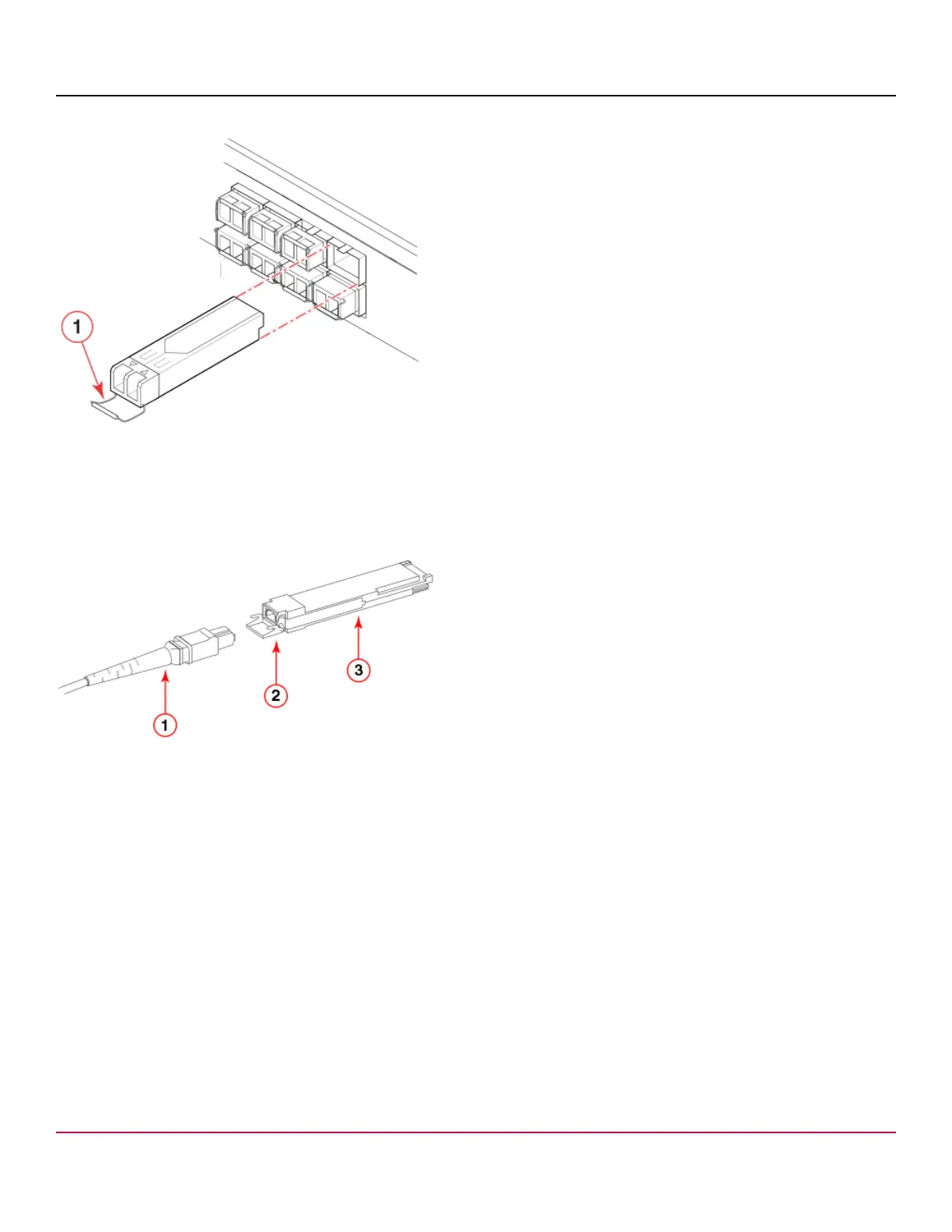X7-8-Install-IG100 Installation Guide
Brocade
®
X7-8 Director Hardware Installation Guide
Figure 16: Optical Transceiver with Bail Open
1. SFP+ Bail
The following illustration shows a 40GbE QSFP transceiver that uses a bail latching mechanism to release the transceiver
from the blade port cage. A separate fiber optic cable connects to the transceiver. Some QSFP transceivers have an
integrated pull tab that releases the transceiver from the port.
Figure 17: QSFP Cable and Transceiver with Bail Open
1. Fiber-Optic Cable
2. Bail
3. Transceiver
Core Routing Blades
QSFPs installed in core routing blades are used for connecting inter-switch links (ICLs) between X7 Directors or between
X7 and X6 or DCX 8510 Directors. Interconnecting these devices increases the number of useable ports for device
connections.
The following list and illustration show the types of QSFPs installed in core routing blades:
•
Separate MTP cable and transceiver. The transceiver is inserted into the blade port and the cable plugs into a QSFP
on the other end of the ICL.
X7-8-Install-IG100
63