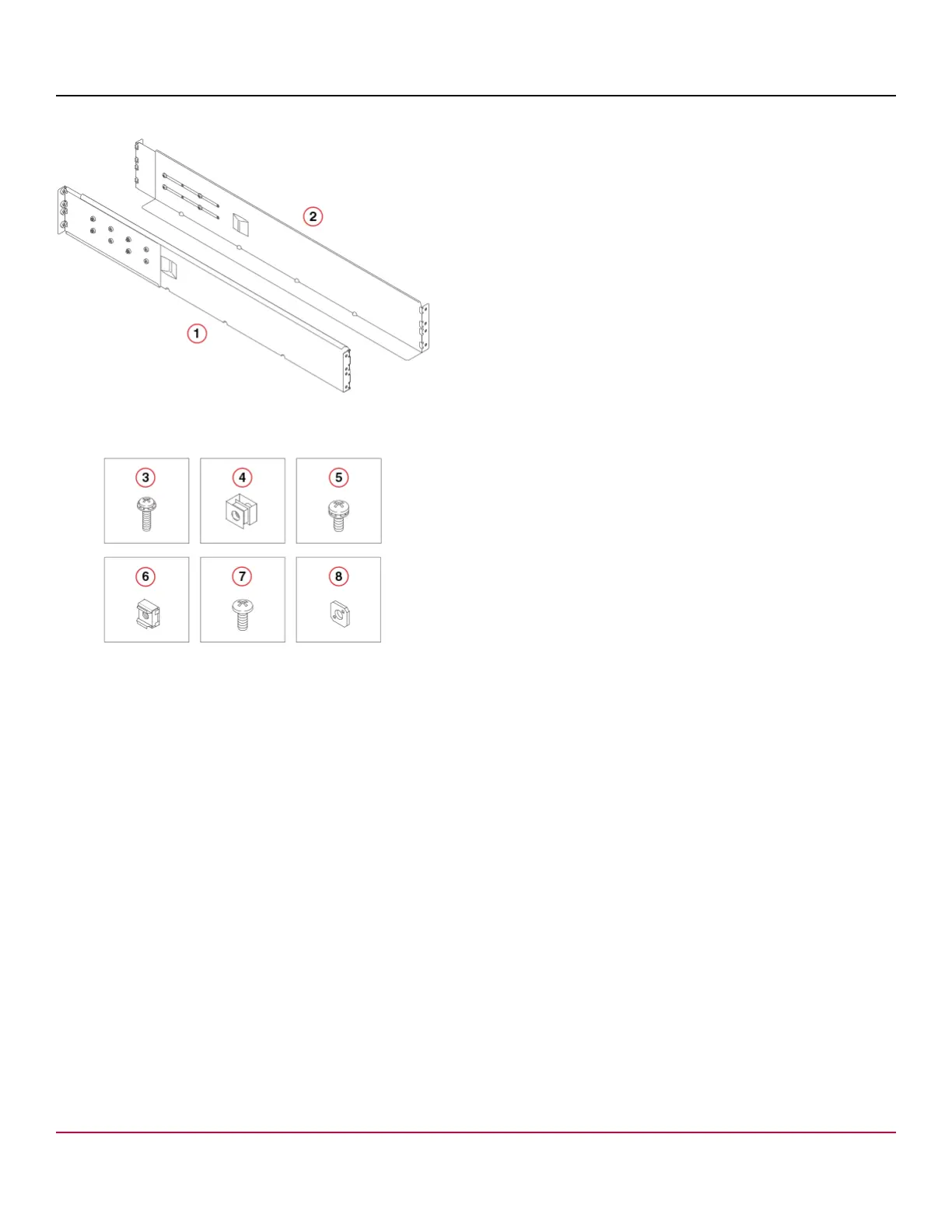X7-8-Install-IG100 Installation Guide
Brocade
®
X7-8 Director Hardware Installation Guide
Figure 3: 14U Rack Kit Parts
1. Left Rack Mount Shelf Bracket
2. Right Rack Mount Shelf Bracket
3. 10-32 x 5/8 in. (1.58 cm) Panhead Phillips Screw and Washer
4. 10-32 Clip Nut (for cabinets that have rails with round holes)
5. 1/4-20 x 1/2 in. (1.27 cm) Panhead Phillips Screw with Lock Washer (for cabinets that have rails with round holes)
6. 10-32 Retainer Nut (for cabinets that have rails with square holes)
7. 1/4-20 x 1/2 in. (1.27 cm) Panhead Phillips Screw with Thread Locker (for cabinets that have rails with square holes)
8. cm 3/8 in. (0.953 cm) Alignment Washer (for cabinets that have rails with square holes)
Assembling the Rack Hardware
Attach the left and right rack mount shelf brackets to the rack rails.
X7-8-Install-IG100
29