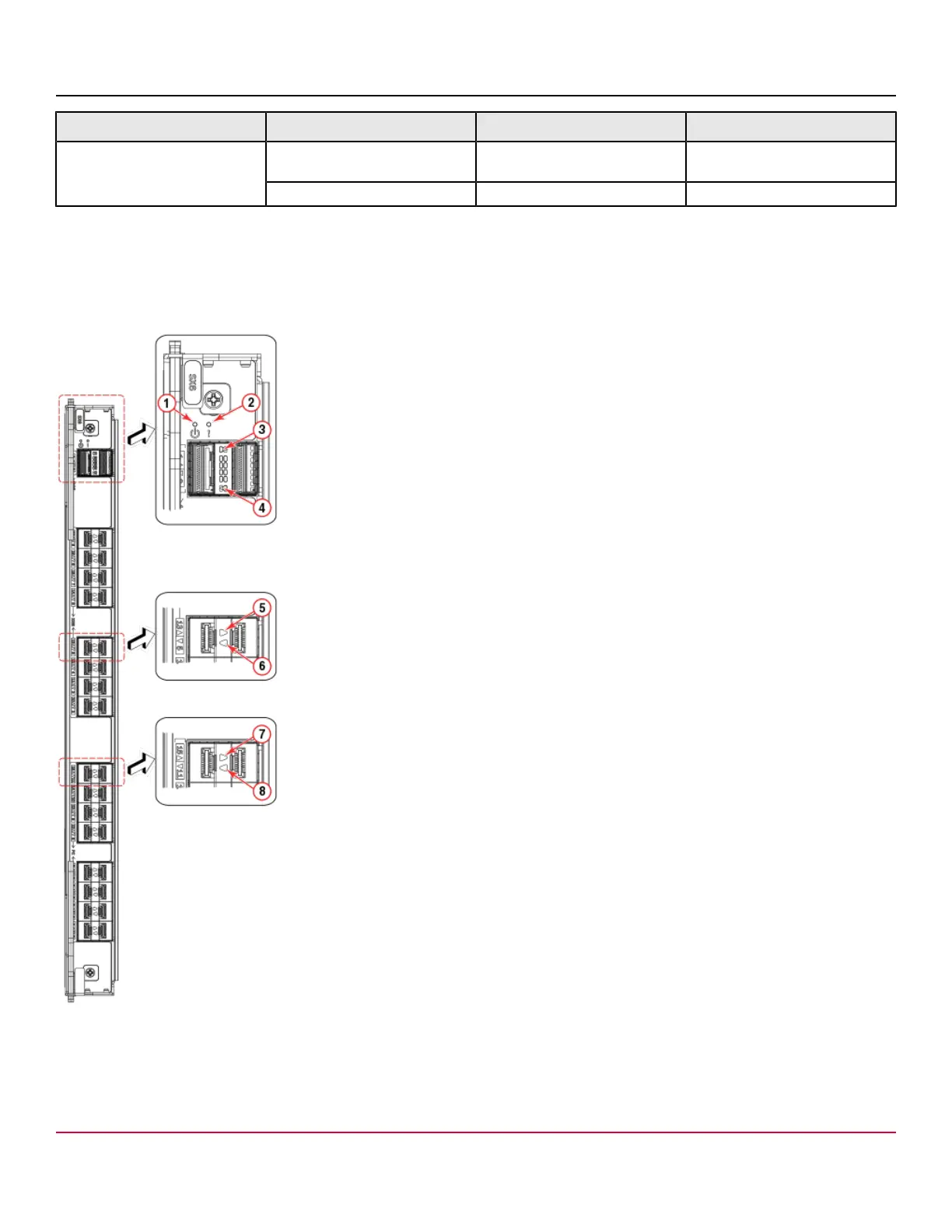X7-8-Install-IG100 Installation Guide
Brocade
®
X7-8 Director Hardware Installation Guide
LED Purpose Color Status Recommended Action
Fast-flashing amber (on 320 ms
second, then of 320 ms)
Transceiver or port is faulty. Change the transceiver or reset
the switch from the workstation.
Alternating green/amber Port is beaconing. No action is required.
Interpreting Extension Blade LEDs
See the following figure and table to interpret the LED patterns on the SX6 extension blade. The LED patterns temporarily
change during POST and other diagnostic tests.
Figure 29: SX6 Extension Blade LEDs
1. Blade Power LED
2. Blade Status LED
3. Right 40GbE QSFP (Port 0) Status LED
4. Left 40GbE QSFP (Port 1) Status LED
X7-8-Install-IG100
79