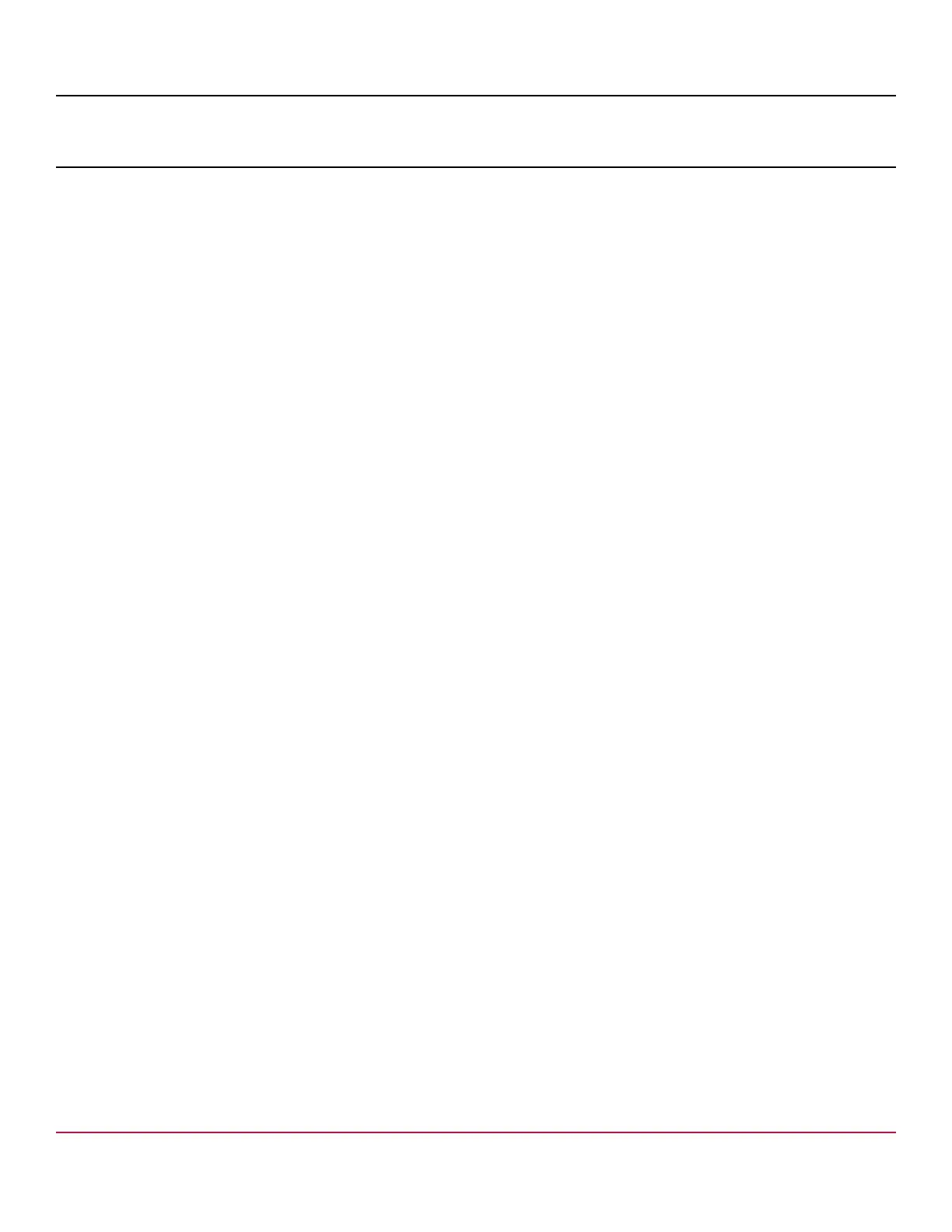X7-8-Install-IG100 Installation Guide
Brocade
®
X7-8 Director Hardware Installation Guide
Chassis Door
Chassis Door Overview
The chassis door must be installed to ensure that the device meets EMI and other regulatory certifications. A receiving
hole is located on each corner on the back side of the door. Each hole snaps into a ball stud located on a matching corner
of the chassis.
Time and Items Required
Removal and reinstallation should take less than 5 minutes.
Required for installation are the door assembly, packaged separately from the chassis, and ball studs for the door. Ball
studs are packaged with the door assembly.
The door assembly is packaged separately from the chassis.
Removing a Chassis Door
Support the door to prevent it from falling. Pull and remove the door. It will pop off the ball studs.
X7-8-Install-IG100
184
