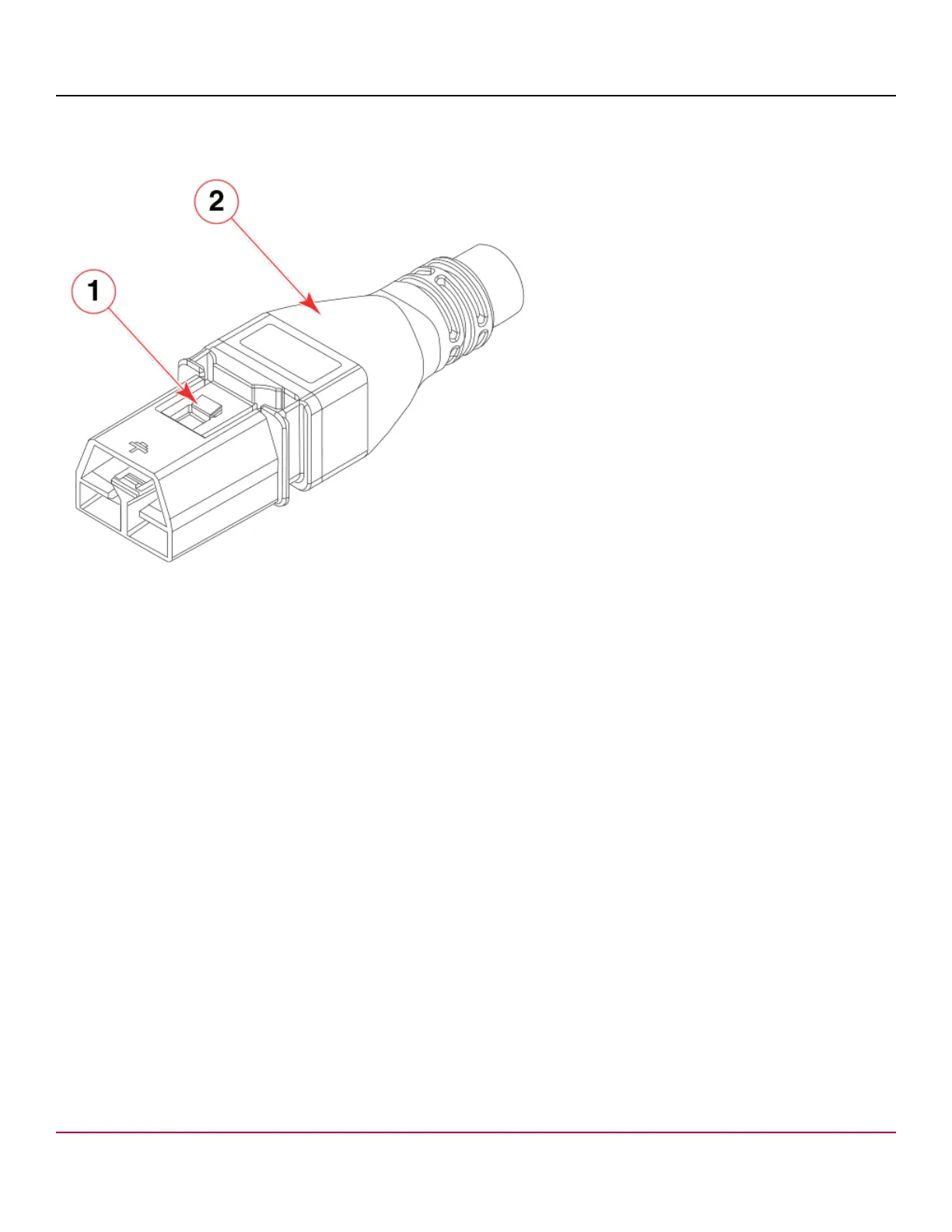X7-8-Install-IG100 Installation Guide
Brocade
®
X7-8 Director Hardware Installation Guide
The Anderson Saf-D-Grid connector on the power supply end of the cord is keyed so that it only fits one way into the
power supply. Note that the connector's latch should be positioned under the connector and will latch when the power
cord connector is fully inserted into the power supply.
1. Connector latch
2. Power cable
Establishing a Serial Connection to the Device
To establish a serial connection to the console port on the device, complete the following steps.
1. Verify that the device is powered on and that POST is complete by verifying that all power LED indicators on the power
supplies, fans, and blades display a steady green light.
2. Remove the shipping cap from the console (I0I0) port on the active CP blade. The active CP is indicated by an
illuminated blue LED on the CP blade front panel.
NOTE
The console or serial port is intended primarily for the initial setting of the IP address and for service
purposes.
3. Use a serial cable (not provided with the chassis) to connect the console (serial) port on the active CP to a computer
workstation.
NOTE
The active CP is indicated by an illuminated blue LED, labeled "Active," on the CP blade front panel.
If the serial port on the workstation is RJ-45 instead of RS-232, remove the adapter on the end of the serial cable and
insert the exposed RJ-45 connector into the RJ-45 serial port on the workstation.
X7-8-Install-IG100
48