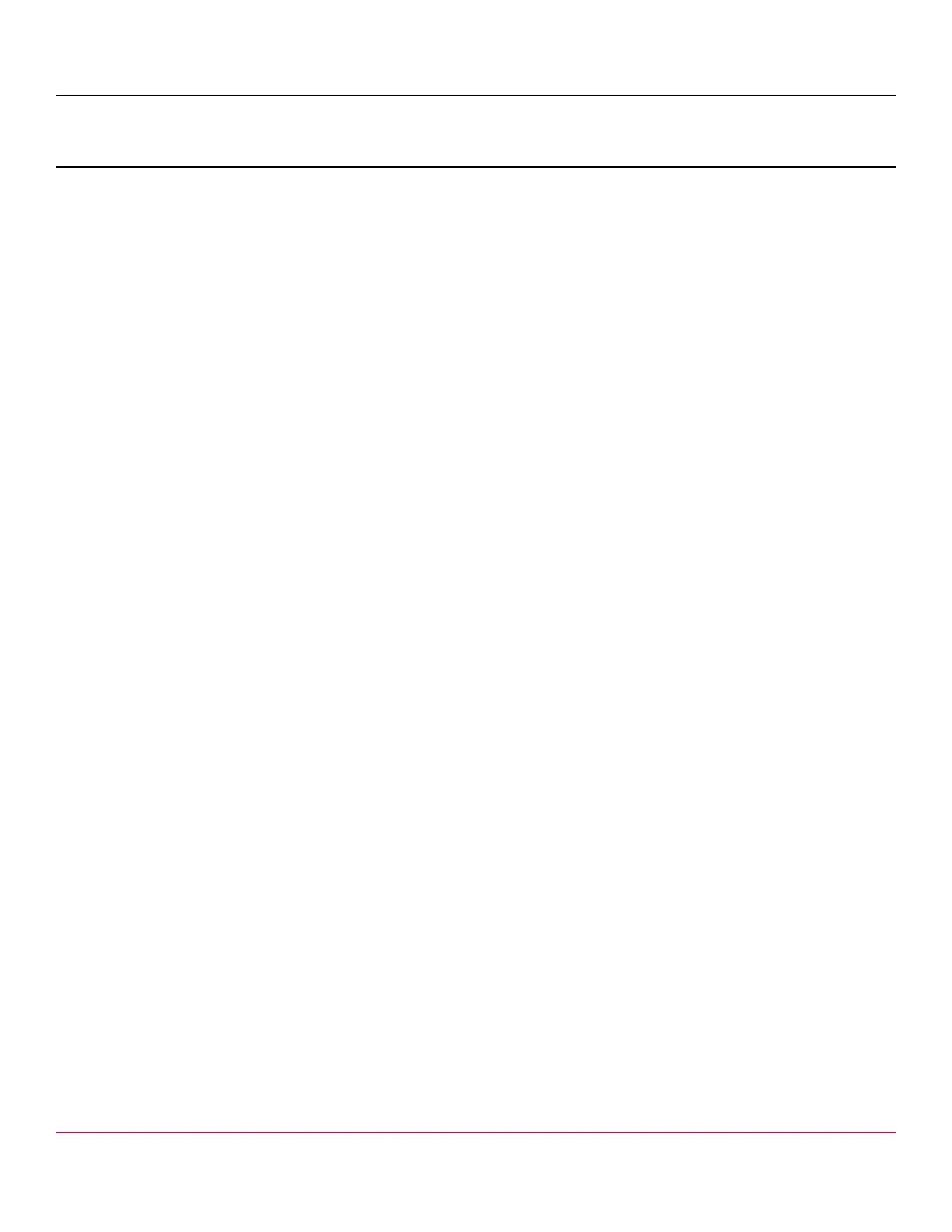X7-8-Install-IG100 Installation Guide
Brocade
®
X7-8 Director Hardware Installation Guide
Cable Management Comb
Cable Management Comb Overview
Use the cable management comb to organize and route cables attached to blade ports. The X7-8 Director can continue to
operate while removing or installing the cable management comb.
Time and Items Required for Removal and Installation
The replacement procedure for the cable management comb takes less than five minutes. A No. 1 Phillips screwdriver is
required.
X7-8-Install-IG100
182
