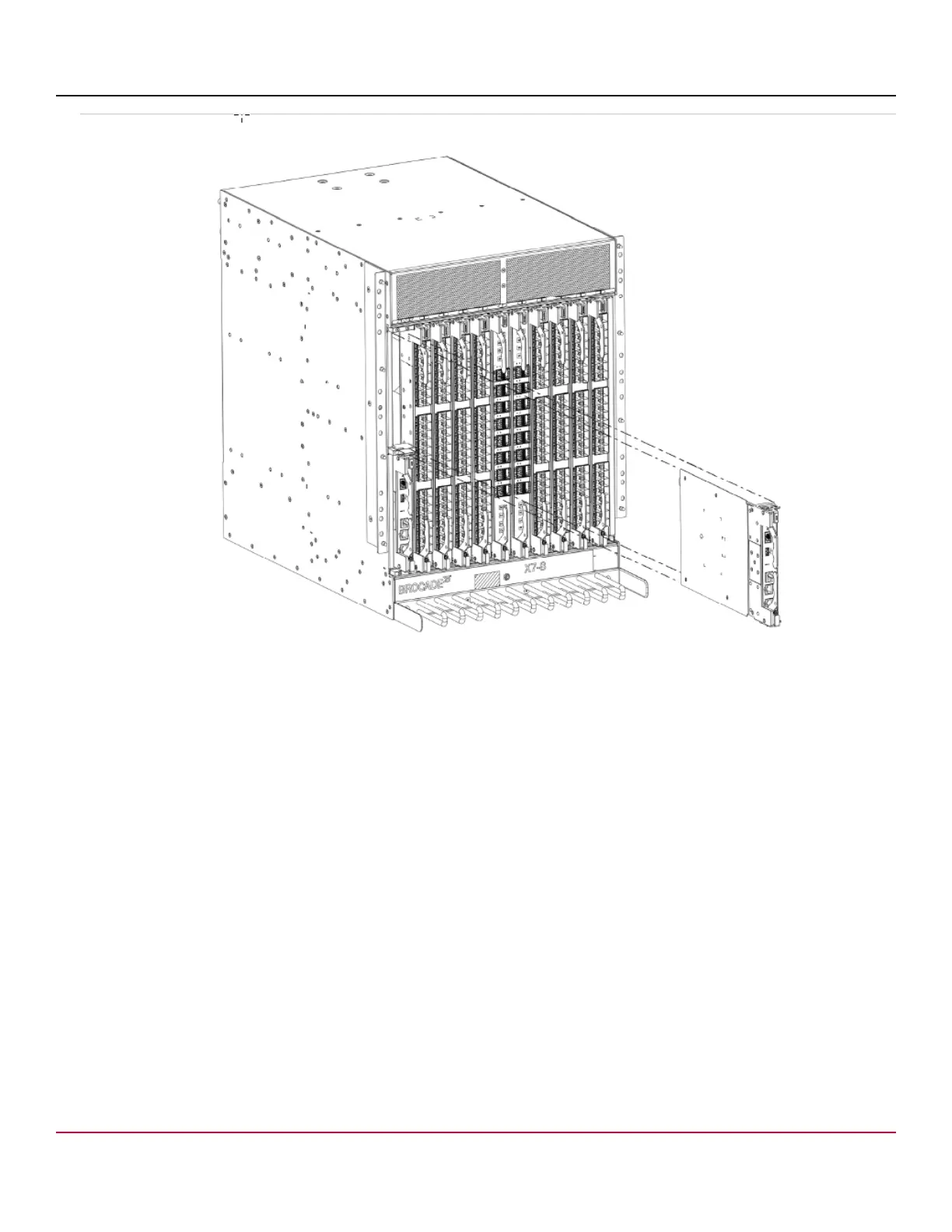X7-8-Install-IG100 Installation Guide
Brocade
®
X7-8 Director Hardware Installation Guide
9. If the blade is not being replaced by another blade, install a filler panel and reinstall the chassis door. The filler panel is
required for proper chassis cooling. The door is required to meet EMI compliance.
Installing a Blade
Use the following steps to install both CP blades when the device power is off (cold-swap procedure).
1. Tighten the captive screws for each ejector using a No. 1 Phillips screwdriver.
NOTE
Be sure that the captive screws are tightened. If they are not tightened, high pressure from fan operation
may unseat the blade from chassis connectors.
X7-8-Install-IG100
148