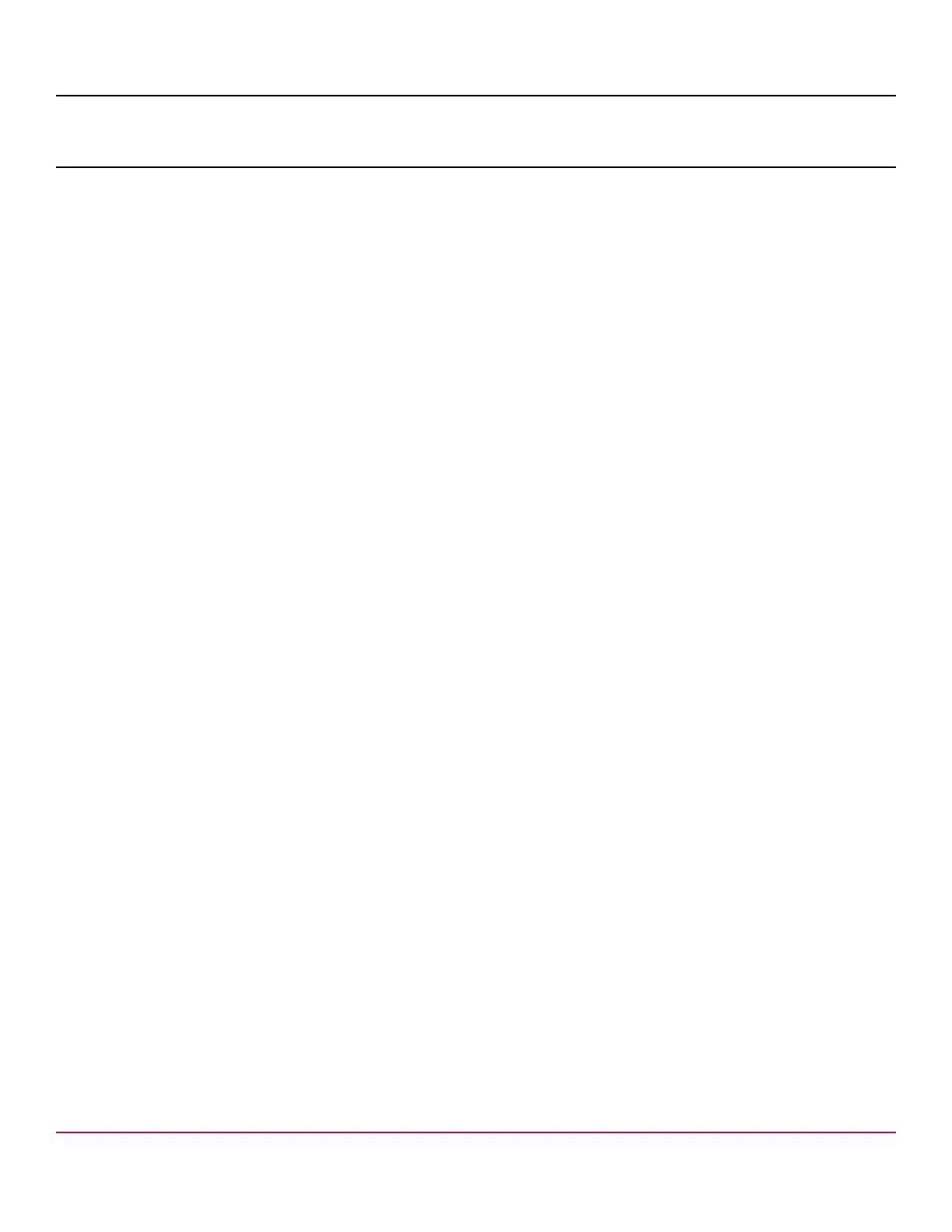X7-8-Install-IG100 Installation Guide
Brocade
®
X7-8 Director Hardware Installation Guide
Fan Assemblies
Fan Assembly Overview
The following list shows important details that you should note about fan assemblies:
•
Three fan assemblies are installed in the chassis, containing two fans each, for a total of six fans.
•
The chassis requires five fans out of six functioning fans for operation.
•
Fan assemblies with the following airflow directions can be installed. All fan assemblies must have the same airflow
direction and match the airflow direction of installed power supplies.
–
Fan assembly with nonport-side air intake: Fans move air from the nonport side to the port side of the chassis.
–
Fan assembly with nonport-side air exhaust: Fans move air from the port side to the nonport side of the chassis.
•
Fan assemblies can be removed and replaced without special tools.
•
The chassis can continue operation while one fan assembly is replaced if the fan assembly is replaced immediately.
The following figure illustrates fan assembly components.
X7-8-Install-IG100
171
