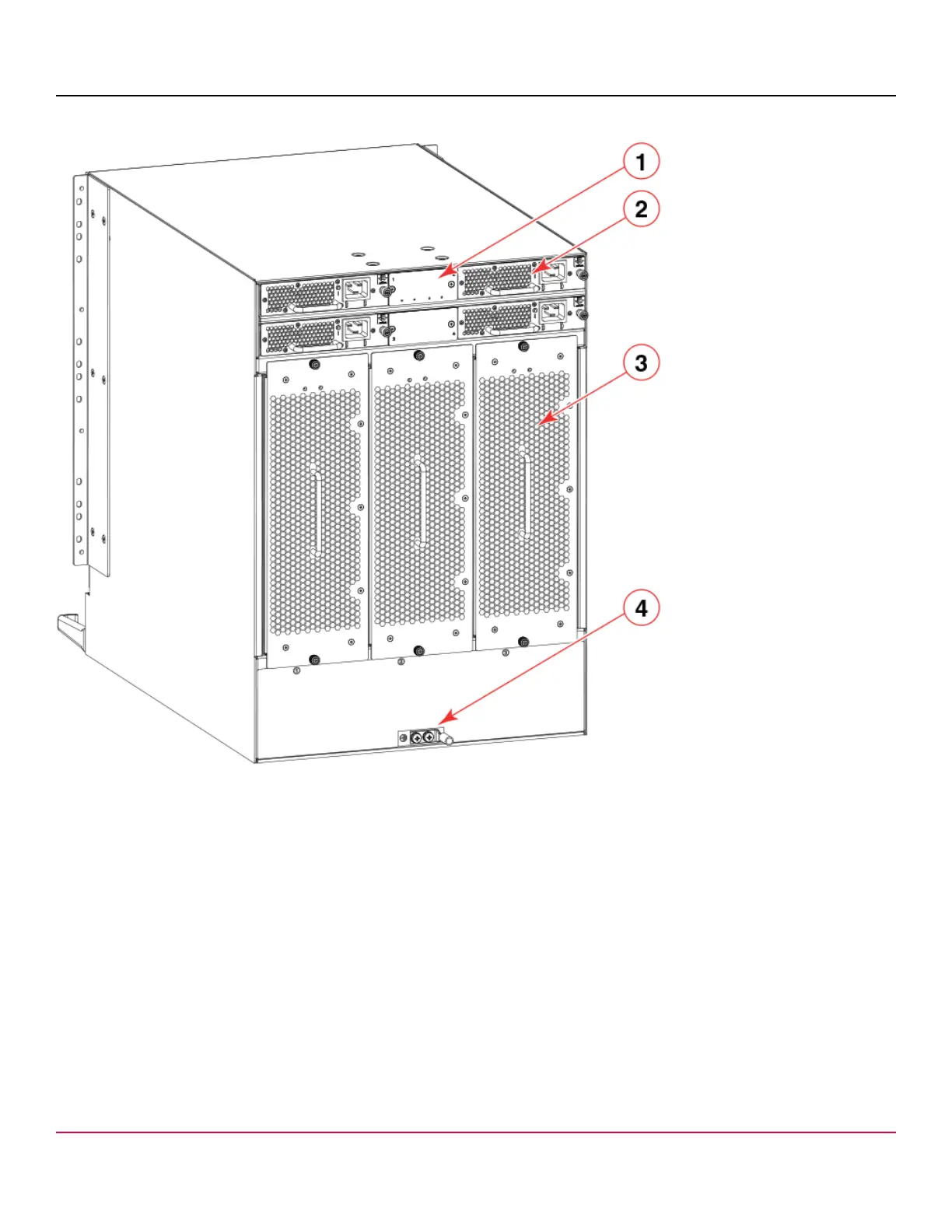X7-8-Install-IG100 Installation Guide
Brocade
®
X7-8 Director Hardware Installation Guide
Figure 2: Nonport Side of the X7-8 Director (Example Configuration)
1. WWN Bezel (Logo Plate - WWN Cards Behind)
2. Power Supply Assembly
3. Fan Assembly
4. 2AWG Panduit LCD2-14AF Lug for Building Ground Connection
Depending on fans and power supplies that are installed, airflow can be from the port side to the nonport side of the
chassis or from the nonport side to the port side of chassis.
Although not illustrated, the chassis label that contains the serial number, SKU, and WWN is located on the lower portion
of the chassis, below the fan assemblies.
X7-8-Install-IG100
18