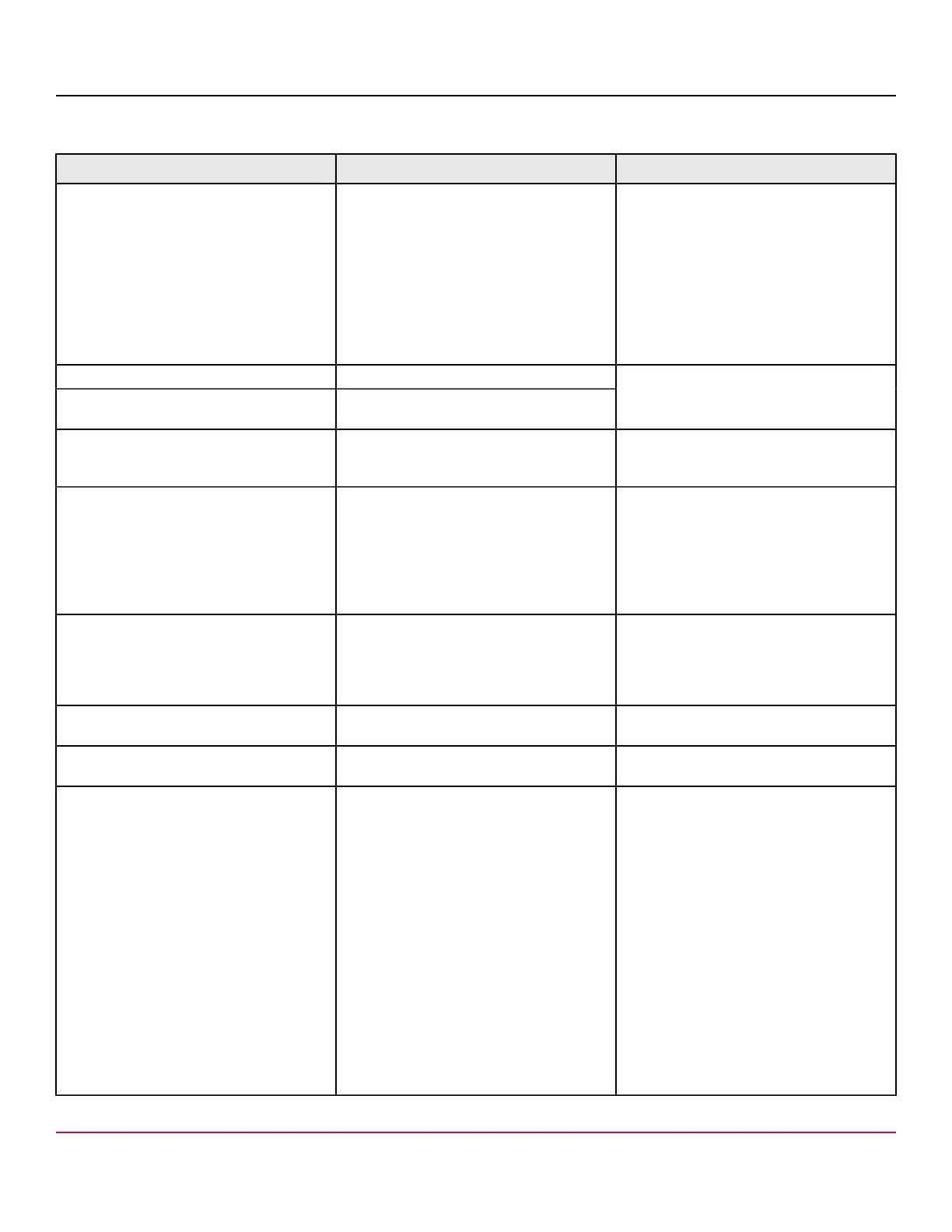X7-8-Install-IG100 Installation Guide
Brocade
®
X7-8 Director Hardware Installation Guide
Table 4: Installation Tasks, Time, and Items Required
Installation Task Time Estimate Items Required
Preparing the site and unpacking the
device.
30 minutes 1/2-in. socket wrench (optional).
No. 1 and No. 2 Phillips screwdrivers.
Pallet jack.
Hydraulic lift or assisted lift, able to raise
to a minimum of 140 cm (55 in.), with a
minimum capacity of 115 kg (254 lb).
To find the weight of your device fully
populated with the required port blades,
refer to Brocade X7 Director Technical
Specifications.
Installing the rack mount kit. 30 minutes
Mounting and securing the device in the
rack.
30 minutes
See the procedures for your rack mount kit
located in this guide.
Installing power cables and powering on
the device.
20 minutes Power cables. These are ordered and
shipped separately based on the country
where the device is installed.
Establishing a serial connection, logging on
to the device, and configuring IP addresses.
20 minutes Serial cable (provided in the accessory kit).
Workstation computer with a serial port or
terminal server port and a terminal emulator
application (such as HyperTerminal).
Ethernet IP addresses for the device and
for both control processor blades; total of
three addresses.
Installing an Ethernet cable, opening a
telnet session, and configuring the device
domain ID, date and time, and additional
system parameters. Verifying and backing
up the configuration.
20 minutes Ethernet cable (optional) for telnet access.
Refer to the Brocade Fabric OS
Administration Guide.
Installing transceivers as needed. 20–30 minutes SFP+, QSFP28, or QSFP56 optical
transceivers as needed.
Attaching fiber-optic cables, cable ties, and
cable guides.
2‒3 hours Fiber-optic cables, cable ties, and cable
management comb.
Obtaining a USB drive pretested by
Broadcom
20 minutes Use a USB drive that has been test-
validated (verified) by Broadcom (Brocade):
•
SanDisk 32 CZ48 USB 3.0 Flash Drive
(SDCZ48-032G-UAM46)
•
SanDisk 16 CZ48 USB 3.0 Flash Drive
(SDCZ48-016G-UAM46)
•
Kingston 32GB DataTraveler 100 G3
USB 3.0 Flash Drive (DT100G3/32GB)
•
Kingston 32GB DataTraveler G4 USB
3.0 Flash Drive (DTIG4/32GB)
•
PNY Attache 3.0 4 USB 32GB Flash
Drive
•
PNY Attache 3.0 4 USB 16GB Flash
Drive
These drives are not orderable from
Broadcom but are generically-branded and
can be purchased from other suppliers.
X7-8-Install-IG100
22