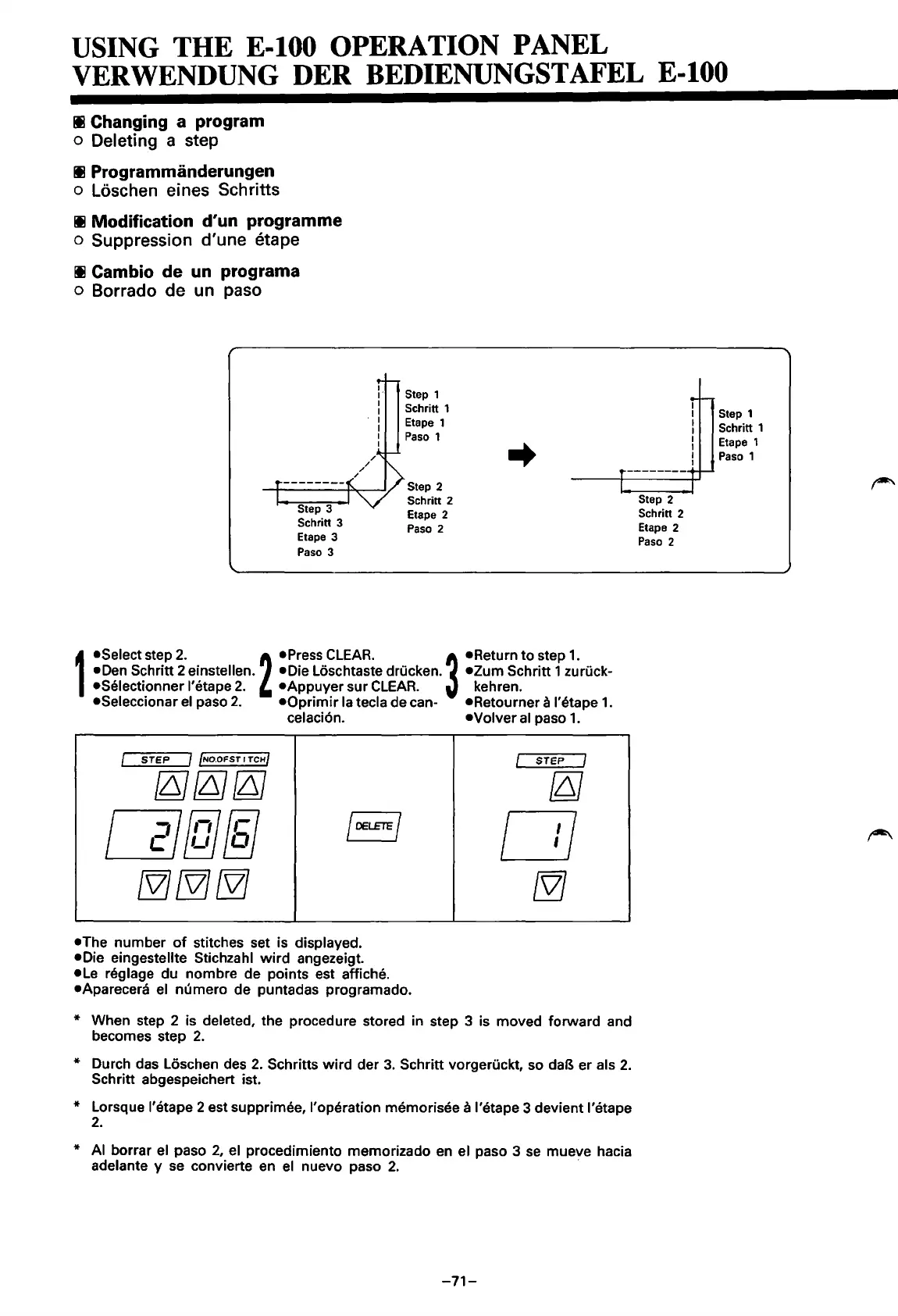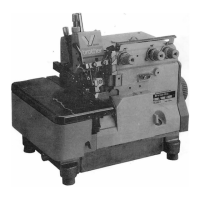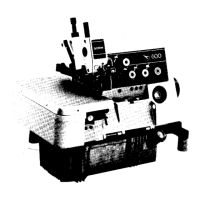USING THE E-100 OPERATION PANEL
VERWENDUNG DER BEDIENUNGSTAFEL
E-100
Ill
Changing a program
o Deleting a step
Ill
Programmanderungen
o Loschen eines Schritts
Ill
Modification d'un programme
o Suppression d'une etape
Ill
Cambio de
un
programa
o Borrado de un paso
Step 1
Schritt 1
Etape 1
Paso
1
Step 2
Schritt 2
Etape 2
Paso
2
,
•Select
step
2.
2 •Press
CLEAR.
l•Return
to step
1.
•Den
Schritt 2 einstellen.
•Die
Loschtaste drucken.
•Zum
Schritt 1 zuruck-
•Selectionner l'etape
2.
•Appuyer
sur
CLEAR.
kehren.
•Seleccionar
el
paso
2.
•Oprimir
Ia
tecla de can-
•Retourner
a l'etape
1.
celaci6n.
•Volver
al
paso
1.
I
STEP
I
/NO.OFST
I
TCHI
gs}flSJ~
I
2//nfjsj
/oeLETE/
!5ZJ!5ZJ[5ZJ
•The
number
of
stitches set is displayed.
•Die
eingestellte Stichzahl
wird
angezeigt.
•Le
reglage du nombre de points est affiche.
•Aparecera el
numero de puntadas programado.
l
STEP
I
~
0
[5ZJ
* When step 2 is deleted, the procedure stored in step 3 is moved forward and
becomes step
2.
* Durch das Loschen des
2.
Schritts
wird
der
3.
Schritt vorgeruckt, so daB er als
2.
Schritt abgespeichert ist.
* Lorsque l'etape 2 est supprimee, I' operation memorisee a l'etape 3 devient l'etape
2.
*
AI
borrar el paso
2,
el procedimiento memorizado en el paso 3 se mueve hacia
adelante y se convierte en
el
nuevo paso
2.
·
-71-
Step 2
Schritt 2
Etape 2
Paso
2
Step 1
Schritt 1
Etape 1
Paso
1
From the library of: Superior Sewing Machine & Supply LLC
