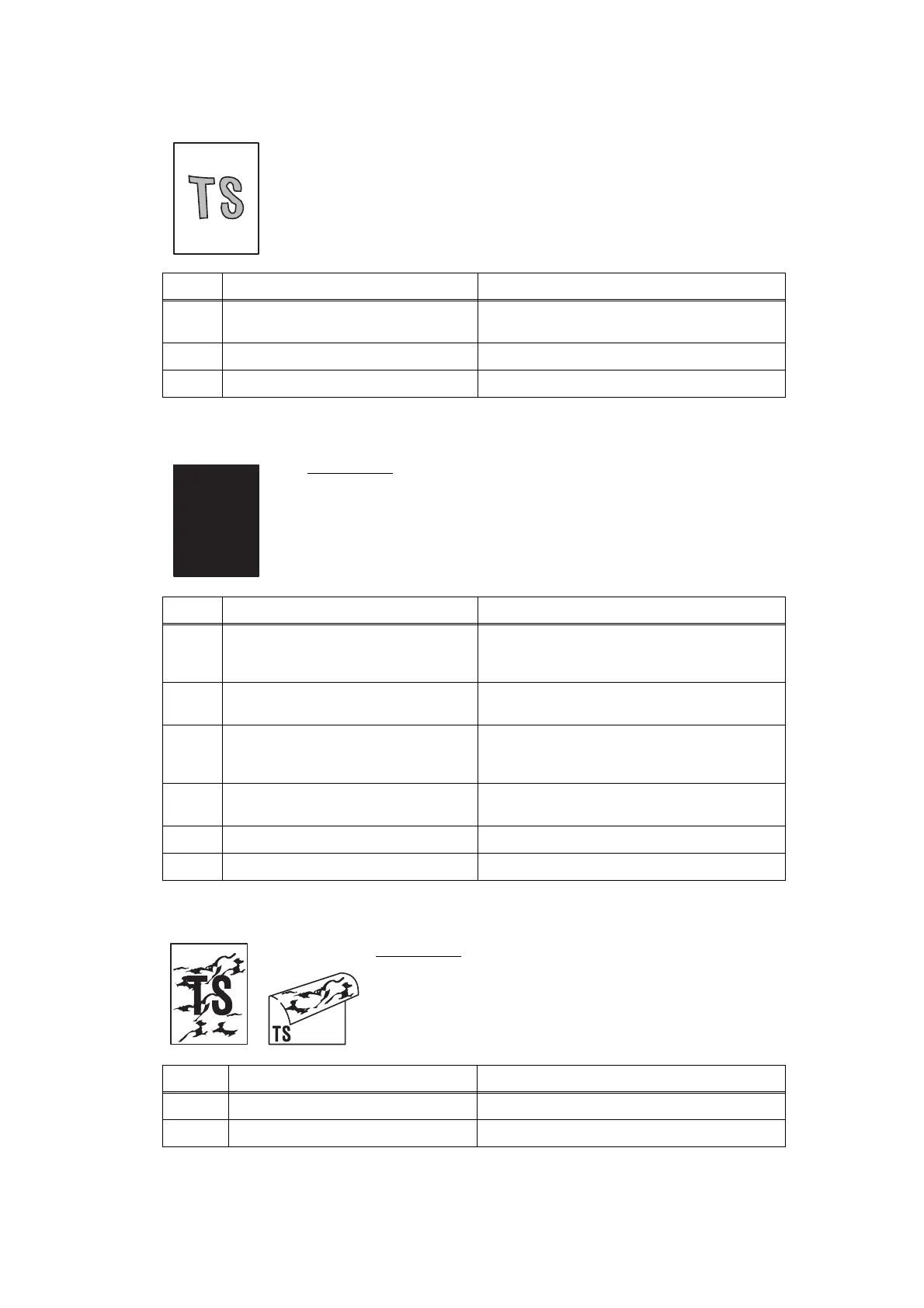2-84
Confidential
■ Image distortion
■ All black
■ The back of paper gets dirty
Step Cause Remedy
1
Laser unit not assembled correctly Assemble the laser unit correctly and
secure the screw.
2 Laser unit failure Replace the laser unit.
3 Main PCB failure Replace the main PCB ASSY.
User Check
• Clean the corona wire of drum unit.
• Replace the drum unit with a new one.
Step Cause Remedy
1
Dirt on drum unit and machine
body electrodes
Clean the electrodes of the drum unit and
machine body. (Refer to Fig. 2-11, Fig. 2-
12.)
2
Scanner harness of the laser unit
connection failure
Reconnect the scanner harness of the
laser unit.
3
FG plate connection failure Reconnect the FG plate between the laser
unit and develop drive sub ASSY securely,
and secure the screw.
4
High voltage power supply PCB
ASSY failure
Replace the high voltage power supply
PCB ASSY.
5 Laser unit failure Replace the laser unit.
6 Main PCB failure Replace the main PCB ASSY.
User Check
• This problem may disappear after printing approximately
10 pages of completely blank sheets.
Step Cause Remedy
1 Dirt on the fuser unit Replace the fuser unit.
2 Dirt in the paper feed system Wipe dirt off.
