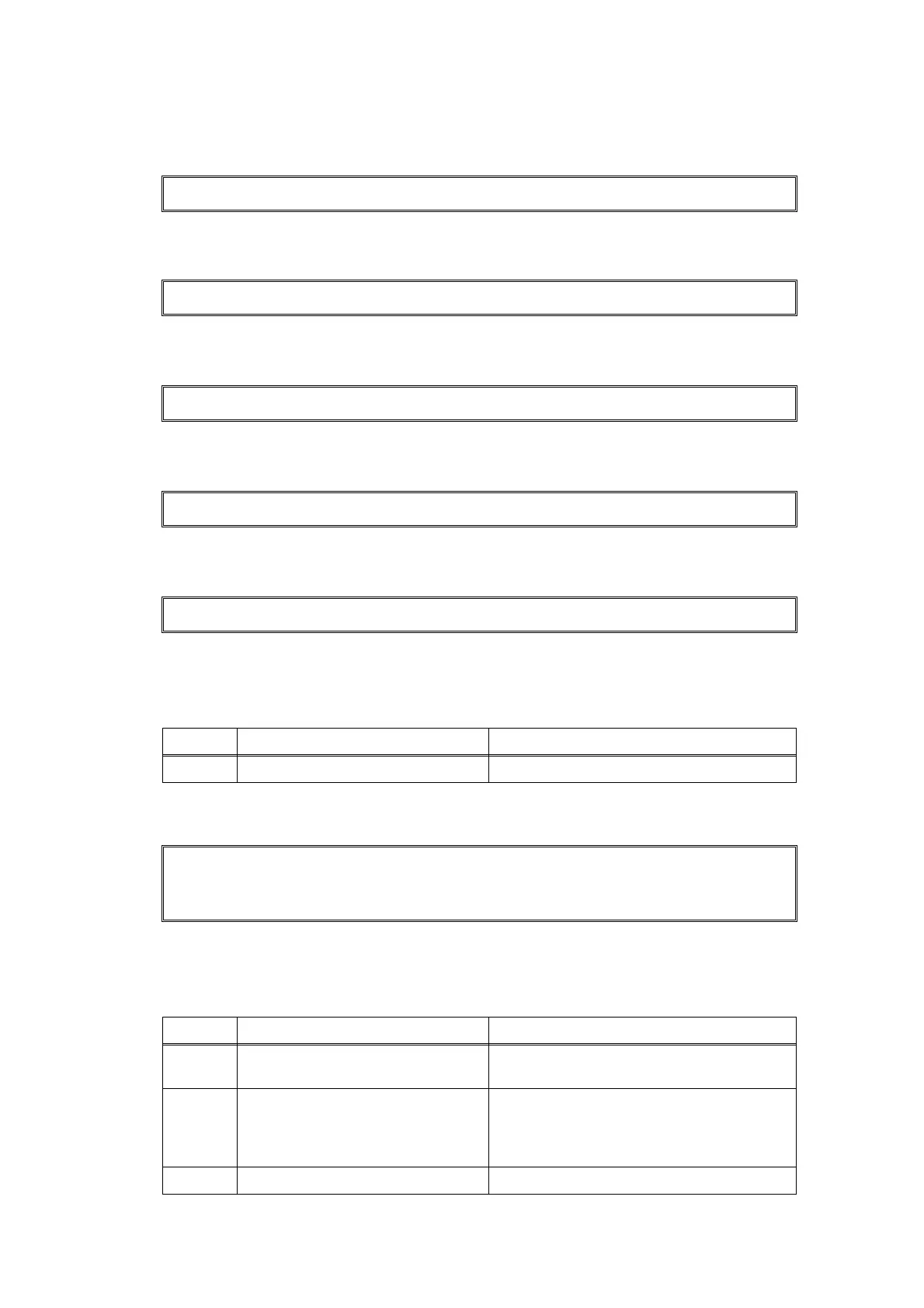2-36
Confidential
■ Error code 51
These errors do not usually occur in the normal use. The conceivable causes are noise around
the installation site, fluctuation of the power supply voltage, and failures in the software.
Error, which cannot be specified, occurs.
Error code 52
Error, which cannot be specified, occurs.
Error code 53
Error, which cannot be specified, occurs.
Error code 54
Error, which cannot be specified, occurs.
Error code 55
Error, which cannot be specified, occurs.
■ Error code 56
The fuser cover is open.
Replace PF KitMP
Replace PF Kit
Replace PF Kit2
Replace Fuser
Replace Laser
<User Check>
• Turn OFF the power switch, and turn it ON again after a while.
Step Cause Remedy
1 Main PCB failure Replace the main PCB ASSY.
Cover is Open.
Close the Fuser Cover which can be found behind the Back Cover of the
machine.
<User Check>
• Close the fuser cover properly.
Step Cause Remedy
1
Paper eject actuator catching on
some position
Correct the position of the paper eject
actuator.
2
Paper eject sensor PCB failure Check the sensor performance following
the procedure described in "Function code
32". If any problem occurs, replace the
paper eject sensor PCB ASSY.
3 Main PCB failure Replace the main PCB ASSY.
