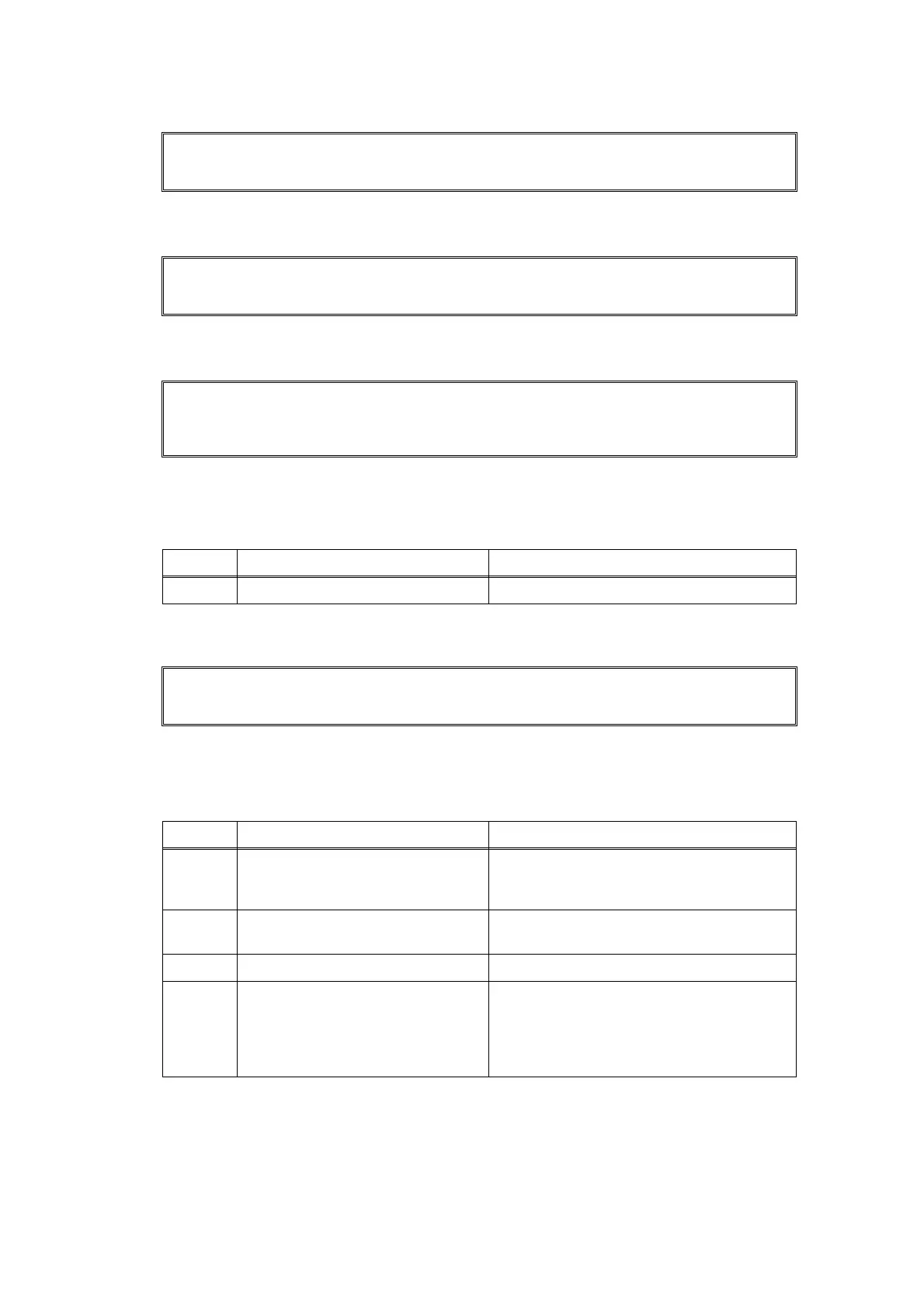2-53
Confidential
Error code 97
Error, which cannot be specified, occurs.
Error code 98
Error, which cannot be specified, occurs.
Error code 99
Error, which cannot be specified, occurs.
■ Error code 9A
The paper cannot detected when the paper is fed from the manual feed slot.
Size mismatch
Reload correct paper, then press Start.
Size mismatch
Reload correct paper, then press Start.
Size mismatch DX
Press Job Cancel. Specify the correct paper and load the same size
paper as the Printer driver setting.
<User Check>
• Turn OFF the power switch, and turn it ON again after a while.
Step Cause Remedy
1 Main PCB failure Replace the main PCB ASSY.
Manual Feed
Load Paper.
<User Check>
• Load the paper into the manual feed slot.
Step Cause Remedy
1
Harness connection failure of
registration front/rear sensor PCB
ASSY.
Check the harness connection of the
registration front/rear sensor PCB ASSY
and reconnect it.
2
High voltage power supply PCB
failure
Replace the high voltage power supply
PCB ASSY.
3 Main PCB failure Replace the main PCB ASSY.
4
Registration front sensor failure Check the registration front sensor
performance following the procedure
described in "Function code 32". If any
problem occurs, replace the regist frame
ASSY.
