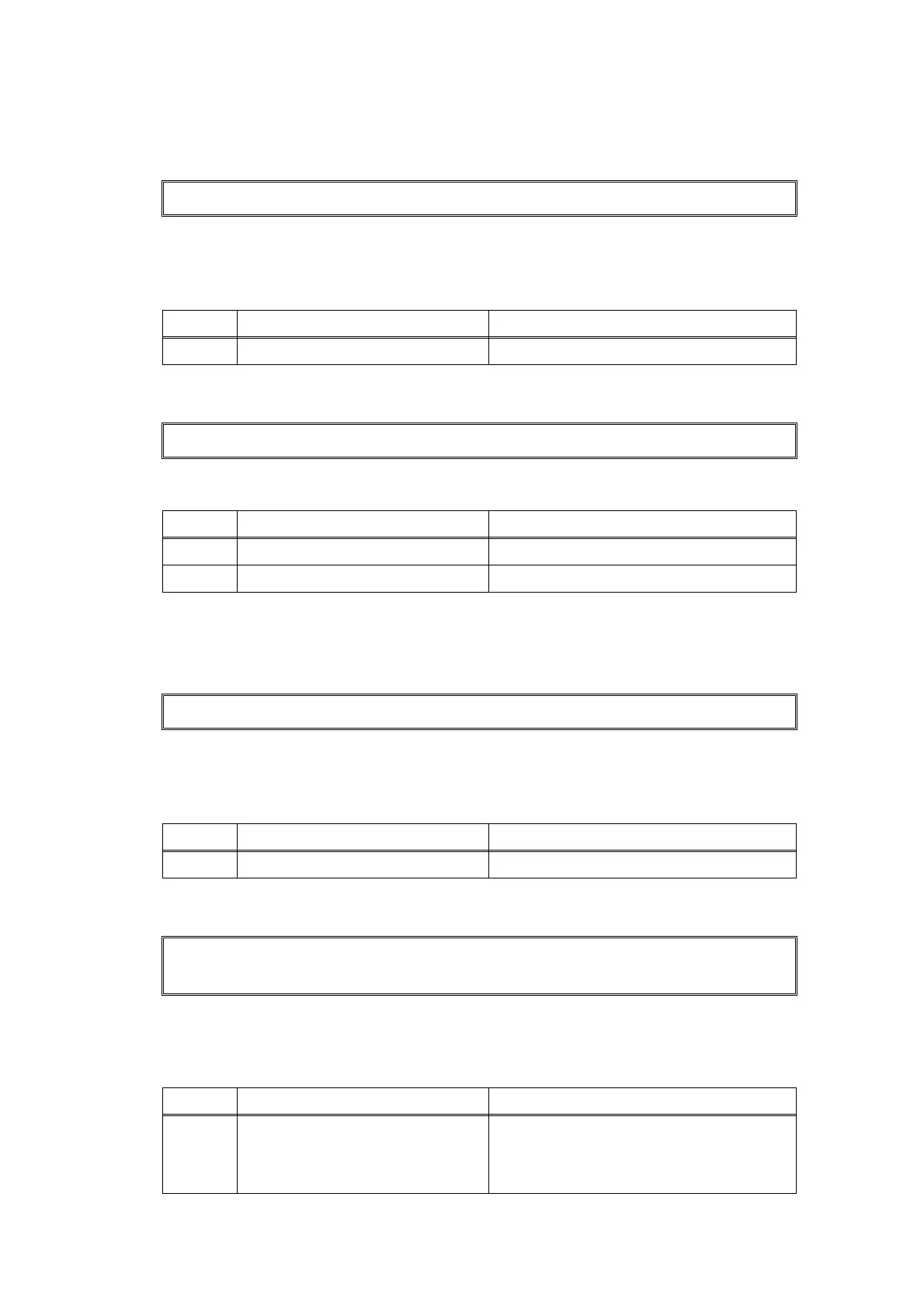2-62
Confidential
■ Error code BC
This error does not usually occur in the normal use. The conceivable causes are noise around
the installation site, fluctuation of the power supply voltage, and failures in the software.
Error, which cannot be specified, occurs.
■ Error code BD
Black level data error.
* This error is indicated on the LCD in the maintenance mode.
■ Error code BE, BF
These errors do not usually occur in the normal use. The conceivable causes are noise around
the installation site, fluctuation of the power supply voltage, and failures in the software.
Error, which cannot be specified, occurs.
■ Error code C0
Failure to detect a new toner cartridge.
---
<User Check>
• Turn OFF the power switch, and turn it ON again after a while.
Step Cause Remedy
1 Main PCB failure Replace the main PCB ASSY.
Scanner Error
Step Cause Remedy
1 CIS unit failure Replace the CIS unit.
2 Main PCB failure Replace the main PCB ASSY.
---
<User Check>
• Turn OFF the power switch, and turn it ON again after a while.
Step Cause Remedy
1 Main PCB failure Replace the main PCB ASSY.
Cartridge Error
Put the Toner Cartridge back in.
<User Check>
• Install the toner cartridge into the machine properly.
Step Cause Remedy
1
Power off or front cover opened
while detecting a new toner
cartridge
Reset the developing bias voltage and
developer roller counter. (Refer to
"2.1
Developer Roller Counter Reset Function"
in Chapter 5
.)
