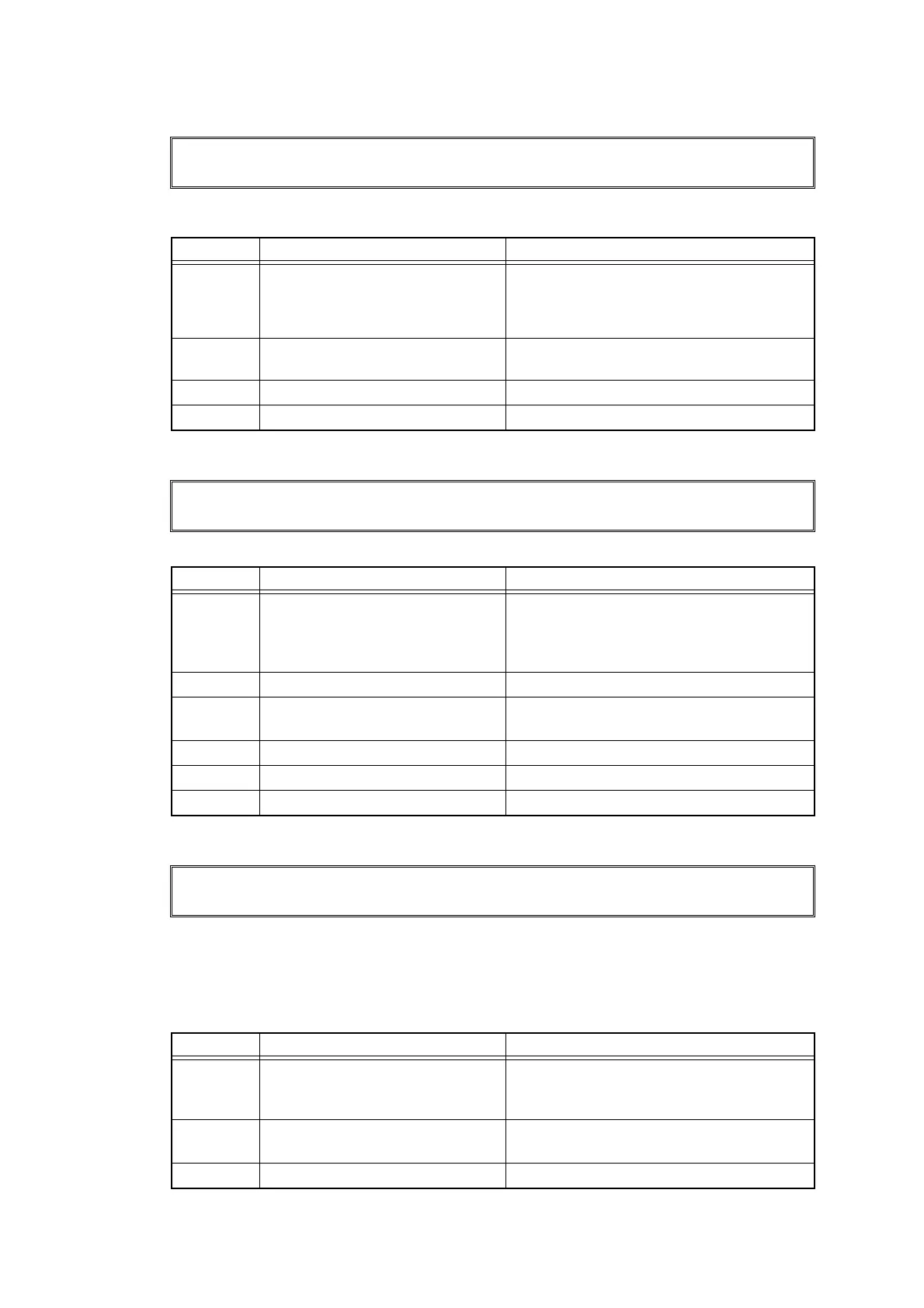2-81
Confidential
■ Error code BC00
Though a fax was scanned again after AC00 error, the second side white or black calibration
data was not within the normal range.
■ Error code BD00
The black level value obtained with function code 55 was outside the specified range.
■ Error code BF00
The first side document scanning position sensor detected that the document was 400 mm or
more in length and could not be fed from the ADF in duplex feeding.
< User Check >
- Use A4 or Letter size document.
- Remove the jammed paper.
Scan Unable BC
Turn the power off and then back on again.
Step Cause Remedy
1 Second side CIS unit calibration
data error
Perform “Function code 55”.
(Refer to
“1.3.19 Acquisition of white level
data and setting of CIS scanning area
(Function code 55)” in this chapter
.)
2 Second side CIS flat cable
damaged
Replace the second side CIS flat cable.
3 Second side CIS unit failure Replace the second side CIS unit.
4 Main PCB failure Replace the main PCB ASSY.
Scanner Error BD
-
Step Cause Remedy
1 First side or second side CIS unit
calibration data error
Perform “Function code 55”.
(Refer to
“1.3.19 Acquisition of white level
data and setting of CIS scanning area
(Function code 55)” in this chapter
.)
2 First side CIS flat cable damaged Replace the first side CIS flat cable.
3 Second side CIS flat cable
damaged
Replace the second side CIS flat cable.
4 First side CIS unit failure Replace the first side CIS unit.
5 Second side CIS unit failure Replace the second side CIS unit.
6 Main PCB failure Replace the main PCB ASSY.
Scan Unable
Document is too longfor 2-sided scanning. Press Stop key.
Step Cause Remedy
1 First side document scanning
position actuator catching on
some position
Re-assemble the first side document
scanning position actuator.
2 First side document scanning
position sensor failure
Replace the first side document scanning
position sensor PCB.
3 Main PCB failure Replace the main PCB ASSY.
