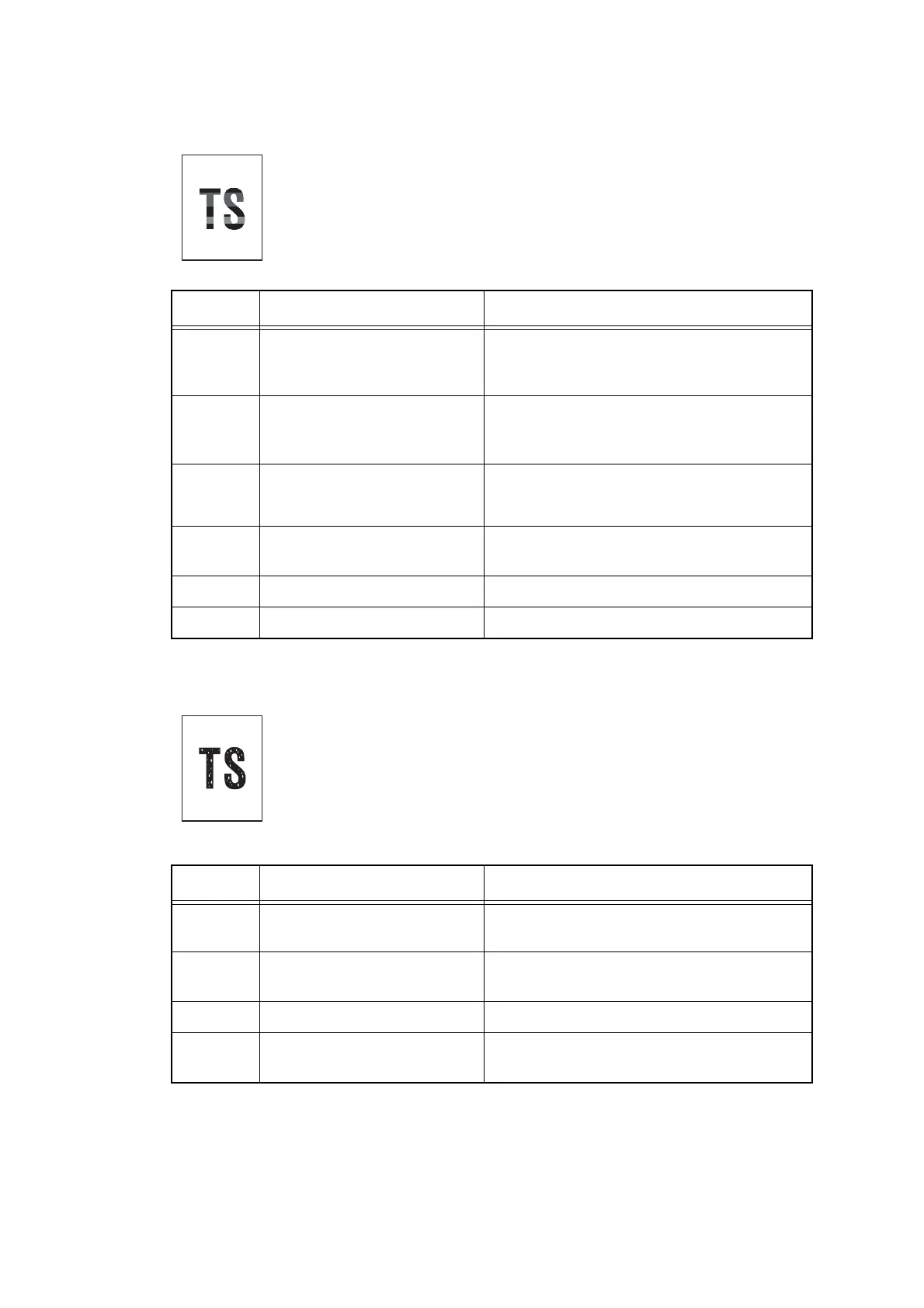2-112
Confidential
■ Unstable color density
■ Hollow print
< User Check >
- Make a print on a different type of paper.
- Replace the belt unit with a new one.
- Replace the waste toner box with a new one.
- Replace the toner cartridge with a new one.
- Replace the drum unit with a new one.
Step Cause Remedy
1 Dirt on the electrodes of the
main body and the drum unit
Clean the electrodes of the main body and
the drum unit.
(Refer to
Fig. 2-7 (P2-55)
,
Fig. 2-8 (P2-55)
.)
2 Dirt on the electrodes of the
main body and the toner
cartridge
Clean the electrodes of the main body and
the toner cartridge.
(Refer to Fig. 2-7 (P2-55), Fig. 2-10 (P2-98).)
3 Dirt on the electrodes of the
main body and the belt unit
Clean the electrodes of the main body and
the belt unit.
(Refer to
Fig. 2-7 (P2-55)
,
Fig. 2-11 (P2-99)
.)
4 High-voltage power supply
PCB failure
Replace the high-voltage power supply PCB
ASSY.
5 Laser unit failure Replace the laser unit.
6 Main PCB failure Replace the main PCB ASSY.
< User Check >
- Check the machine’s environment. High temperature and high humidity
or low temperature and low humidity conditions can cause this problem.
- Refer to the User’s guide and remove the dirt on the exposure drum
using a cotton swab.
- Replace the toner cartridge with a new one.
- Replace the drum unit with a new one.
Step Cause Remedy
1 Dirt in the paper dust cleaning
roller
Clean the paper dust cleaning roller.
(Refer to Fig. 2-14 (P2-108).)
2 Dirt on the exposure drum Perform drum cleaning.
(Refer to “2.2 Drum Cleaning” in Chapter 5.)
3 Scratch and dirt on fuser unit Replace the fuser unit.
4 High-voltage power supply
PCB failure
Replace the high-voltage power supply PCB
ASSY.
