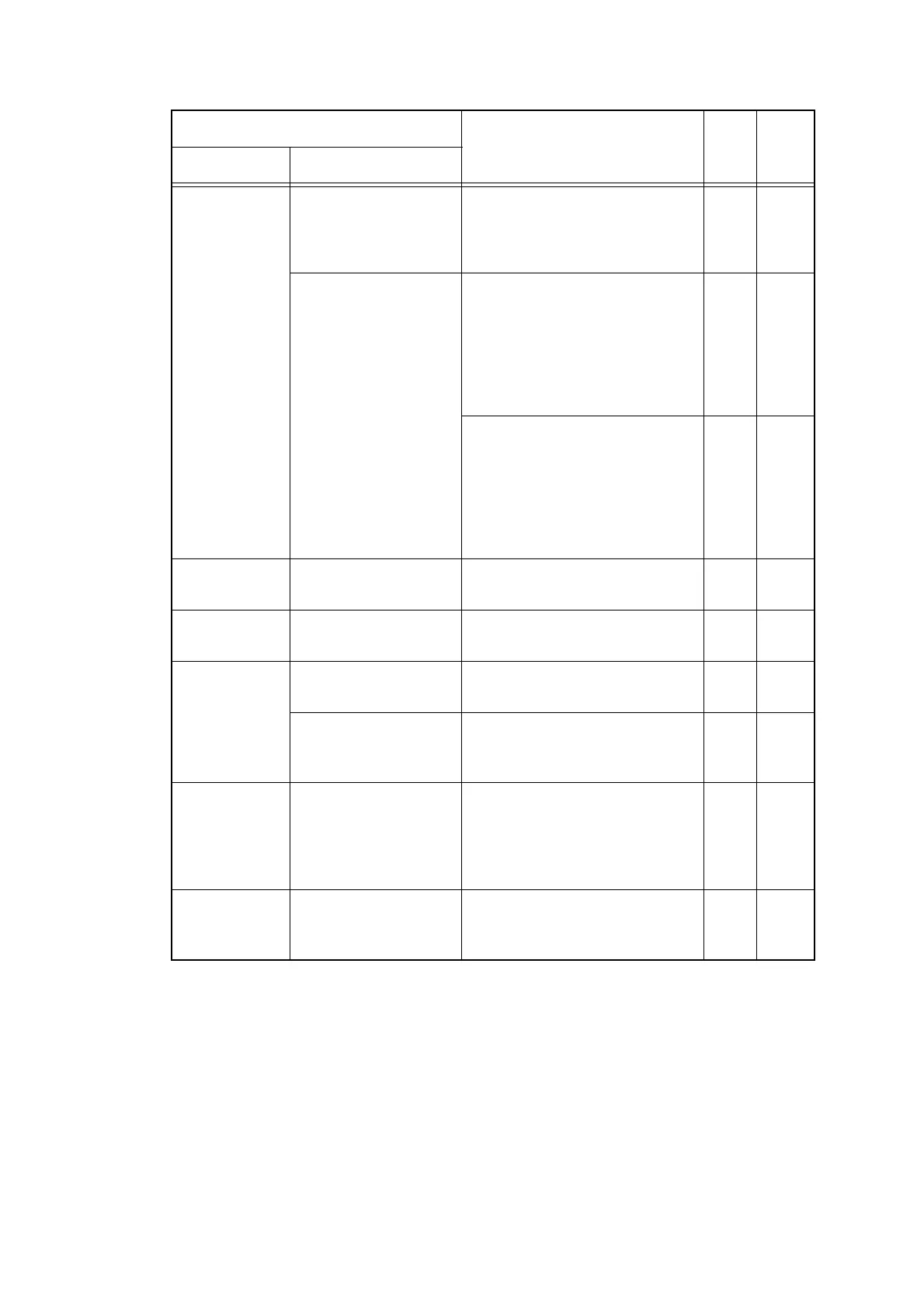2-29
Confidential
No Tray The paper tray
cannot be
detected, re-install
Tray2.
While the T2 paper tray unit is
open state, print or adjustment
operation was attempted.
8402 2-63
The paper tray
cannot be
detected, re-install
Tray1.
The T1 paper feed sensor
detected that the paper tray 1 is
open in 2-sided printing or
printing by feeding paper from
the T2 paper tray unit.
(after the registration of printing in
the engine)
8505 2-64
The T1 paper feed sensor
detected that the paper tray 1 is
open in 2-sided printing or
printing by feeding paper from
the T2 paper tray unit.
(before the registration of
printing in the engine)
8501 2-64
No Waste
Toner
Install the Waste
Toner Box.
The waste toner sensor detected
that no waste toner box was set.
6300 2-56
Out of
Memory
Press Stop Key
The memory is insufficient to
expand the data of PC-Print.
C700 2-83
Out of Fax
Memory
Delete unwanted
fax data.
The memory becomes full when
Fax preview is ON.
--- 4.10.2
Print fax data from
All Settings>Fax
>Print fax
The memory becomes full when
Fax preview is OFF and memory
reception is ON.
--- 4.10.2
Print Data
Full
Print Data is full.
Press Stop[X] Key
and delete the
previously stored
data.
The memory used to store secure
print data exceeded the memory
size for secure print data.
C800 2-83
Print Unable
**
Turn the power off
and then back on
again.
Error related to print
Refer to the error code of “**”.
**
Error Message
State
Error
Codes
Refer
to:
Upper line Middle line
