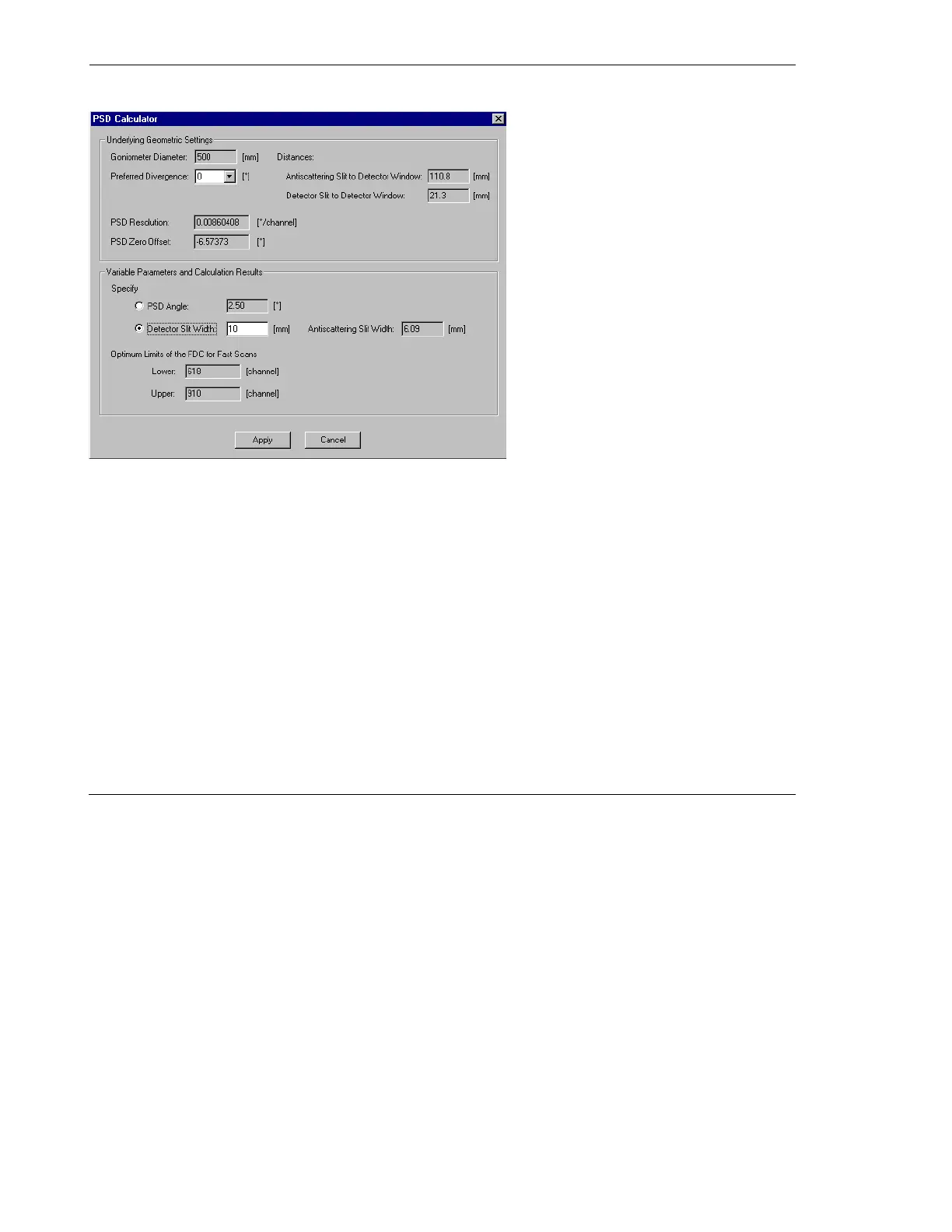Basic Operation VÅNTEC-1 Detector User Manual
9 - 10 M88-E01072
Figure 9.4 - PSD Calculator
3. Specify the optimum settings of the PSD
angle or the detector slit width.
4. Physically set the slit settings to the values
determined in step 3.
5. To implement the settings, press the Apply
button.
6. Download the changes to the VÅNTEC-1
controller to make them effective.
For more detailed information on the operation
and use of the XRD COMMANDER measure-
ment software, refer to the DIFFRAC
plus
COM-
MANDER User Manual (M88-Exx060).