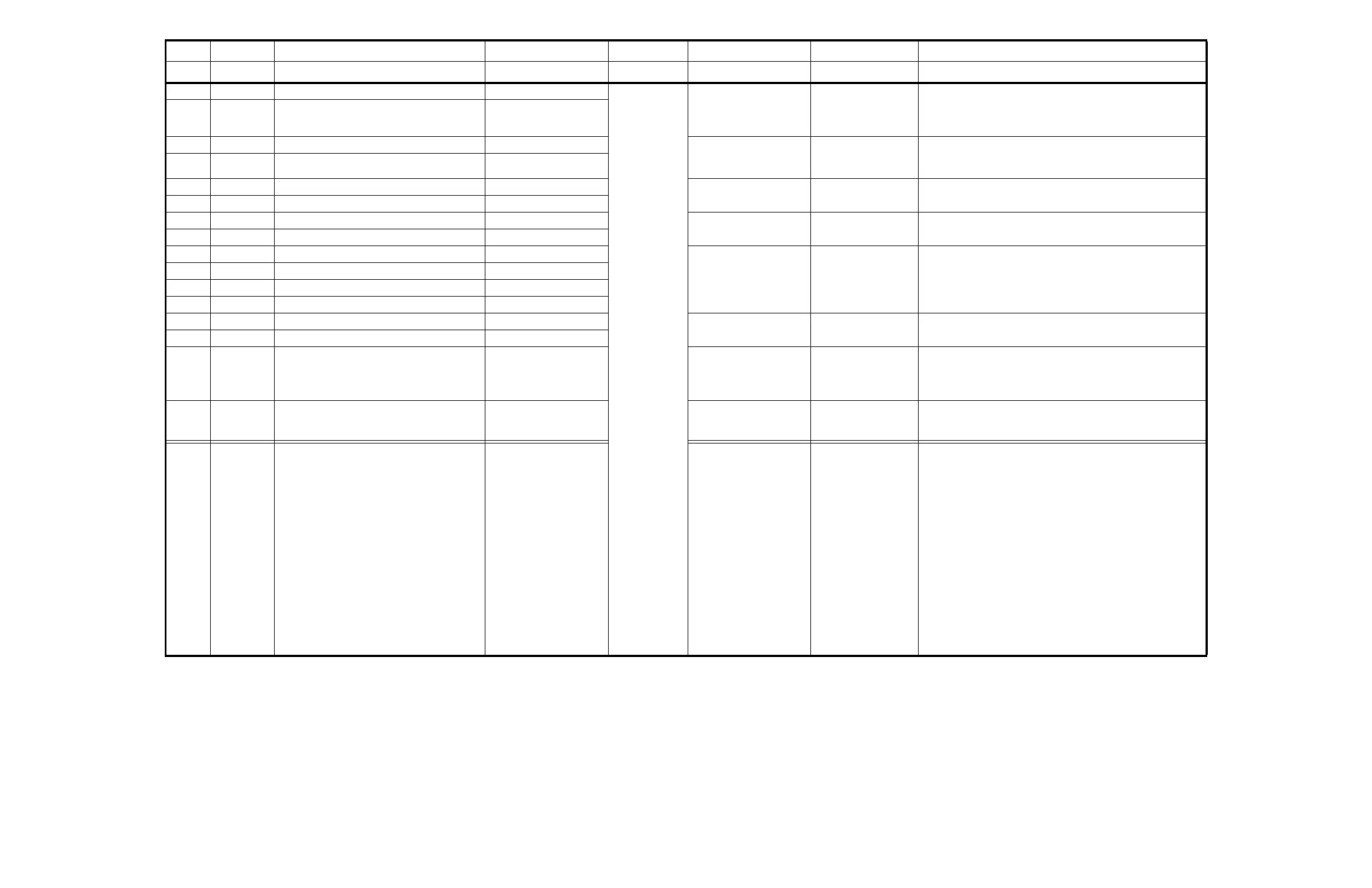T419S Indicator Service Manual 105
4 MOTN Motion Motion
INTEGER
Show Sign p
1 = Show - (default)
2 = Show +
3 = Show All
4 = Hide All
6 OVER Overload Overload
7 UNDER Underload Underload
Leading Zero Z
0 = None (default)
1 = Leading Zeros
2 = Leading Spaces
8 CZ Center of Zero Center of Zero
12 CNT Count Count
Width W
1 - 127 Characters
Default is Configuration Dependent
38 INMOTM InMotion Time InMotion Time
107 CAT Accumulated Count Value Total Count Total
Justification J
1 = Right (default)
.2 = Left
250 OUT1 Output 1 State: 0 = Not Active, 1 = Active OUT1
251 OUT2 Output 2 State: 0 = Not Active, 1 = Active OUT2
252 OUT3 Output 3 State: 0 = Not Active, 1 = Active OUT3
300 RTN Transaction Count Transaction Count
301 CON Consecutive Number (See note below) Consecutive Number
304 B2H Binary to Hexadecimal Bin2Hex
Mode (Applies to tokens
304 and 305 only)
M
1 = Stop (default)
2 = Start
305 B2A Binary to ASCII Bin2Asc
313 DIS
Status Byte
See Additional token tables on page 109
Status Binary Output B
1 = Truncate to 1-Byte Integer
2 = Truncate to 2-Byte Integer
3 = Truncate to 4-Byte Integer
4 = 4-Byte Floating Point
Binary Conversion c
1 = As Binary (High Byte First)
2 = As Comma Separated Decimal in ASCII Format (High Byte First)
3 = As HEX in ASCII Format (High Byte First)
314 UTID Unique ID (Archive menu) DSD Consec.
302 CKSM Checksum Checksum
Mode
Applies to token 302 only
M
1 = Stop
2 = Transmit LSB First
3 = Transmit MSB First
4 = Send CRC 7-Bit
50 = Start CCITT
51 = Start SDLC / HDLC
52 = Start CRC 16 (0000)
53 = Start CRC 12
54 = Start IRCC 16
55 = Start IRCC 8
56 = Start Xmodem
57 = Start Sum 16
58 = Start Sum 8
59 = Start CRC 16 (FFFF)
60 = Start Inverse IRCC 8
61 = Start Sum 16 (W/O Twos)
62 = BCC
Token Token Description of Value Name Value Data Type Parameter Name Optional Parameter Available Values
T.x T.x.1 T.x.2 T.x.3
Note:
Syntax for CON only:
Lower case [i] increments the number
Lower case [d] decrements the number
Upper case [R] resets the number to zero
