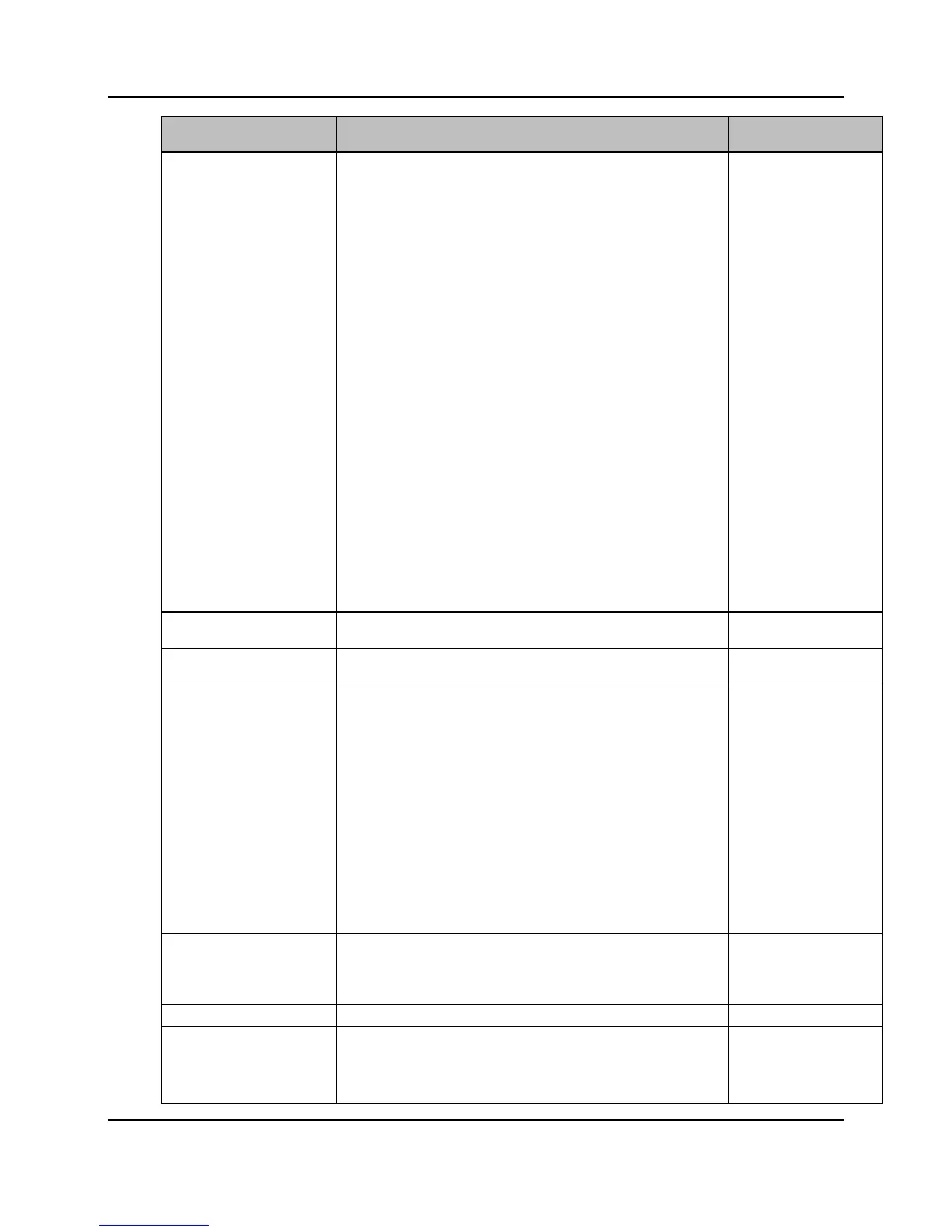133
Proprietary Information: Not for use or disclosure except by written agreement with Calix.
© Calix. All Rights Reserved.
Parameter Description Valid Options
Path Latency Path latency for DSL port specifies the operating mode of the
channel.
fast – for delay sensitive applications like voice and online
gaming.
interleaved – interleaves DSL frames to optimize error
protection in the presence of impulse noise sources that are
common to DSL.
For IPTV, Calix recommends the "interleaved" setting in the
downstream direction. Latency is tunable when using the
interleaved path, Calix recommends maximizing the
downstream delay of 8 ms with MS Mediaroom, or 20 ms
without.
For HSI with no IPTV, Calix recommends the "fast" setting in
both upstream and downstream directions.
Interleaving leverages Reed-Solomon forward-error correction with
the cost of added latency. It is useful for applications that are not too
delay-sensitive and require very low bit error rates. The Fast setting
provides a low-latency transmission path for delay-sensitive
applications, such as Internet gaming.
The terms “fast path” and “interleaved path” are pertinent to G.dmt.
In newer xDSL standards, an interleaver is always used, and that
interleaver is controlled by the “Min Impulse Noise Protection” and
“Interleave Max Latency” parameters. The “Path Latency” par
other modes, to configure the interleaver to behave similarly to fast
path (minimal delay, little to no impulse noise protection). For
standards other than G.dmt, setting Path Latency to “fast” is
equivalent to a setting of S1, as described in G.997.1, paragraph
