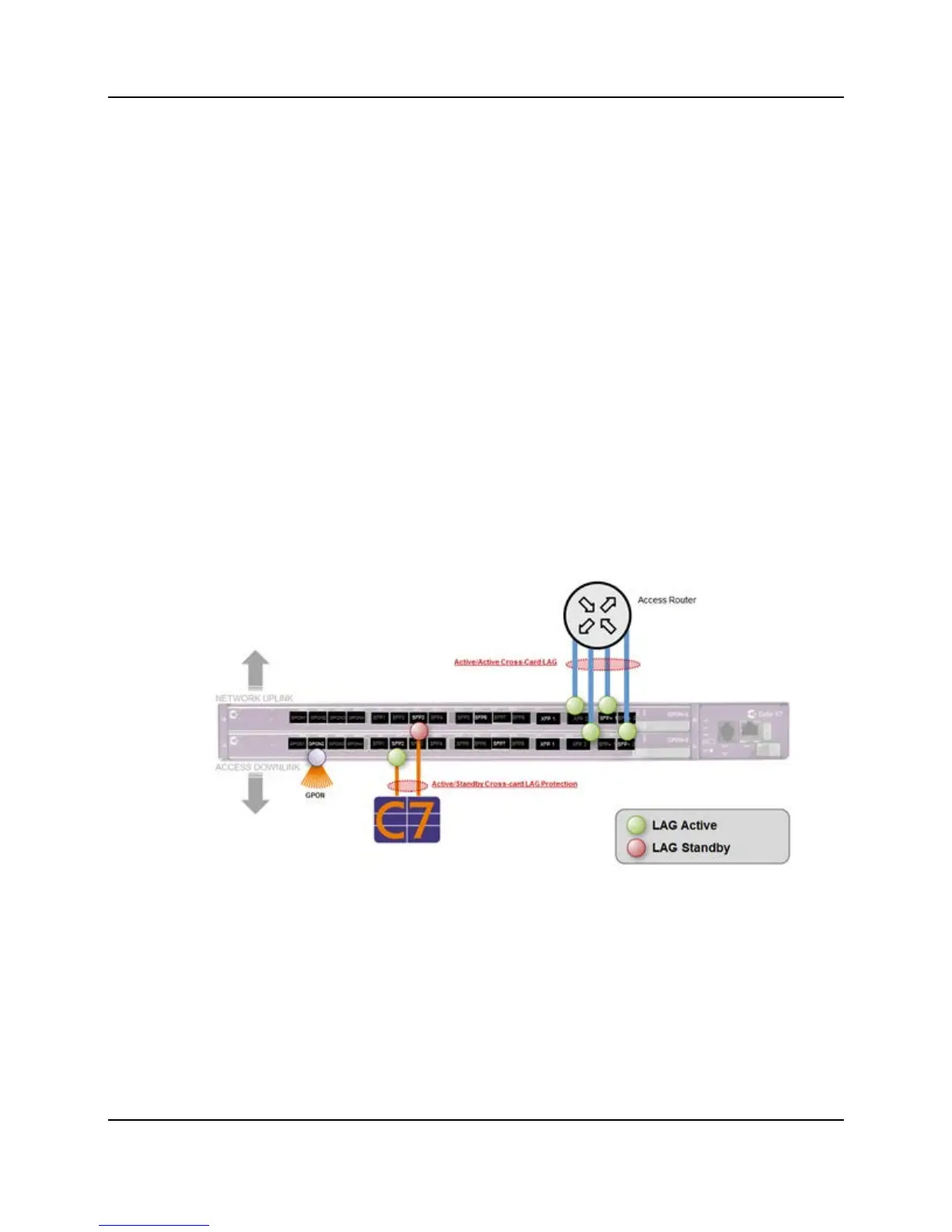37
Proprietary Information: Not for use or disclosure except by written agreement with Calix.
© Calix. All Rights Reserved.
Example parameter settings:
RSTP Enabled = disabled
Access router LAG:
Role = Trunk
LACP Cross Card = active-active
LACP Min Ports = 1
LACP Max Ports = 4
Card 1 Ethernet ports LACP Priority = 128
Card 2 Ethernet ports LACP Priority = 100
C7 LAG:
LACP Cross Card = active-standby
LACP Min Ports = 1
LACP Max Ports = 1
Card 1 Ethernet port LACP Priority = 100
Card 2 Ethernet port LACP Priority = 128
LAG per card and RSTP
As a network configuration, RSTP can be enabled on two LAG interfaces to create a
protected connection to routers. As shown below, a separate LAG is configured on each
card and the LAG interfaces have an aggregated bandwidth capacity of 2Gbps, while RSTP
provides E7 cross-card equipment protection. All of the links in the LAG must terminate on
the same card for RSTP to be supported.