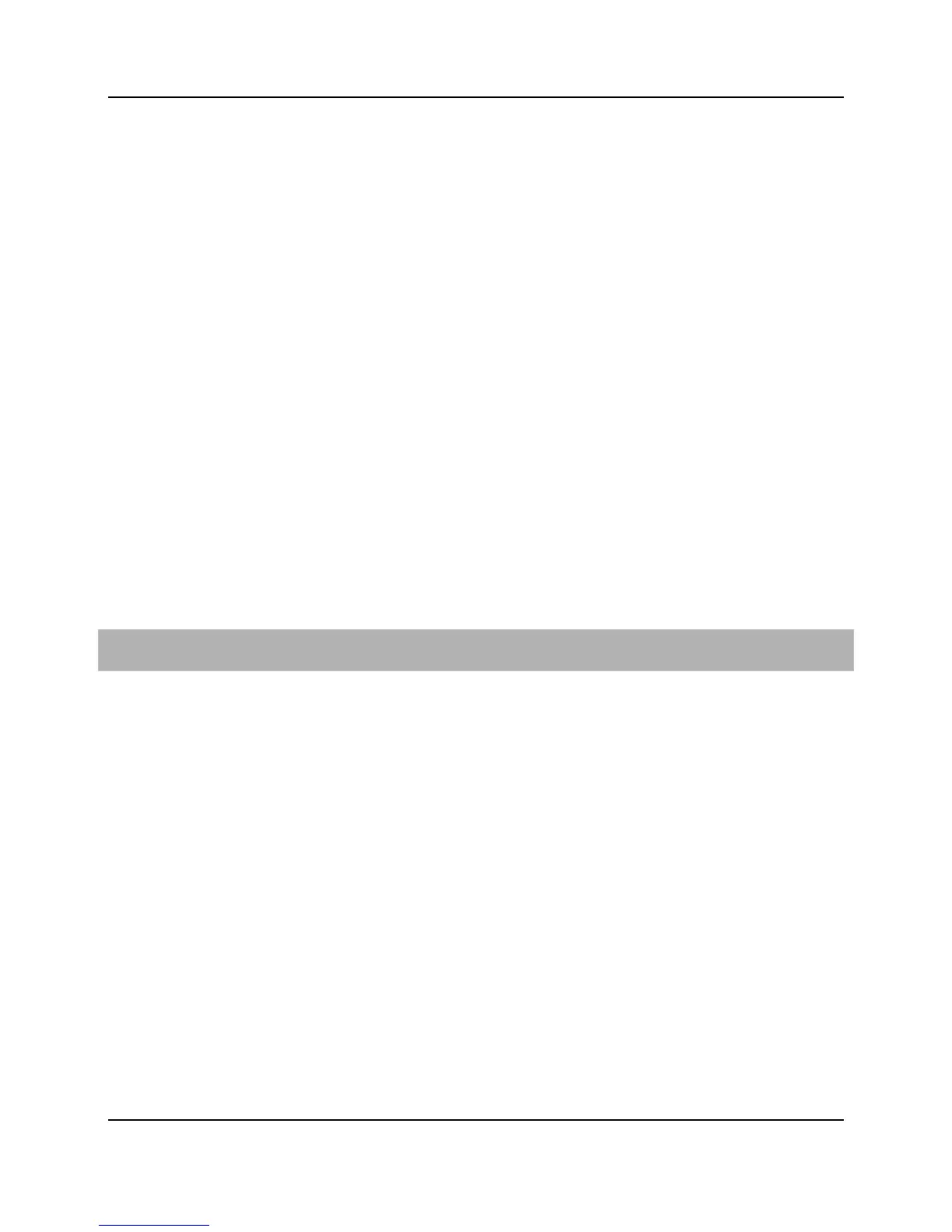66
Proprietary Information: Not for use or disclosure except by written agreement with Calix.
© Calix. All Rights Reserved.
Example application configuration for tag-action versus VLAN membership:
For incoming E-Series traffic where the voice and video services are single-tagged and the
per port data VLANs are double-tagged:
VLAN-per-port for data traffic
Single voice service VLAN
Single video service VLAN
Configure the following:
1. Create a voice VLAN and a video VLAN and add the interface to each of the VLAN
memberships.
2. Create a no-match add-tag action to the interface for all remaining VLANs to add an
outer data service tag.
Before starting
Before starting the VLAN membership creation process, check that the following conditions
are met:
A VLAN must be created prior to adding VLAN member interfaces.
The Ethernet LAG interface or ERPS domain must exist to add it to a VLAN
membership.
To make an interface a VLAN member
1. On the Navigation Tree, click VLANs.
2. Click the Provisioning tab.
3. In the table of existing VLANs, double-click the row showing the VLAN which you
want to add members.
4. Click Action and then select the action to perform:
Add/Remove VLAN Members enables traffic on a specific VLAN to be
forwarded to or accepted on an E-Series interface or ERPS domain.
Add/Remove VLAN Router Interfaces sets the static multicast router location on
specific ports, allowing the system to know which interface has the multicast router.
You can add many interfaces to the static location.
5. In the dialog box, do the following:
a. In the Available Interfaces/ERPS scrolling list, click the interface or the ERPS
domain to add to the VLAN. You can select more than one item, using the
Ctrl+click or Shift+click key combinations.
b. Click the > button to add the selections to the Current Members or Current
Interfaces box.