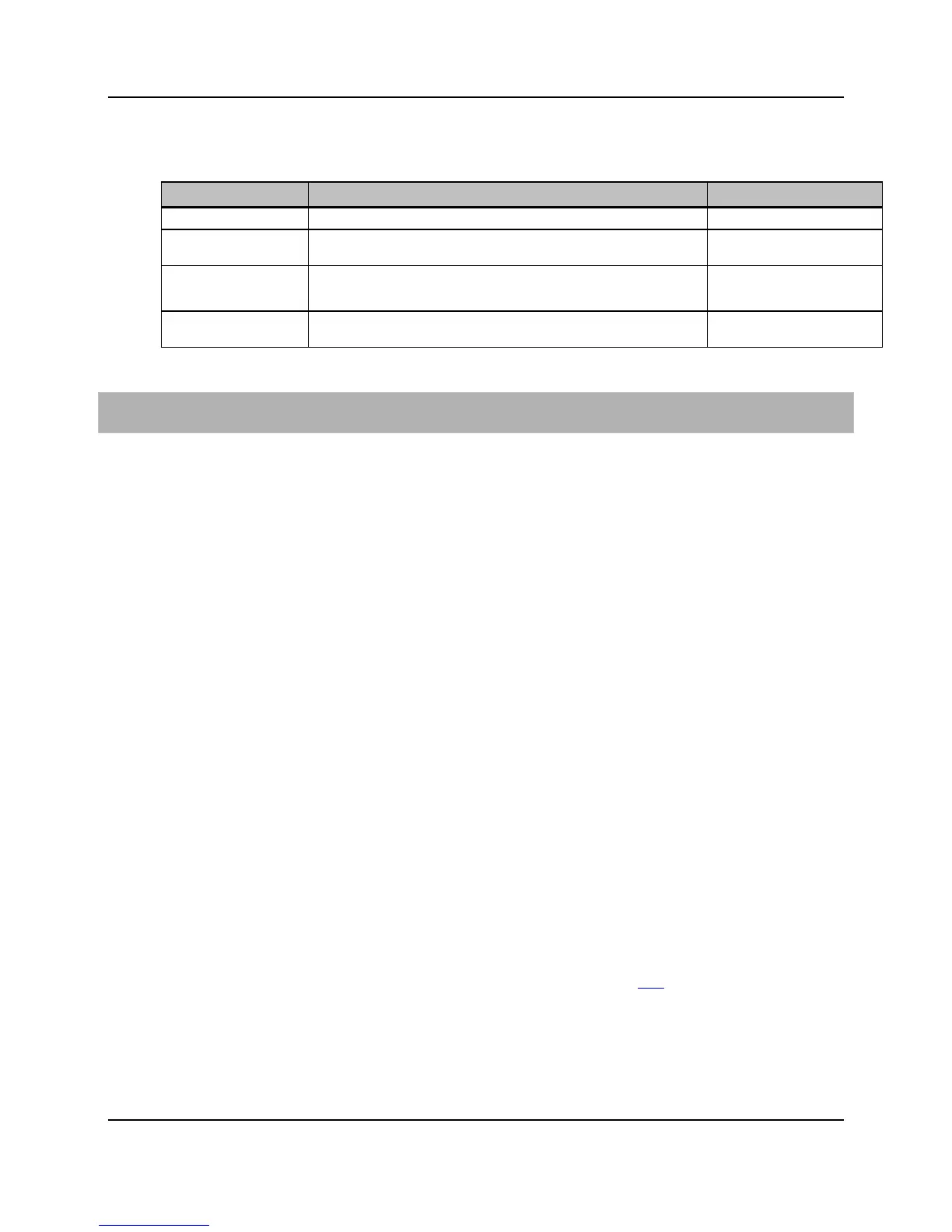146
Proprietary Information: Not for use or disclosure except by written agreement with Calix.
© Calix. All Rights Reserved.
Parameters
You can provision the following parameters for L2CP Filters:
Parameter Description Valid Options
GARP Specifies the action for layer-2 control protocol packets in the GARP
range.
discard ‡
tunnel
ALL-LANS Specifies the action for layer-2 control protocol packets in the ALL-
To create an L2CP filter
1. Access the profile page:
From CMS:
On the Navigation Tree, click CMS.
In the Work Area, click Profile > E3-48C/E5-48/E7/ONT > Profile >
Security > L2CP.
Locally on the E-Series:
On the Navigation Tree, click the unit.
In the Work Area, click Profiles > Security > L2CP > Filters.
2. In the menu, click Create to open the Create L2CP Filter dialog box.
3. Reference the table above to configure the parameters.
4. Click Create.
For CLI
create l2cp-filter <name> [range-1-action|range-2-action|range-3-action]
delete l2cp-filter <name>
Creating a PPPoE Profile
This topic shows you how to create a PPPoE profile that is referenced by the service VLAN
that is configured for PPPoE operation.
See Configuring PPPoA/PPPoE Operation for a Data Service (on page 184) for configuration
guidelines and instructions.
