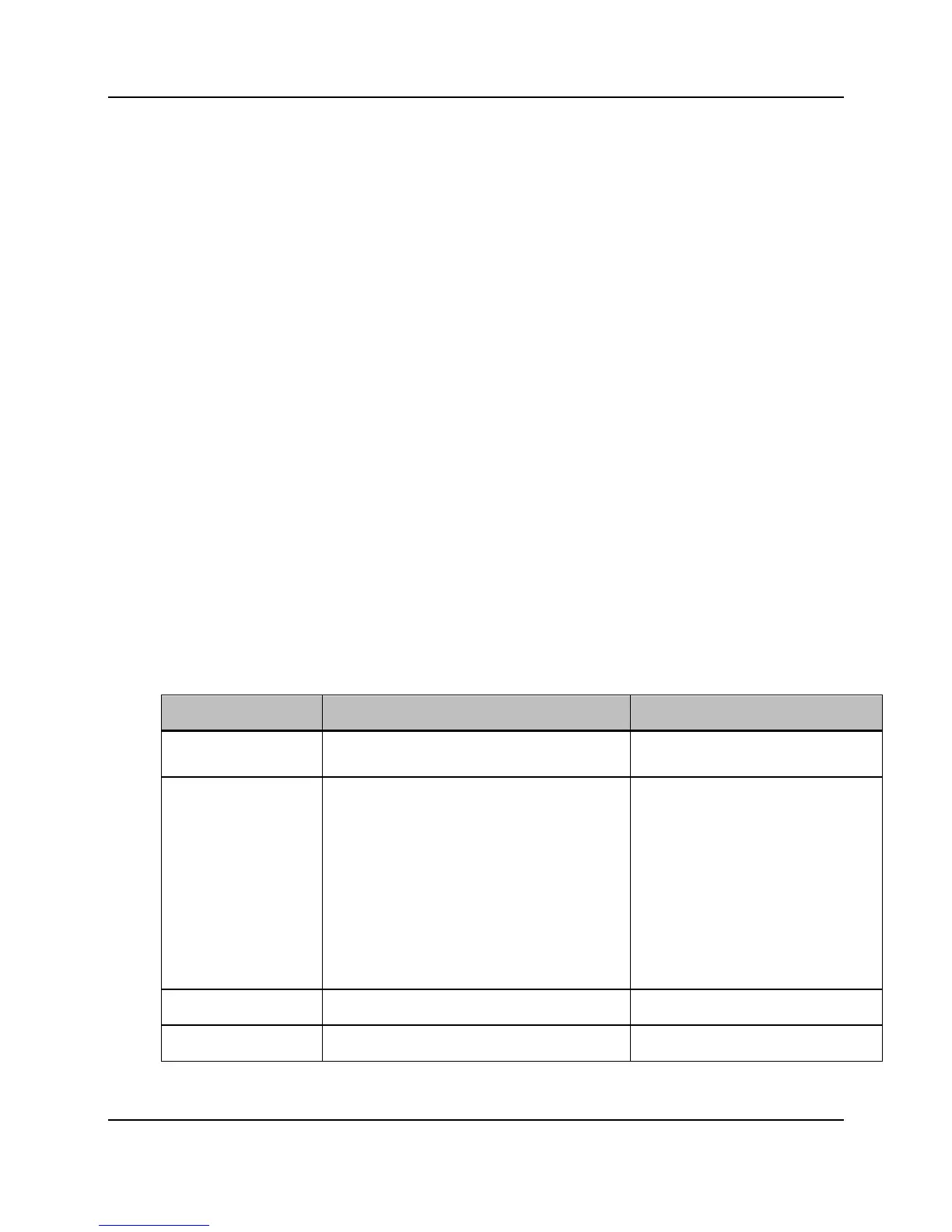147
Proprietary Information: Not for use or disclosure except by written agreement with Calix.
© Calix. All Rights Reserved.
Configuration guidelines:
The system uplink toward the router or PPPoE Server must be on an interface set to the
mode of "Trunk."
At the aggregating Trunk interface northbound of the system, the PPPoE traffic must
adhere to a specific VLAN membership on the Trunk interface.
The PPPoE profile is applied to a service VLAN where simultaneous operation of
DHCP Snooping and PPPoE are not supported. Both PPPoE and DHCP are
mechanisms for a subscriber host to acquire an IP address with which to communicate.
If a service is using PPP, then it is not using DHCP, and vice versa.
The PPPoE profile must be set to Auto mode for the InterWorking function (PPPoA-to-
PPPoE conversion).
Setting a VLAN PPPoE profile to “none” passes through all PPPoE traffic,
transparently. If a PPPoE profile is used with PPPoE snoop, a list of all the active
sessions and statistics are available, and the PPPoE stack is enabled, which passes
through PPPoE traffic transparently as long as the Clients/BRAS are operating normally
(illegal packets will be dropped).
Up to one service on each xDSL interface (including bonded-links) may resolve to a
VLAN with an associated PPPoE profile.
To disable downstream broadcast traffic on the E-Series, enable a PPPoE profile on the
service VLAN to only forward PADI broadcast packets upstream to the BRAS port once
it detects which one it is.
Parameters
You can provision the following parameters for PPPoE profiles:
Parameter Description Valid Options
Name* Descriptive name for the PPPoE profile. text string
Mode The mode to use for the operation:
Auto – Automatically detects the mode between
native PPPoE clients and PPPoA clients, and
runs relay (PPPoE IA) for PPPoE clients, and
runs IWF for PPPoA clients.
Relay – (Works with PPPoE clients only.) Inserts
circuit-id and remote-id on the upstream
direction, and then removes the circuit-id and
remote-id on the downstream direction.
Snoop – (Works with PPPoE clients only.)
Snoops PPPoE packets without modifying the
packets (i.e. does not insert/remove circuit-id