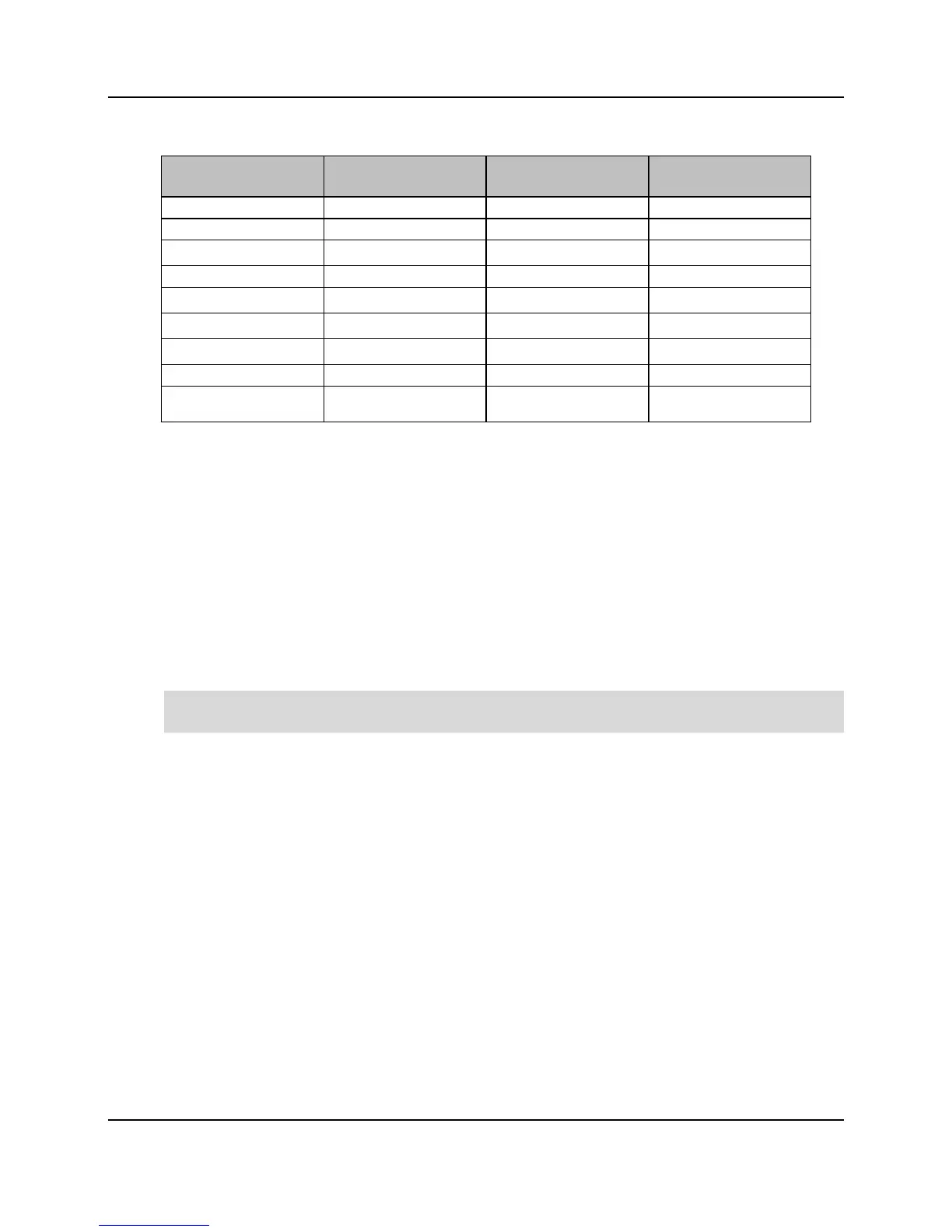X X
*Edge ports only support RSTP and LAG networking protocols, NOT ERPS.
Facility and equipment protection using RSTP
Individual Ethernet port interfaces with either a Trunk or Edge role can participate in Rapid
Spanning Tree Protocol (RSTP).
Facility protection can be configured by using two ports on the same E7 card.
Equipment protection can be configured by using one port on two cards in the same E7
shelf. That is, one port on each E7 card.
For Modular Chassis systems, RSTP is only supported on MCC shelf interfaces.
For E7-20 systems, RSTP is only supported on SCP cards.
Note: Node protection can be configured by using two E7-2 nodes on an ERPS ring. See
Configuring RSTP Settings for the RSTP parameters to apply to the nodes.
To view the E-Series Ethernet port interfaces that are actively participating in RSTP, click E-
Series on the Navigation Tree, and then click the RSTP > Interfaces tabs.
Configuration guidelines
Follow these guidelines when configuring an Ethernet port interface or LAG interface:
An Ethernet interface always exists, cannot be deleted, can be modified, and is associated
with a specific companion Ethernet port (GE or 10GE).
A LAG interface can be created, deleted, and modified.
A port is always a member of exactly one interface, even when it is being used in a
standalone manner.
