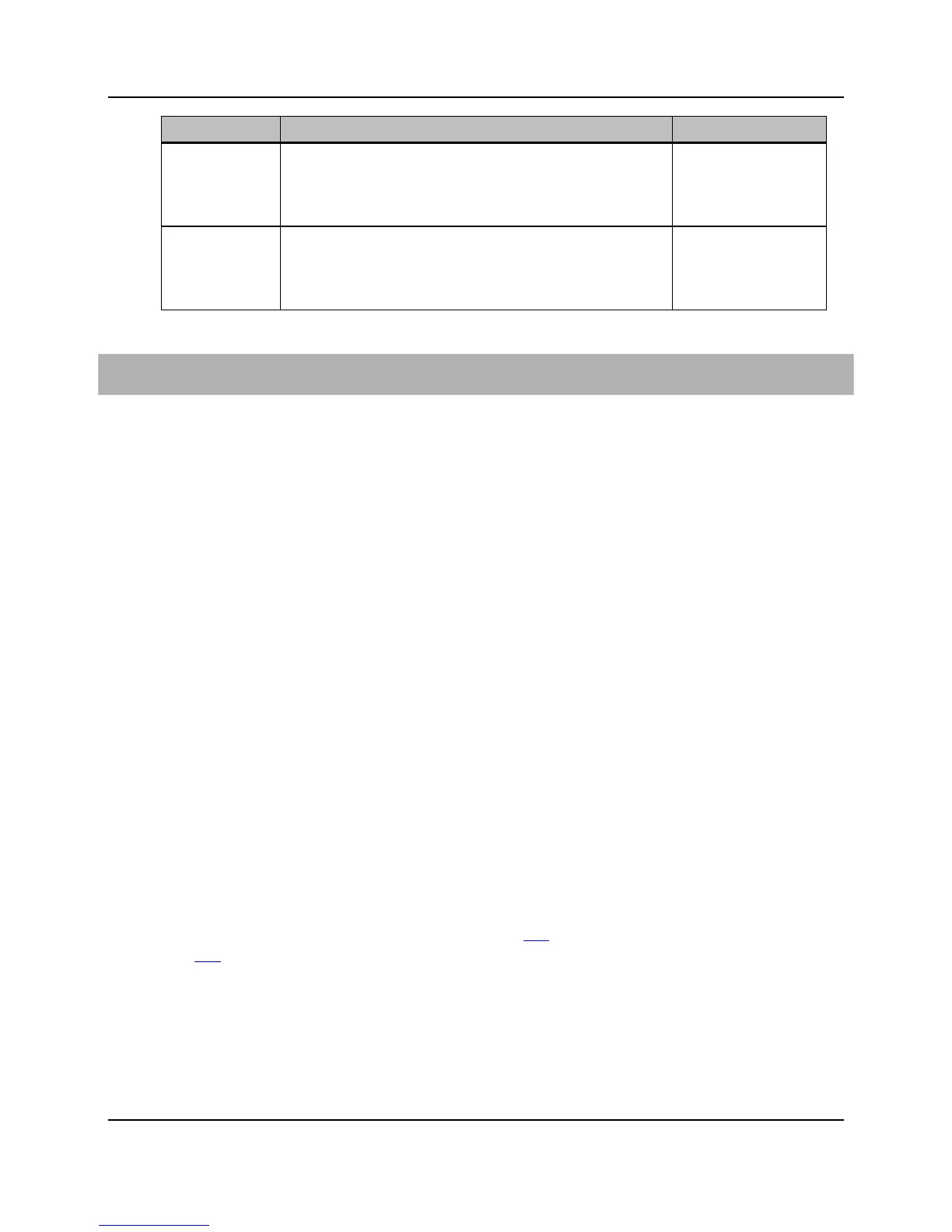109
Proprietary Information: Not for use or disclosure except by written agreement with Calix.
© Calix. All Rights Reserved.
Parameter Description Valid Options
Upstream
Committed Burst
Size
Committed burst size for upstream traffic.
Use "k" suffix for Kbytes (4 to 16000kbps)
Use "m" suffix for Mbps (0 to 16 mbps)
4-16000 Kbps
*Required field
To create a bandwidth profile
1. On the Navigation Tree, click the unit.
2. Click Profiles > Service > Ethernet Bandwidth > Profiles.
3. On the menu, click Create.
4. In the Create Bandwidth Profile dialog box, do the following:
a. In the Name box, enter a descriptive name for the profile.
b. In the Committed Rate for Upstream box, enter a value that specifies the minimum
rate to allow traffic to flow upstream.
c. In the Peak Rate for Upstream box, enter a value that specifies the un-guaranteed
maximum bandwidth for upstream traffic.
d. In the Peak Rate for Downstream box, enter a value that specifies the un-guaranteed
maximum bandwidth for downstream traffic.
e. In the Downstream Peak Burst Size box, enter a value that specifies the un-
guaranteed maximum bandwidth for downstream peak burst size.
f. In the Upstream Committed Peak Burst Size box, enter a value that specifies the
minimum bandwidth for upstream peak burst size.
g. In the Upstream Peak Burst Size box, enter a value that specifies the un-guaranteed
maximum bandwidth for upstream peak burst size.
h. Click Create.
5. Associate the bandwidth profile to a video or data service being created on an xDSL
port. See Configuring IP Video Services (on page 189) and Configuring Data Services (on page
177).
For CLI:
create bw-profile <p-name> [upstream-cir|upstream-pir|downstream-
pir|upstream-cbs|upstream-pbs|downstream-pbs]
