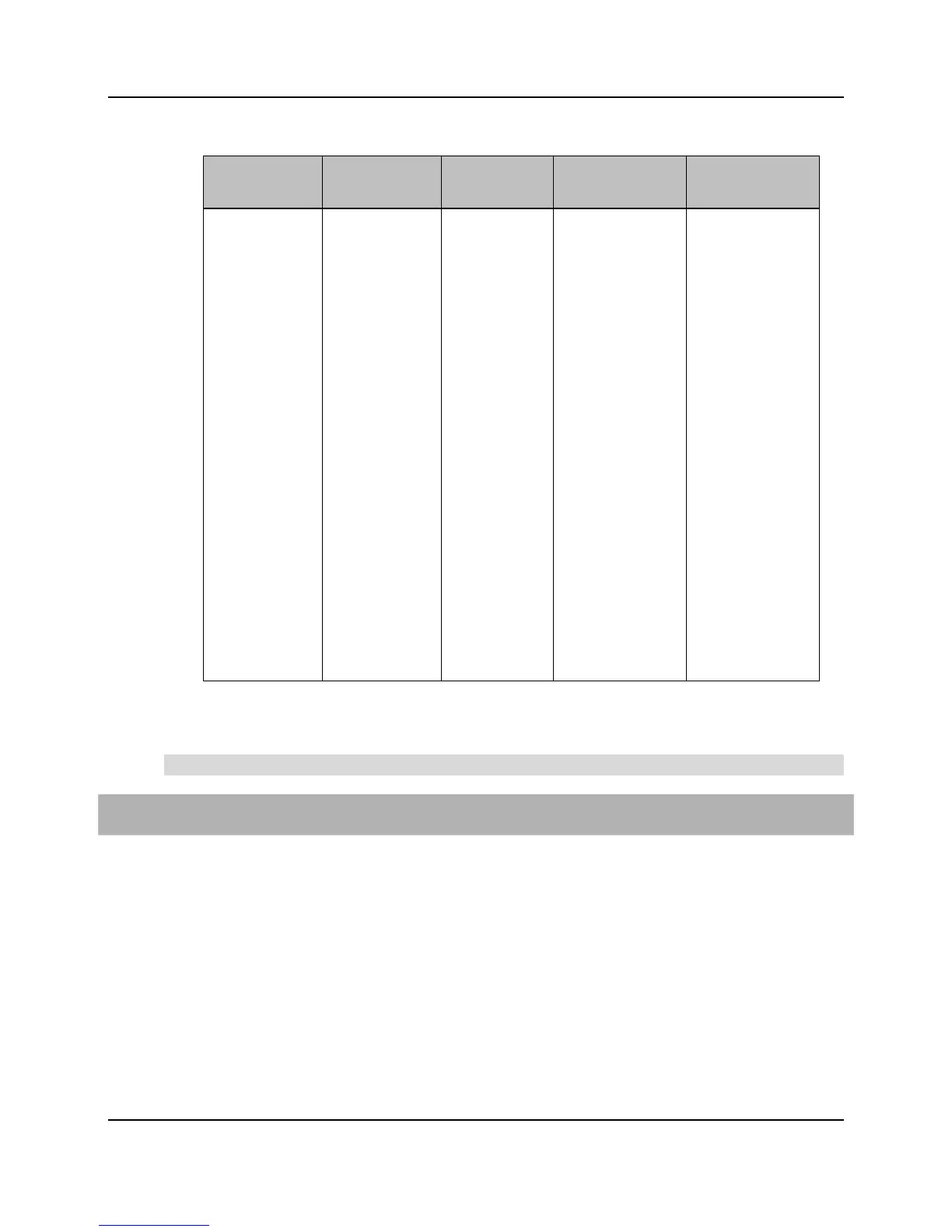99
Proprietary Information: Not for use or disclosure except by written agreement with Calix.
© Calix. All Rights Reserved.
The system-default DSCP profile "Access," has values as follows:
Best Effort (BE)
Assured Forwarding (AF) gives assurance of delivery under prescribed conditions
Expedited Forwarding (EF) dedicated to low-loss, low-latency traffic
Note: Calix recommends NOT assigning P-bit value 7 to any DSCP value.
To create a DSCP map
1. In the Navigation Tree, click the unit.
2. In the Work Area, click Profiles > DSCP > Create.
3. In the Create DSCP Map dialog, do the following:
a. In the Name box, enter a name that describes the use of this custom profile.
b. In each of the designated DSCP value lists, select the correlating P-bit value,
following site requirements and company policies and procedures to assign 802.1p
priority bit values to the values listed alongside each list box.
4. Click Create.