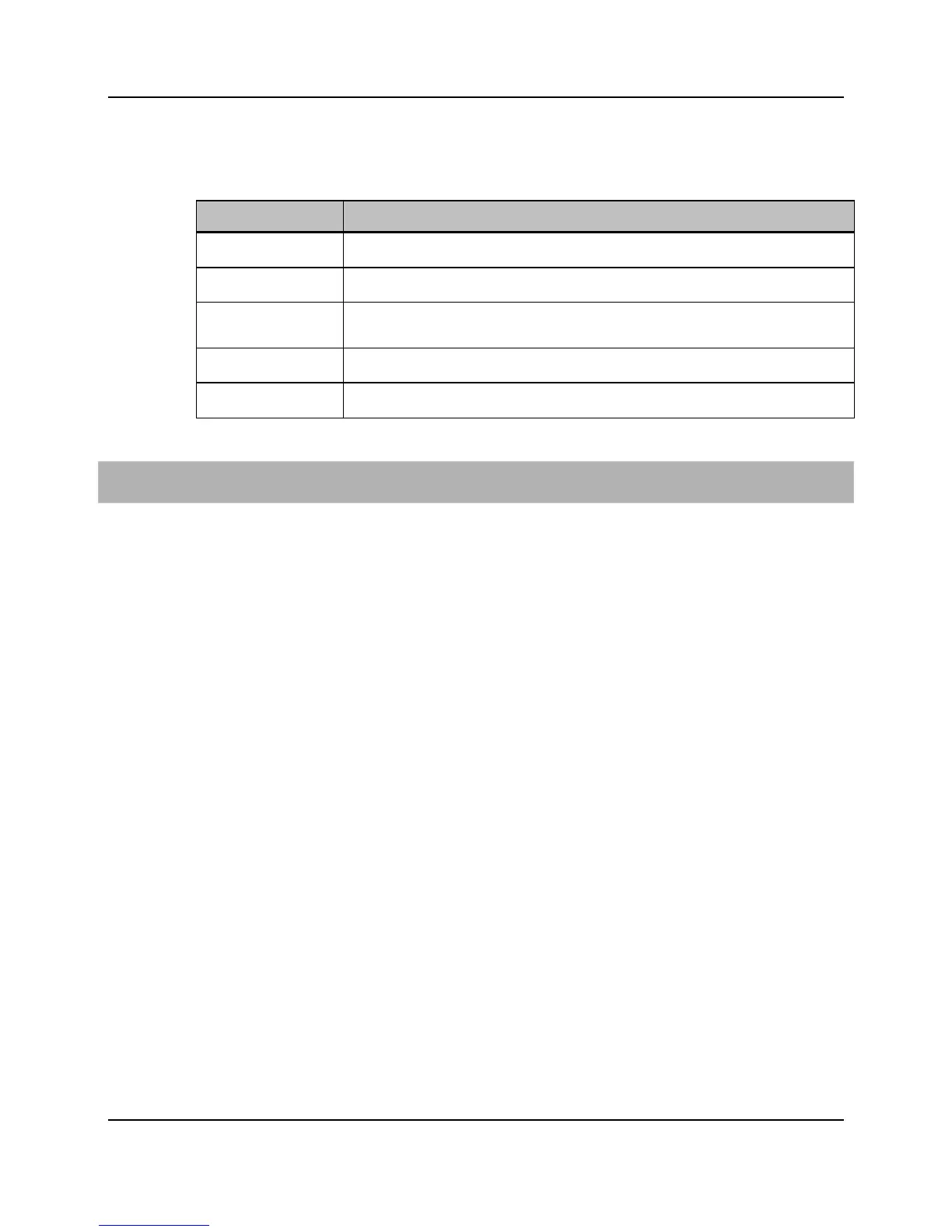176
Proprietary Information: Not for use or disclosure except by written agreement with Calix.
© Calix. All Rights Reserved.
Parameters
You can provision the following parameters when managing coefficient files:
Parameter Description
Source FTP Server* The IP address of your FTP server.
Source User* Username required by your FTP server.
Source Password* Password required by your FTP server.
Source File Path* File path of the configuration file on your FTP server.
Force Select the Force box to force the system to retrieve the file as specified.
*Required field
To manage coefficient files
1. On the Navigation Tree, click a VDSL2 card.
2. In the Work Area, click Action > DSL Coefficient.
3. Select one of the actions, described in the table above:
Retrieve
Apply
Remove
4. Click the appropriate confirmation to invoke the action.
For CLI:
retrieve dsl-coefficient
apply dsl-coefficient
remove dsl-coefficient
cancel dsl-coefficient
show dsl-coefficient
reset card