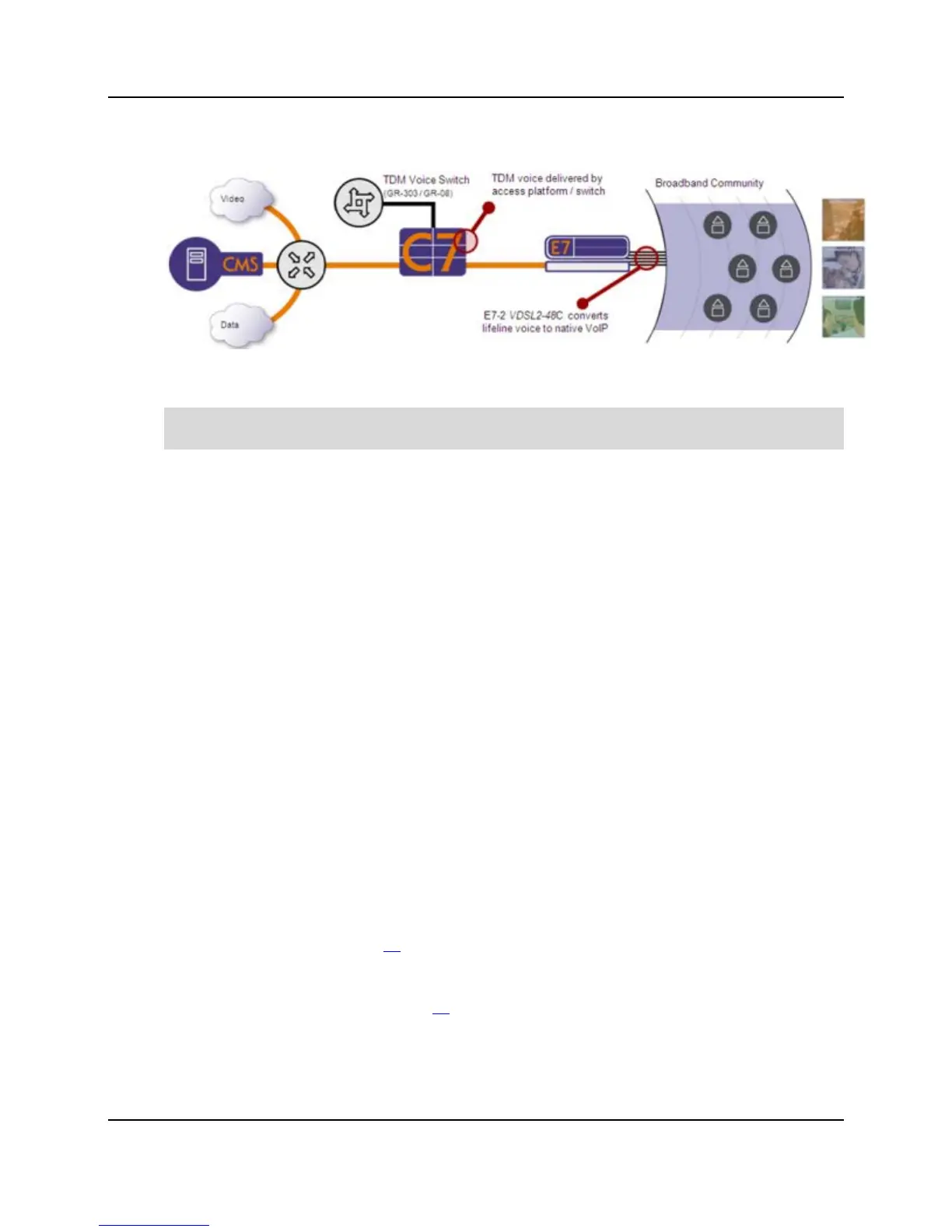202
Proprietary Information: Not for use or disclosure except by written agreement with Calix.
© Calix. All Rights Reserved.
TDM gateway option interoperates with a C7 voice gateway (EGW or VIPR), which
converts VoIP traffic back to TDM format for exchange on the PSTN. 75
This section describes how to turn-up an E-Series for VoIP service.
Note: Each VDSL2 card only supports one voice service type at a time, either SIP, H.248, or
TDM gateway mode.
Turn-up process for VoIP Services
The VoIP service turn-up process for SIP, H.248, and TDM Gateway VoIP services includes
the steps in the following sequence. You should have the following information on hand to
configure a voice service:
IP address (or domain name) of your VoIP provider’s SIP server (or outbound proxy SIP
server), H.248 media gateway controller, or C7 TDM gateway
IP address to assign to the local VoIP services IP host on the VDSL2 unit
VLAN ID for the VoIP service
Service information per port, such as the SIP user name/password (for SIP mode, such
as the VoIP telephone number), termination ID (for H.248 mode), or GR-303/GR-8 IG
CRV (for C7 TDM Gateway mode).
Before starting
Before starting the voice services configuration process, check that the following conditions
are met:
1. The network uplinks for VDSL2 services are configured.
Ethernet port interfaces
Ethernet ports (on page 21)
Service VLANs
VLAN memberships (on page 64)
Uplink interfaces (or ERPS domain, if the uplink resides on a different shelf) must be
added to the VLAN membership.