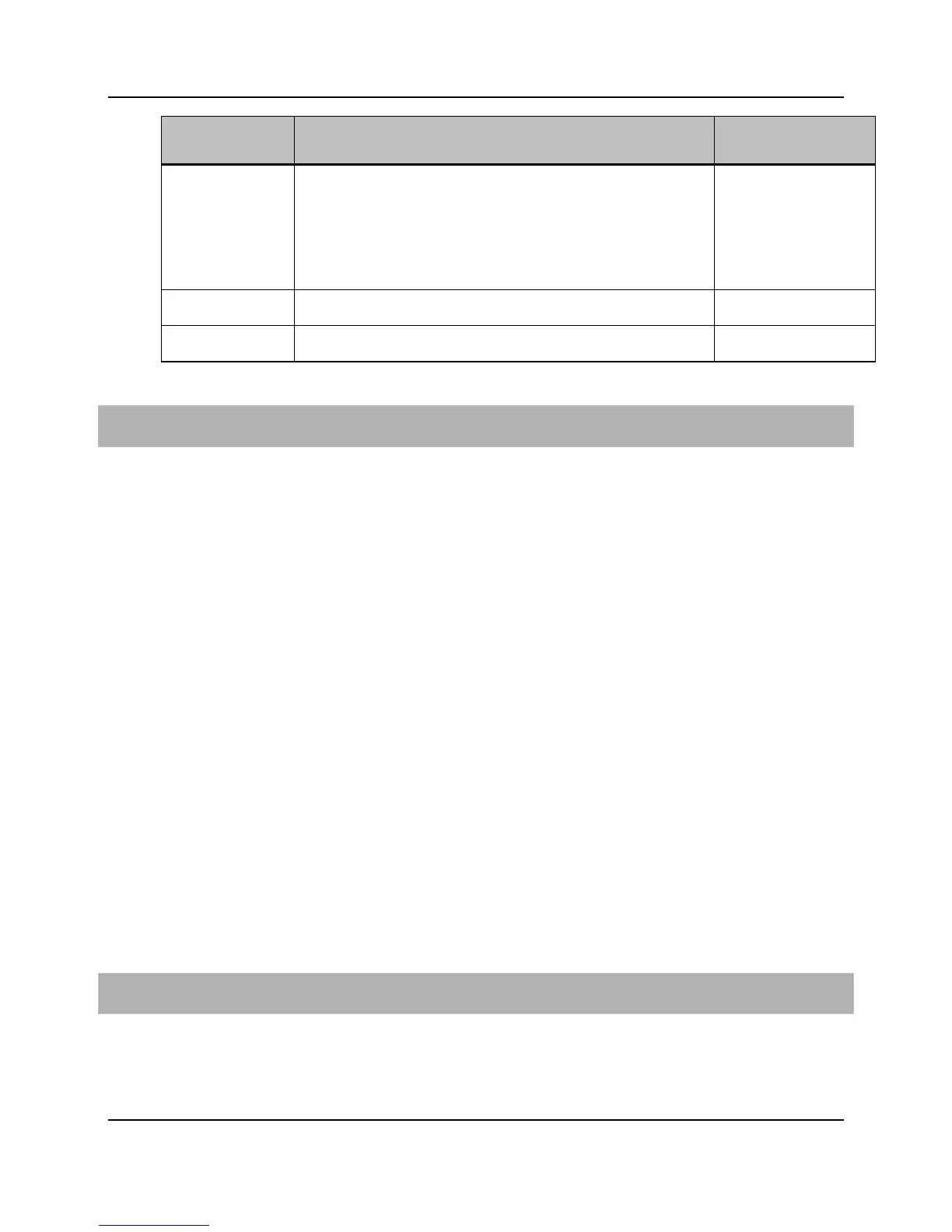80
Proprietary Information: Not for use or disclosure except by written agreement with Calix.
© Calix. All Rights Reserved.
Parameter Description Valid Options
Ethertype Ethernet type to match (untagged match rules only).
any = default
pppoe = 0x8864 (for HSI)
arp = 0x0806 (for video)
ipv4 = 0x0800 (for video)
*Required field
To create a service match list
1. Access the profile page:
From CMS:
On the Navigation Tree, click CMS.
In the Work Area, click Profile > E5-48/E3-48C/E7/ONT > Service >
Tagging > Match Lists.
Locally on the E-Series:
On the Navigation Tree, click the E-Series unit.
In the Work Area, click Profiles > Service > Tagging > Match Lists >
Profiles.
2. In the menu, click Create.
3. In the Name box of the Create Match List dialog box, enter the name of the service
match list that you are creating.
4. Click Create.
For CLI:
create svc-match-list <list name>
delete svc-match-list <list name>
show svc-match-list [list name]
To add a rule to a service match list
1. If you have not already done so, create a service match list. See "To create an Service
match list," above.
2. Access the profile page:
