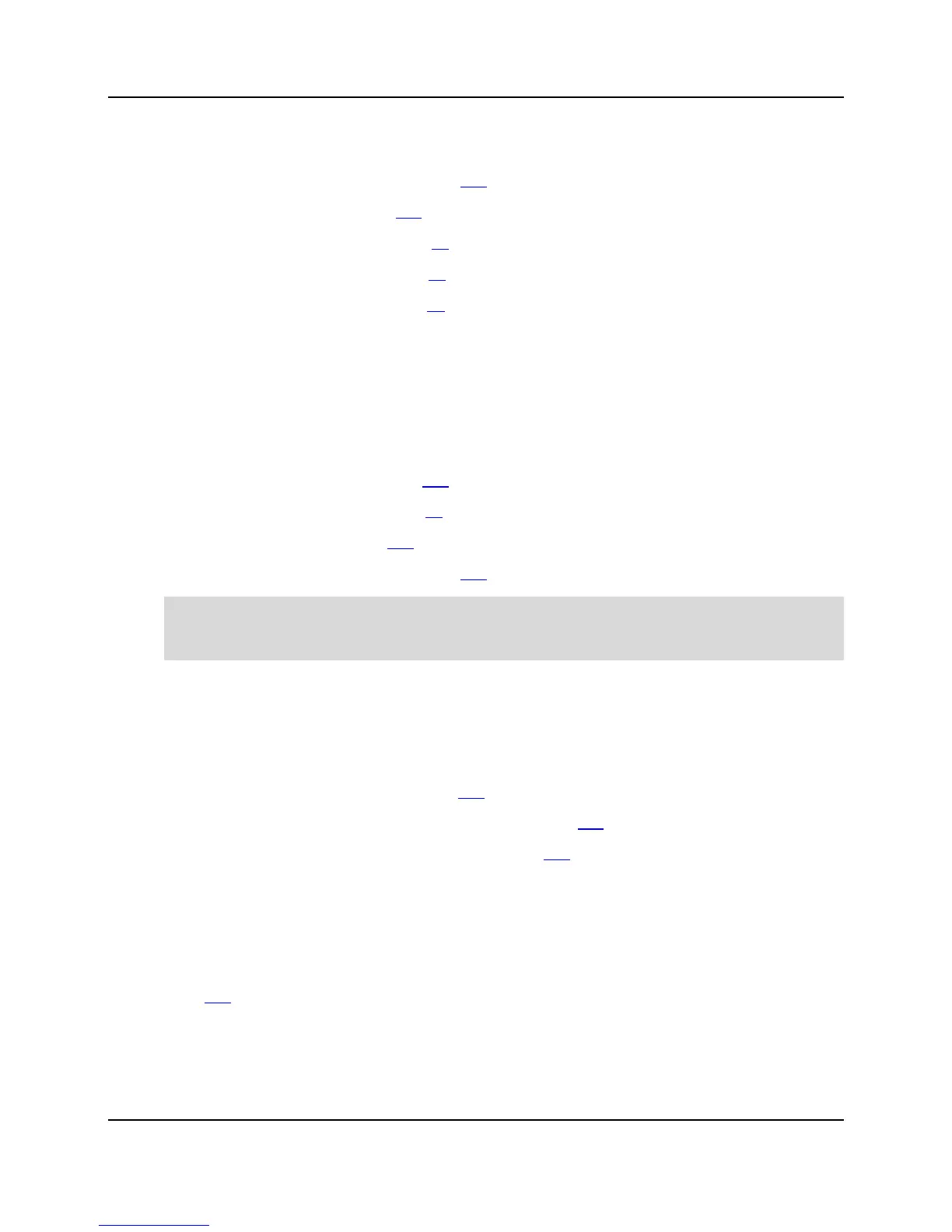191
Proprietary Information: Not for use or disclosure except by written agreement with Calix.
© Calix. All Rights Reserved.
2. The necessary system profiles that support VDSL2 video service applications are
created.
Ethernet bandwidth profile (on page 105)
Multicast profile (on page 110)
Rules to classify traffic (on page 71)
Service match list (on page 78)
Service tag action (on page 82)
The match list rules are for the Unicast VLAN, when configuring an MVR video
service. The Multicast VLAN will follow the same match rule as setup for the Unicast
stream when the service is provisioned on the ONT Ethernet port. The video traffic
should be set where the service tag action specifies a priority of a P-bit set to 4, or the
correlating DSCP value set to a value of CS4 & AF41-43 (32-38).
Optional profiles:
DSL Port Template (on page 129)
Layer 3 priority map (on page 96)
Security Profile (on page 143)
Bonding groups, if required (on page 150)
Note: See Calix xDSL Best Practices for a description of the physical layer factors that may
directly influence the quality of data and video services delivery, and recommendations for
the best practices necessary to achieve optimal results.
Step 3. Configuring an xDSL Video Service
After completing the steps outlined above, continue with the following topics in this section
to configure an xDSL video service:
Configure the xDSL port. (on page 191)
Configure the xDSL port associated interface. (on page 182)
Add the video service to the xDSL port. (on page 196)
Configuring an xDSL Port for Video Services
This topic describes how to configure various parameters that are more likely to be modified
on an xDSL port for video service. You can also apply a previously-created DSL template to
multiple ports for ease of configuration. See Creating and Applying a DSL Port Template (on
page 129).
