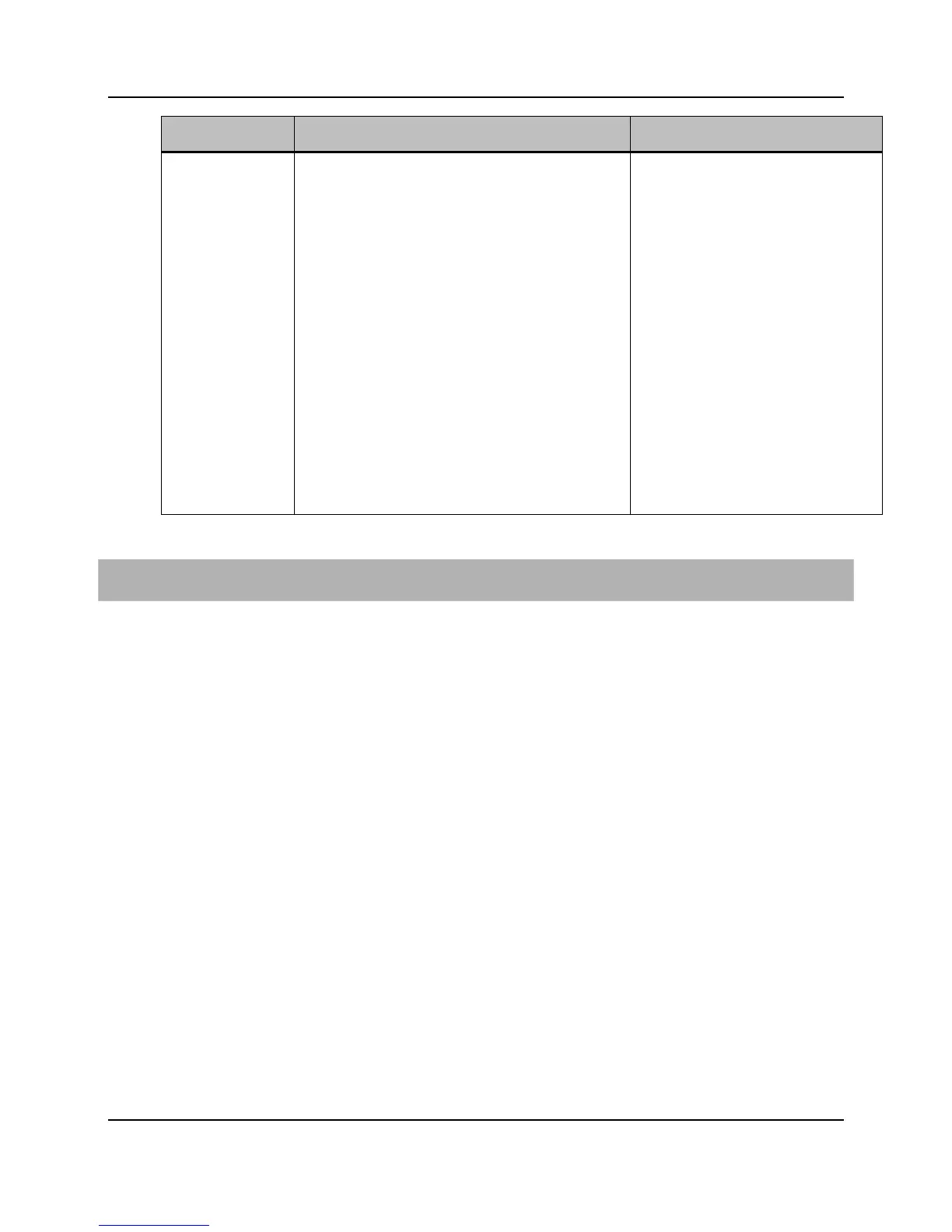166
Proprietary Information: Not for use or disclosure except by written agreement with Calix.
© Calix. All Rights Reserved.
Parameter Description Valid Options
Switch Type Populates the Softswitch attribute of the SIP agent
configuration data ME with the value provided by the
Switch Type attribute of the SIP gateway profile.
zte
Unreserved URI’s will be escaped.
Only request URI is used to find the SIP line when
request is received by the SIP User Agent.
huaw (Huawei)
The # shall be transmitted in the SIP Invite instead of
escape quoted with %23.
Request URI and URI in the header can be used to
find the sip line.
UA profile on subscribe message (RFC 6080) is
supported.
syla, ERIC, CS2K, BELL
The # is escape-quote (%23) in the SIP Invite.
Request URI and URI in the header can be used to
find the SIP line.
None for supported switch types that are not in the
none ‡, zte, huaw, syla, eric, cs2k, bell
*Required fields
To create a SIP gateway profile
1. On the Navigation Tree, click the unit.
2. Click Profiles > Service > SIP GW > Profiles.
3. In the menu, click Create.
4. Reference the table above to configure the parameters.
5. Click Create to save the profile.
Apply a SIP profile when you create a SIP voice service on a voice port.
For CLI:
create sip-gw-profile <p-name>
Creating and Applying a VoIP Configuration File
The voice configuration characteristics of P-Series ONT devices and E-Series access devices
have a common set of configuration capabilities that can be provisioned through a VoIP
configuration file.
Creating VoIP configuration files
The VoIP configuration file can be created based on the Calix VoIP template and sample file
available with Calix Application Note: Using the ONT VoIP Configuration File, and then
transferred to server local to the system.