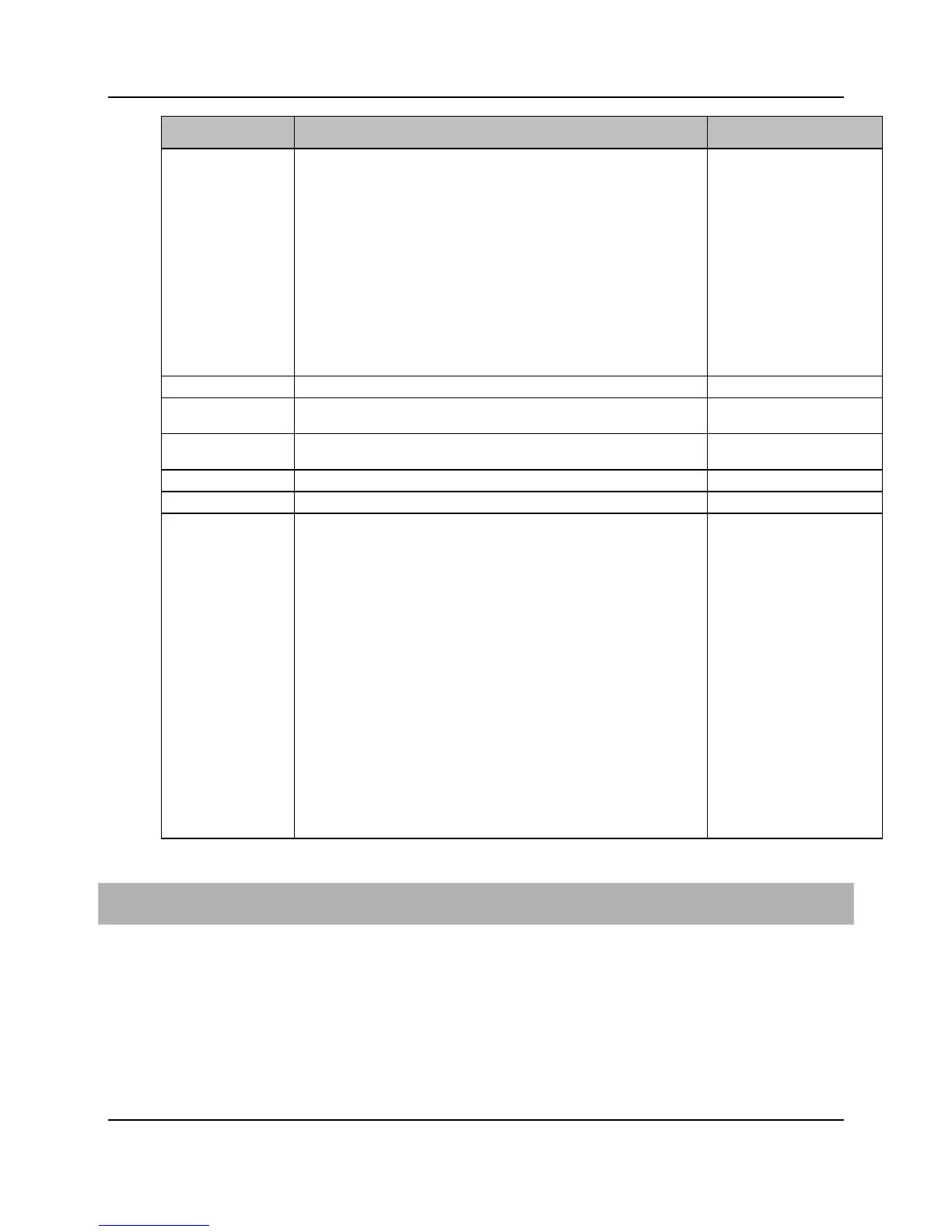173
Proprietary Information: Not for use or disclosure except by written agreement with Calix.
© Calix. All Rights Reserved.
Parameter Description Valid Options
Secondary Switch
Type
Type of voice soft switch.
h248-ansi-generic - softswitch type set to H.248 ANSI Generic
none - softswitch type not specified
cs-2000 - Nortel Communication Server 2000
cs-1500 - Nortel Communication Server 1500
metaswitch - Metaswitch softswitches
sonus - Sonus softswitches
genband-g2 - GENBAND G2 Compact Gateway
genband-g9 - GENBAND G9 Converged Gateway
taqua - Taqua softswitches
tss - Ericsson softswitches (xDSL only)
cs-2000, cs-1500,
metaswitch, sonus,
genband-g2, genband-g9,
taqua, tss, none ‡
Prefix string to use for terminations.
ID to use for ephemeral terminations. RTP ‡, text string
ESA Mode Whether to enable the ESA mode. selected = enabled
Packet rate (packets/msec).
Country Code (xDSL
only)
E.164 Country code designator (Protocol Country Variant profile). This
attribute specifies the country code where the service is being deployed.
This code selects country specific tone settings, line interfaces, line
levels and line frequencies. Currently supported values include the
following:
North America: 1 (xDSL only)
Italy: 39 (xDSL only)
Switzerland: 41 (xDSL only)
United Kingdom: 44 (xDSL only)
Sweden: 46 (xDSL only)
Poland: 48 (xDSL only)
Brazil: 55 (xDSL only)
Australia: 61 (xDSL only)
New Zealand: 64 (xDSL only)
Algeria: 213 (xDSL only)
Ukraine: 380 (xDSL only)
To create an H.248 Gateway profile
1. Access the profile page:
From CMS:
On the Navigation Tree, click CMS.
In the Work Area, click Profile > E5-48/E3-48C/E7/ONT > Profile >
Service > H.248 GW.
