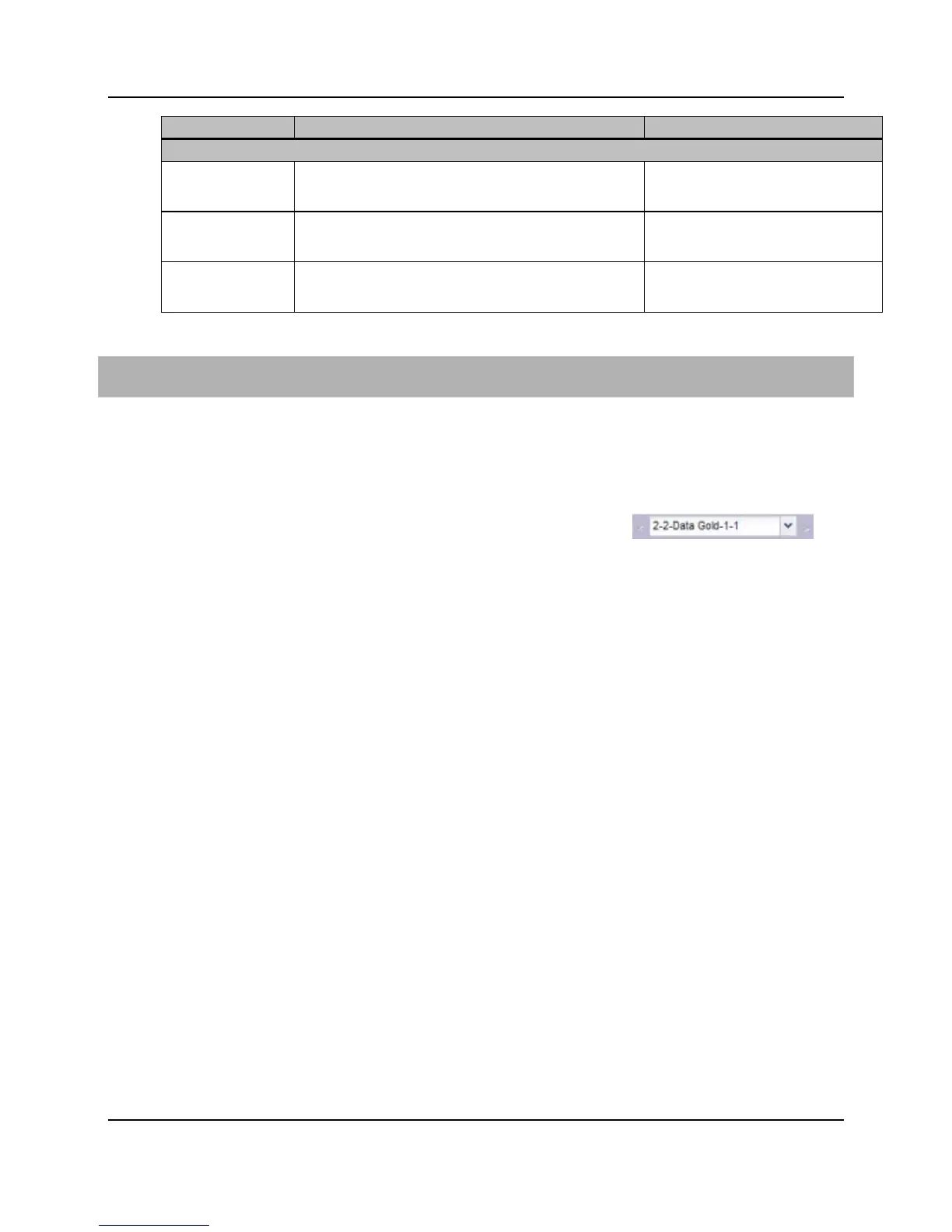Gateway* Address of the default gateway for subtending static IP
address objects.
IP address in dotted quad" format:
"192.168.1.100". Alternately, "none" can
*Required fields
To add a static IP host address
1. On the Navigation Tree, click the xDSL port or xDSL bonding group on which the
service is provisioned where you want to add a static IP host address or subnet.
2. Click Static IP/Subnet.
3. If there are multiple Ethernet services provisioned on the selected port or bonding
group, at the top of the Work Area, click the drop-down list to
select the service where you want to add a static IP host or subnet.
4. Click Create to open the Create Ethernet Service IP/Subnet dialog box.
5. Reference the table above to configure the parameters.
6. If you chose to add a subnet address, fill in the required addresses and subnet mask.
7. Click Create.
For CLI:
add static-ip-entry to-dsl-bond-interface <dsl-intfc> eth-svc <s-
name> type host ip <h-ip> netmask <n-ip> default-gw <gw-ip> [mac <m-
address>]
add static-ip-entry to-dsl-bond-interface <dsl-intfc> eth-svc <s-
name> type subnet ip <sub-ip> netmask <n-ip> default-gw <gw-ip>
add static-ip-entry to-interface <dsl-intfc> eth-svc <s-name> type
host ip <h-ip> netmask <n-ip> default-gw <gw-ip> [mac <m-address>]
add static-ip-entry to-interface <dsl-intfc> eth-svc <s-name> type
subnet ip <sub-ip> netmask <n-ip> default-gw <gw-ip>
Configuring IP Video Services
This section describes how to create video services on xDSL ports.
