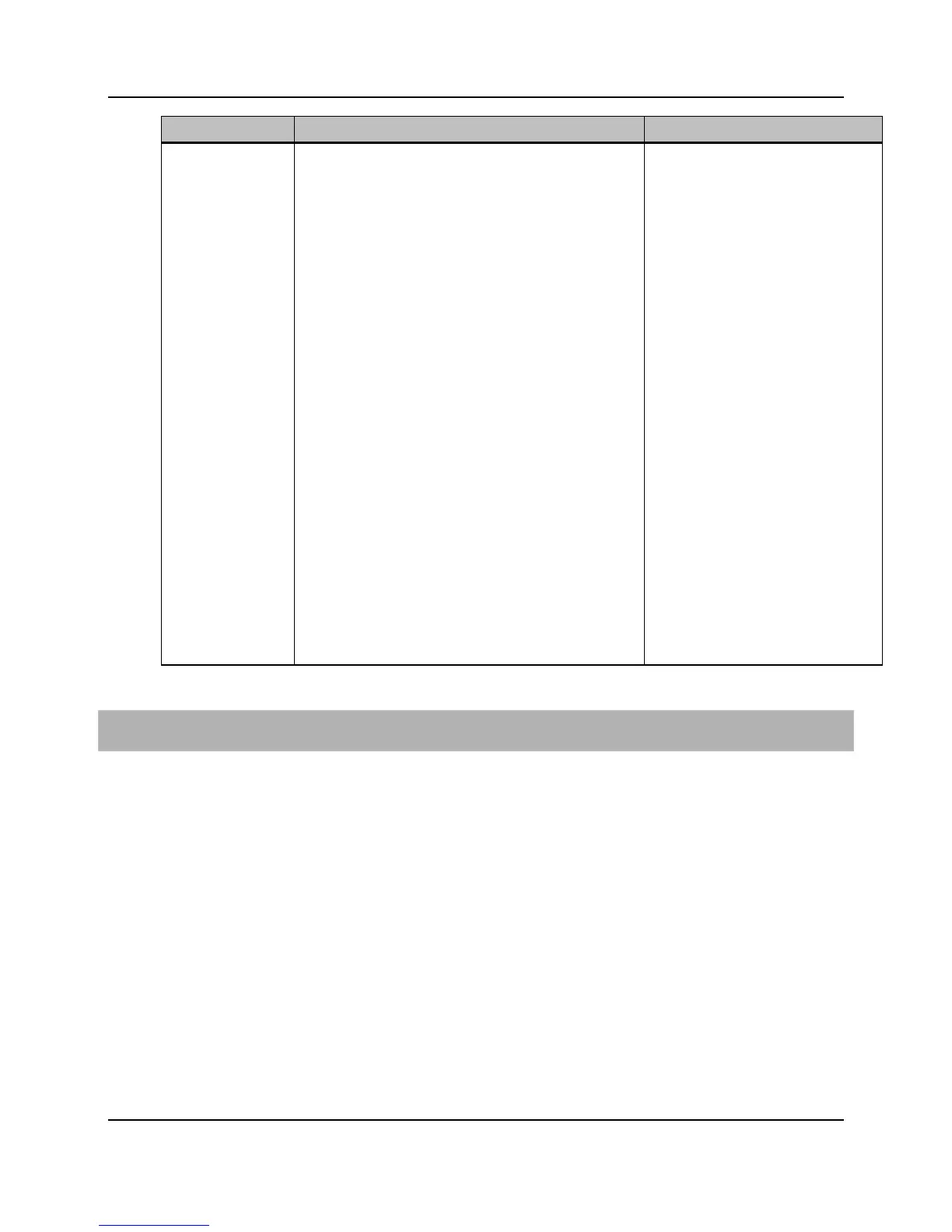160
Proprietary Information: Not for use or disclosure except by written agreement with Calix.
© Calix. All Rights Reserved.
Parameter Description Valid Options
Pattern Dial plan rule pattern.
^ Required to match from the start of the dial string
| Required vertical bar (pipe key) as a rule-separating
character at the end of each rule in the dial plan
[a-b] Square brackets are used to define options or sub-
ranges of allowable digits
{n} Curly brackets are used to define the number of of
allowed digits in a string (range match length). Applies
only to variable directly preceding it.
* Wild card match - Matches on a variable number of
digits
T Variable digit timeout
S Star key on the handset - applies to Vertical Service
Codes
c Confirmation tone is played after star code is
executed
r Recall tone is played during call forwarding sequence
d Dial tone is played during a call forwarding sequence
, (Comma) Outside dial tone is played if preceded by a
9
n no local disconnect
# Pound indicator
b /*Must immediately follow '#'*/
Note: The Maximum Network Dial Plan Table size is 100
rows x 28 (2800 bytes).
A rule cannot exceed 28 bytes (or characters), because a
rule must fit in a single row. The required "|" character at the
end of each rule limits the rule to 27 characters. A rule is not
To create a dial plan
1. On the Navigation Tree, click the unit.
2. Click Profiles > Service > Dial Plan.
3. In the menu, click Create.
4. Reference the table above to configure the parameters.
5. Click Create.
6. Apply the custom dial numbering plan when you create a SIP gateway service.
For CLI:
create dial-plan <name> [digit-short-timer|digit-long-timer]
delete dial-plan <name>
set dial-plan <p-name> [rule|name|digit-short-timer|digit-long-
timer]
show dial-plan [<name>]
