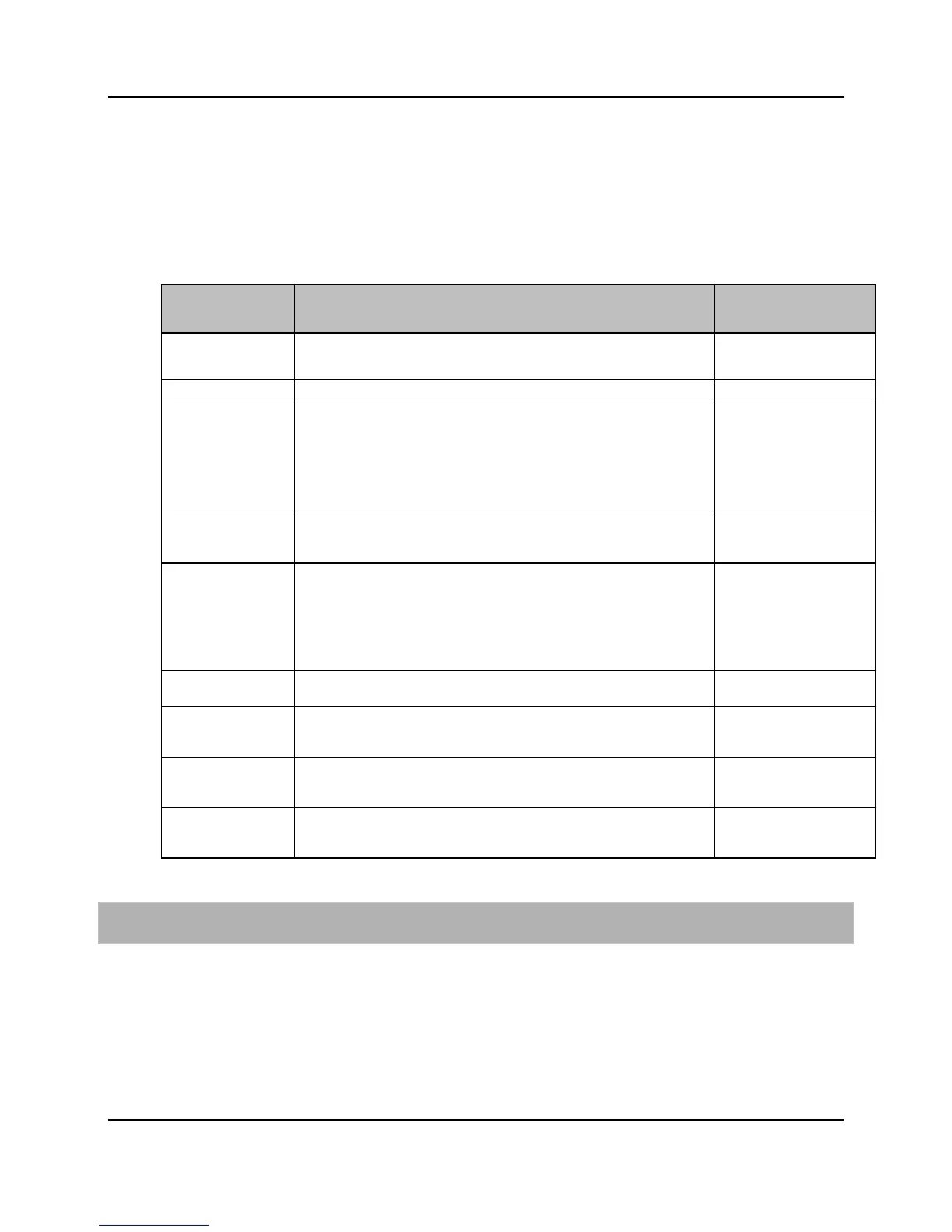182
Proprietary Information: Not for use or disclosure except by written agreement with Calix.
© Calix. All Rights Reserved.
Configuring an xDSL Port Associated Interface
This topic describes how to configure an xDSL port associated interface for service.
xDSL port associated interface parameters
You can provision the following parameters for an xDSL port associated interface:
Parameter Description Valid Options
Admin State Admin state of the port, select whether to enable the interface. enabled ‡, disabled
Description of the interface for easy identification later in a search
EtherType The Ethertype indicates the protocol being transported in the Ethernet
frame. The VLAN tagged frames are identified as having a tag by utilizing
the Ethertype field.
0x8100 - IEEE 802.1Q-tagged (default)
0x88a8 - IEEE 802.3ad provider bridging
0x9100 - Q-in-Q (double tagged)
0x8100 ‡
0x88a8
0x9100
LACP Tunnel When set to enabled, LACP protocol packets are forwarded to the their
destination as ordinary multicast packets. This function should only be
used when configuring TLAN service.
enabled, disabled ‡
IGMP Immediate
Leave
Enable or disable IGMP immediate leave. When enabled, queries are
omitted that would identify if there are other hosts interested in the
multicast group. If the interface is connected to a single subscriber device
then the system does not need to query the interface and it can terminate
the delivery of the Multicast stream right away. This mode of operation is
desired when the interface is connected to a Residential Gateway that
provides IGMP proxy functionality for all devices behind it.
enabled, disabled, use-
vlan-setting ‡
Subscriber ID Subscriber ID information, such as phone number, address, or account
47 character text string
Security Profile* Name of Security Profile to apply to the interface that can limit DHCP
leases, limit the rate of Layer 2 broadcast traffic allowed on the interface,
and indicate whether to pass the L2CP protocol frames.
any existing security
profile
DSCP/IP
Precedence Profile
Name of DSCP or IP-precedence to P-bit map to use on ingress. There
are system-default profiles named "access" that you can use or you can
create custom profiles and assign them to the interface.
DscpMap: access ‡,
IpPrecMap: access, any
previously-created profile
Force 802.1x An 802.1x supplicant attribute to force the supplicant to be unauthorized
or authorized until the force attribute is set to none. Valid values: none,
authorized, unauthorized.
To configure an xDSL port associated interface
1. On the Navigation Tree, click the xDSL port of interest.
2. Click Associated Interface > Provisioning.
3. Reference the table above to configure the parameters.
4. In the menu, click Apply.
