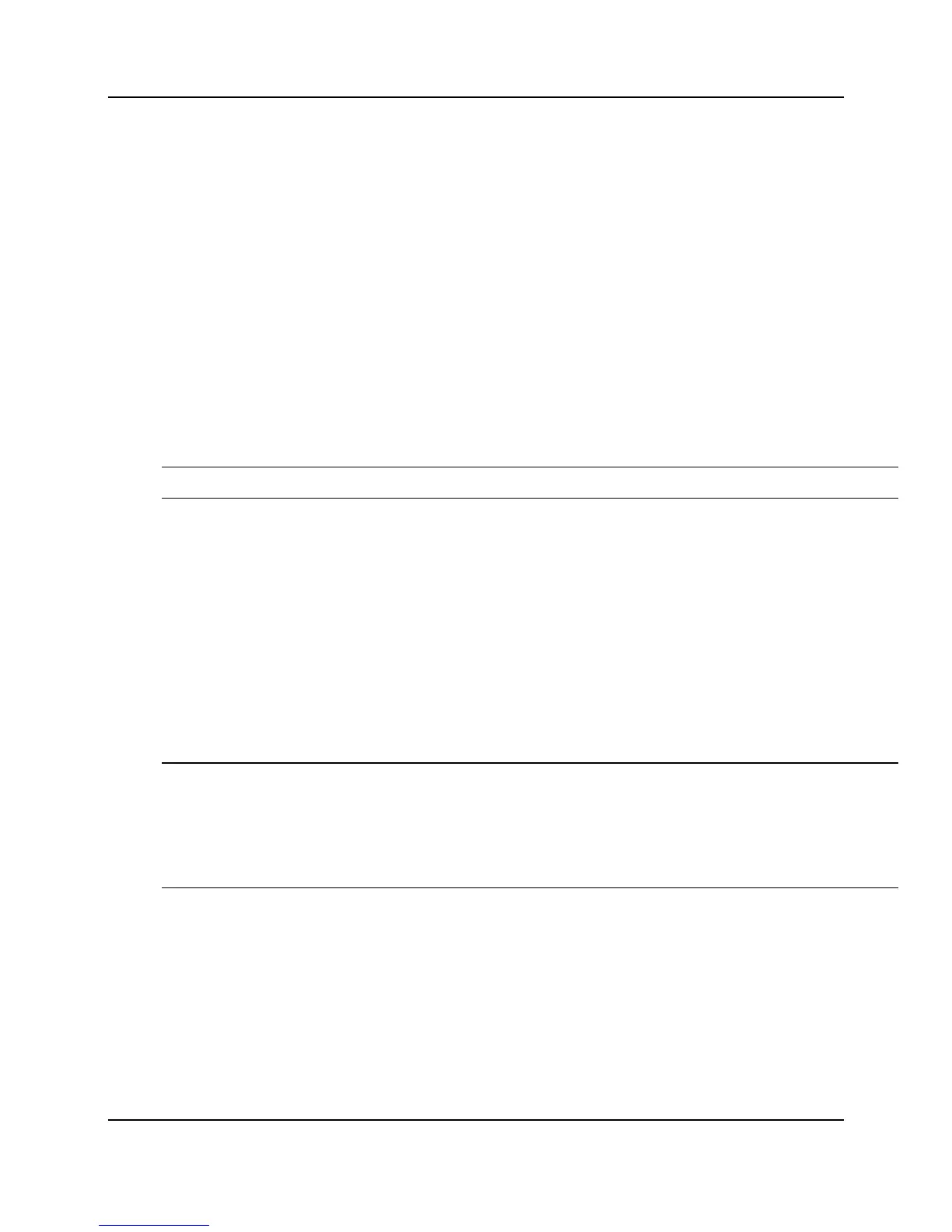192
Proprietary Information: Not for use or disclosure except by written agreement with Calix.
© Calix. All Rights Reserved.
Applying multiple DSL templates to a single port
Each DSL template may specify some or all of the xDSL port parameters. When a DSL
template is applied to an xDSL port, the parameter values that are specified in that template
are copied into the port object.
If another template is subsequently applied to the same xDSL port, the parameter values
specified in that template are copied into the port object.
If the same parameters are specified in both templates, the values defined in the last-
applied template are applied to the xDSL port.
If parameters specified in the first-applied template are not specified in the last-applied
template, the values are retained from the first-applied template for those parameters.
Recommended parameter values
For IPTV, Calix recommends the following settings.
Basic DSL Port Parameters
Path
Latency
Specifies the operating mode of the primary channel.
fast – for delay sensitive applications like voice and online gaming. Specifies
a minimum of 4 ms delay.
interleaved – interleaves DSL frames to optimize error protection in the
presence of impulse noise sources that are common to DSL. Specifies a
delay greater than or equal to 5 ms.
For IPTV, Calix recommends the "interleaved" setting in the downstream
direction. Latency is tunable when using the interleaved path, Calix
recommends maximizing the downstream delay of 8 ms with MS Mediaroom,
or 20 ms without. The default value of "interleaved" is recommended for
supporting video services on the xDSL port.
Max Rate Defines maximum downstream or upstream of rate for xDSL port (Kb/s, or
use "m" suffix for Mb/s).
The downstream rate should be sized to accommodate the maximum number
of simultaneous multicast (live channels) and unicast (VOD, OTTV) video
streams, as well as any guaranteed minimum rate for data (HSI).
Max SNR Defines the maximum downstream or upstream signal-to-noise ratio (SNR)
margin (dB, in 0.1 dB increments) defines the amount of margin above target
SNR that must be present before power cutback occurs.
For IPTV, Calix recommends enabling power cutback by setting maximum
SNR margin to 16 dB for both upstream and downstream directions.