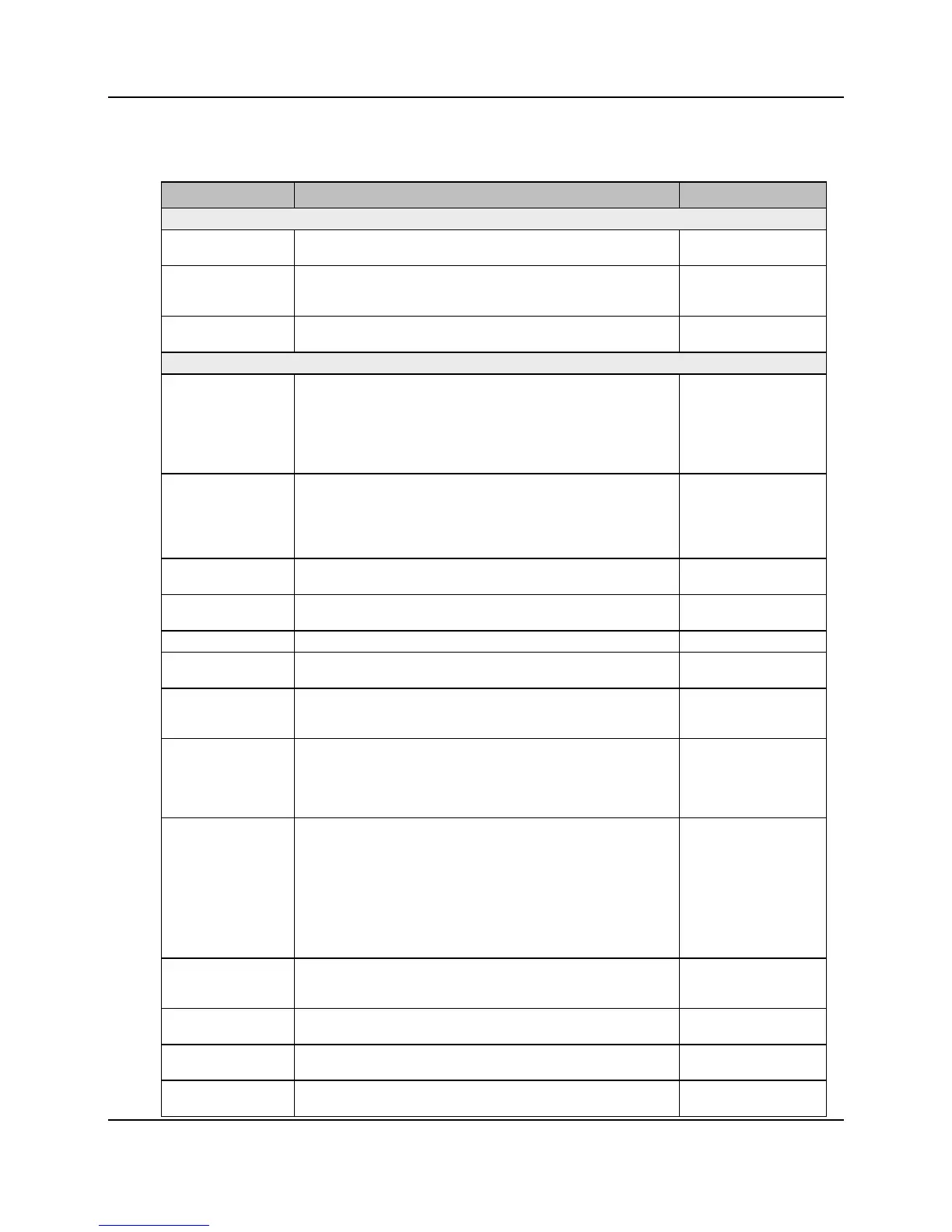206
Proprietary Information: Not for use or disclosure except by written agreement with Calix.
© Calix. All Rights Reserved.
Parameters
You can provision the following parameters for a SIP service on a VDSL2 voice port:
Parameter Description Valid Options
Subscriber ID Subscriber ID information, such as phone number, or account
Any VDSL2 Voice port
Description Optional description field for the port, subscriber address, name, or
service.
String up to 27
characters
Service Type (Form view only) The type of voice service to create. SIP ‡, TDM Gateway,
SIP Gateway Profile* Name of the SIP gateway profile to use, or removing the service
from the port
Note: When a profile is changed, all subscribers using that profile
are affected. Profiles cannot be deleted while they are in use.
Profiles can also be reloaded for a specific VDSL2 Voice port from
the Service Table by clicking Refresh.
Any established SIP
profile, Remove
Service ‡
User Name* User name for registration with the SIP server (it forms the UserId
field, left of the @ in the SIP URL). For example, type the
subscriber phone number.
The “@” character is supported in the username for VDSL and T-
text string
Enable Caller ID Enables or disables Caller ID feature. select to enable,
Three-way Calling Enables or disables Three-way Calling feature. select to enable,
Name of the dial plan to apply to the SIP VoIP service.
Whether to enable support for Direct Connect (Hot Line) and Direct
Connect Timer (Warm Line)
Direct Connect If Direct Contact support is enabled, enter a hot line number to
immediately dial after an off hook event (for example, taxi/hotel
phones hanging on the walls of airports).
Number string between
0-15 numbers.
Direct Connect Timer
If Direct Contact support is enabled, optionally configure the delay
in seconds before the Direct Contact number command is dialed.
This feature is known as warm line support and may be used to
redirect a call to a pre-recorded message, a front desk operator, or
0‡-35
Universal Resource
Indicator*
This is the Universal Resource Indicator (URI) of the port.
If a local URI is "aaa@bbb", "aaa" is the telephone number
configured, and "bbb" is the domain name of the SIP server
configured.
Note: The AoR domain can be defined in the SIP Service with the
URI format of “<user>@<{host|domain}”
When defining a domain in the URI field of the SIP Service, it will
override the domain provisioned in the SIP Gateway Profile.
text string up to 32
characters
Password* The SIP registration password that matches the user name, if
required.
24-character text string,
with the exception of ! '
Call Waiting Enables or disables Call Waiting feature: Accept the new call and
put the current call on hold.
T38 Fax Relay Enables or disables the T.38 fax relay feature. select to enable,
Whether to enable the audio and visual message indicator. select to enable ‡,
