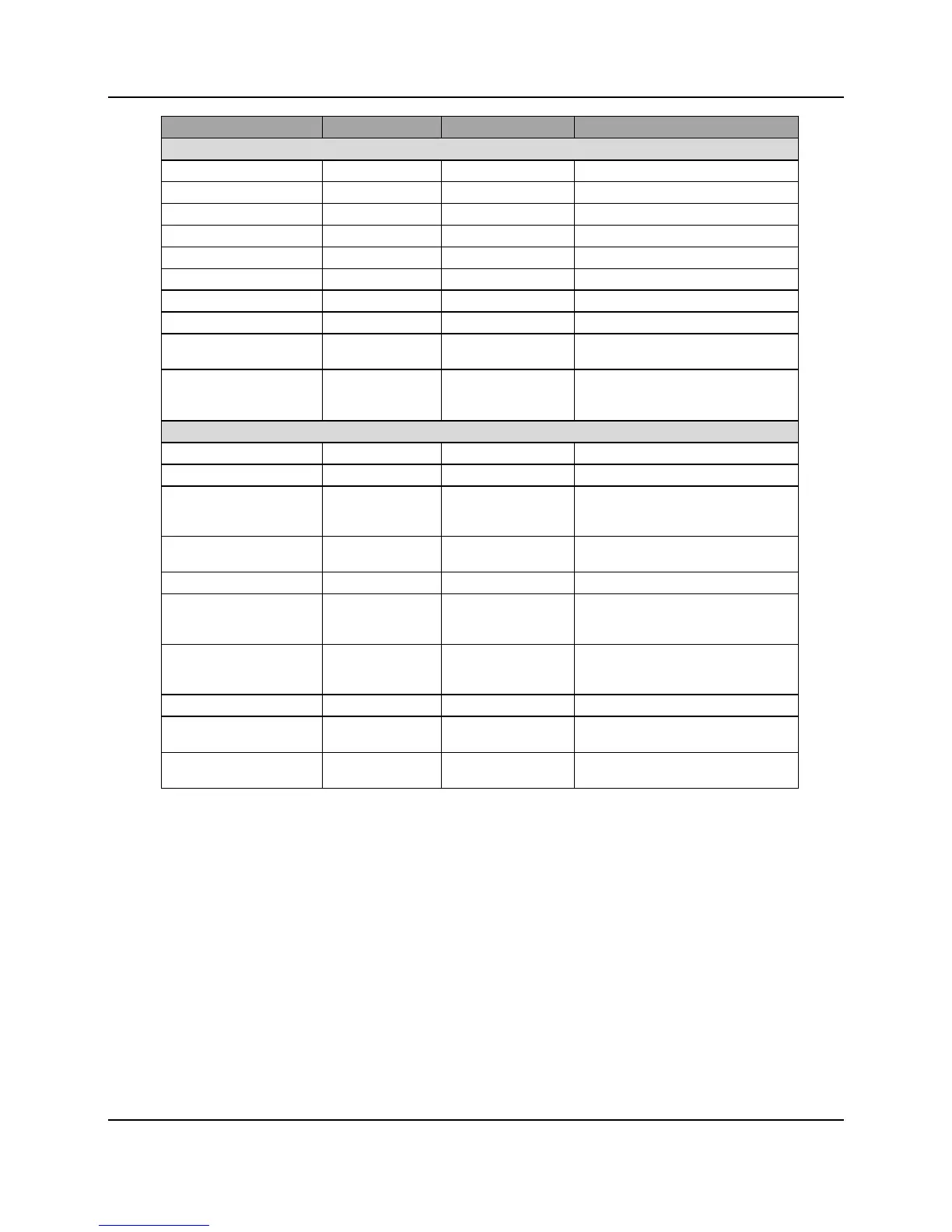224
Proprietary Information: Not for use or disclosure except by written agreement with Calix.
© Calix. All Rights Reserved.
Standby Card Boot Sequence
Yellow Off Off Application Startup complete, no
Yellow Green Off Application startup Complete,
services defined
E7-20 card inserted in E7-2
Yellow rapid blinking Yellow rapid
blinking
Red rapid blinking E7-20 SCP card is partially inserted
in chassis. Push the card fully into the
chassis where the card reboots.
All Short Yellow Off Flash Write in Progress (database or
Application Initiated Shutdown
Green Pattern & color
Reflects Service
Red Equipment Failure for Active Card
yellow Pattern & color
Reflects Service
Red Equipment Failure for Standby Card
No Database in Flash on Active Card
1 Short Yellow Off Off No Database in Flash on Standby
Off Off 2 Short 1 Long Red Waiting for card to cool down before
