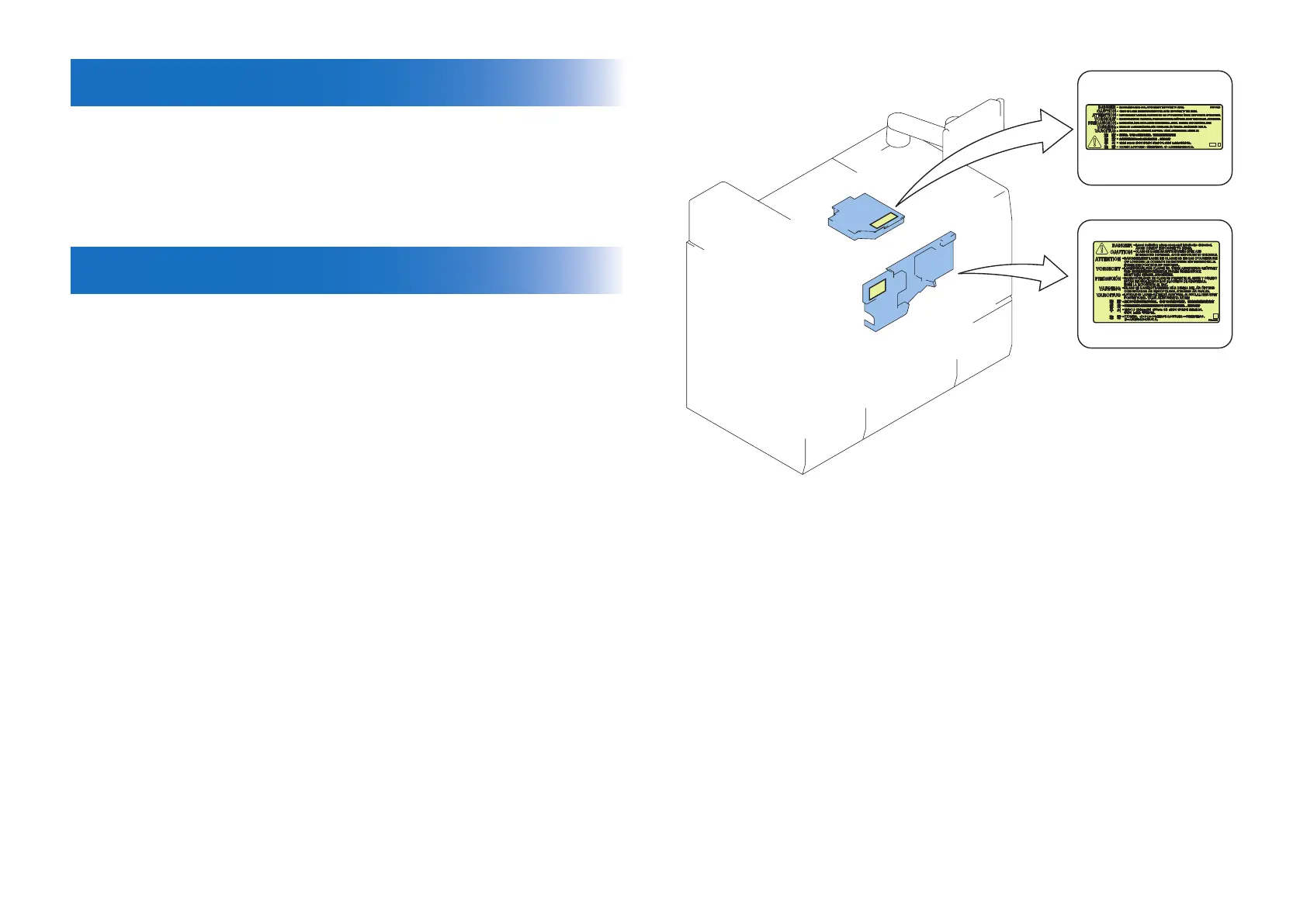0-2
0-2
Laser Safety
Since radiation emitted inside the machine is completely conned within protective housings,
external covers and interlock switches, the laser beam cannot escape from the machine
during any phase of user operation.
Therefore this machine is classied in Class 1 laser products that are regarded as safe during
normal use according to International Standard IEC60825-1.
Handling of Laser System
This machine is classied in Class 1 laser products.
However, inside the machine, Class 3B laser beam is emitted and is hazardous when entered
into an eye.
When servicing the area around the laser assembly, be sure to turn off the main power.
If you must service while the power is turned on, be sure to keep the followings:
- Do not use a screwdriver or tools that have a high level of reectance in the laser path.
- Remove watches and rings before starting the work. (They can reect the laser beam,
possibly hitting an eye.)
The machine's covers that conne laser beam radiation are identied by means of a warning
label (Figure). If you must open the cover and defeat interlock switches, be sure not to enter
the laser beam into an eye during the work.
The following warnings are given to comply with Safety Principles (EN60950-1).
Diese Maschine ist der Klasse 1 der Laserprodukte zugeordnet.
Innerhalb der Maschine wird jedoch ein Laserstrahl der Klasse 3B ausgestrahlt und es ist
gefährlich, wenn dieser Strahl in die Augen gerät.
Bei Servicearbeiten am oder in der Nähe des Laserteils zuerst das Hauptgerät abschalten.
Bei Servicearbeiten, die unbedingt bei eingeschaltetem Gerät durchgeführt werden müssen,
auf jeden Fall die folgenden Vorsichtsmaßnahmen beachten.
- Keine stark reektierenden Schraubenzieher oder ähnliche Werkzeuge direkt in den
Lichtpfad des Laserstrahls bringen.
- Vor Beginn der Arbeit Uhren, Ringe und ähnliche Gegenstände abnehmen. (Reektierende
Laserstrahlen könnten sonst in die Augen geraten.)
Die Geräte-Abdeckungen, die Laserstrahlen reektieren können, werden durch einen
besonderen Warnaufkleber gekennzeichnet (siehe Bild).
Muss die Abdeckung geöffnet und die Sicherheitssperre ausgeschaltet werden, besondere
Vorsicht walten lassen, damit der Laserstrahl nicht in die Augen gerät.
F-0-1
