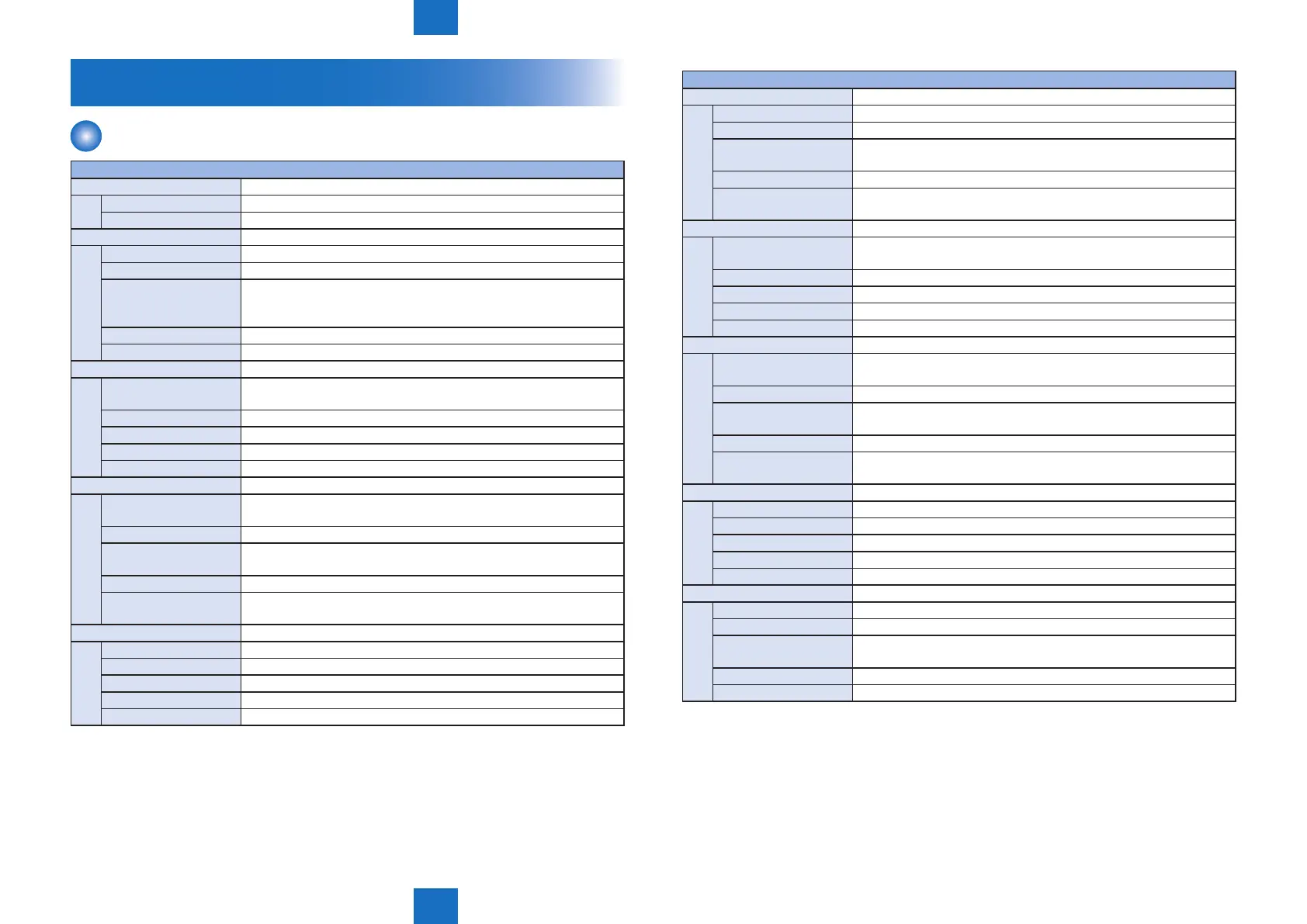8
8
8-422
8-422
Service Mode > FEEDER > DISPLAY
Service Mode > FEEDER > DISPLAY
FEEDER
DISPLAY
FEEDER> DISPLAY
FEEDSIZE Dspl of original size detected by DADF
Lv.1 Details Display the original size detected by DADF.
Adj/set/operate method N/A (Display only)
TRY-WIDE Distance of original width detect slider
Lv.1 Details Display the distance between the document width detection sliders.
Use case When a failure occurred in document size detection
Adj/set/operate method Check whether or not the value matching the slide position is
displayed when the document width slider is moved to the specied
size width position.
Display/adj/set range 0 to Approx. 2970
Unit 0.1 mm
SPSN-LMN Dspl of post-sprt sensr emission voltage
Lv.1 Details Display the light-emitting voltage value for the post-separation
sensor.
Use case When jams frequently occur
Adj/set/operate method N/A (Display only)
Display/adj/set range 0 to 255
Appropriate target value Approx. 113
SPSN-RCV Dspl of post-sprt sensr receive voltage
Lv.1 Details Display the light-receiving voltage value for the post-separation
sensor.
Use case When jams frequently occur
Adj/set/operate method Remove and insert the paper at the sensor position, and check the
value at presence/absence of the paper.
Display/adj/set range 0 to 255
Appropriate target value At the presence of paper: lower than 123, At the absence of paper:
higher than 179
RDSN-LMN Dspl of read sensor emission voltage
Lv.1 Details Display the light-emitting voltage value for the read sensor.
Use case When jams frequently occur
Adj/set/operate method N/A (Display only)
Display/adj/set range 0 to 255
Appropriate target value Approx. 113
FEEDER> DISPLAY
RDSN-RCV Dspl of read sensor receive voltage
Lv.1 Details Display the light-receiving voltage value for the read sensor.
Use case When jams frequently occur
Adj/set/operate method Remove and insert the paper at the sensor position, and check the
value at presence/absence of the paper.
Display/adj/set range 0 to 255
Appropriate target value At the presence of paper: lower than 123, At the absence of paper:
higher than 179
DRSN-LMN Dspl of delivery reverse sensr emit voltg
Lv.1 Details Display the light-emitting voltage value for the delivery reverse
sensor.
Use case When jams frequently occur
Adj/set/operate method N/A (Display only)
Display/adj/set range 0 to 255
Appropriate target value Approx. 570
DRSN-RCV Dspl of delivery reverse sensr recv voltg
Lv.1 Details Display the light-receiving voltage value for the delivery reverse
sensor.
Use case When jams frequently occur
Adj/set/operate method Remove and insert the paper at the sensor position, and check the
value at presence/absence of the paper.
Display/adj/set range 0 to 255
Appropriate target value At the presence of paper: lower than 123, At the absence of paper:
higher than 179
RGSN-LMN Dspl of regist sensor emisson voltage
Lv.1 Details Display the light emission voltage value of the registration sensor.
Use case When jams frequently occur
Adj/set/operate method N/A (Display only)
Display/adj/set range 0 to 255
Appropriate target value 25 to 179
RGSN-RCV Dspl of regist sensor receive voltage
Lv.1 Details Display the light reception voltage value for the registration sensor.
Use case When jams frequently occur
Adj/set/operate method Remove and insert the paper at the sensor position, and check the
value at presence/absence of the paper.
Display/adj/set range 0 to 255
Appropriate target value Higher than 128 (At the absence of paper)
T-8-108
