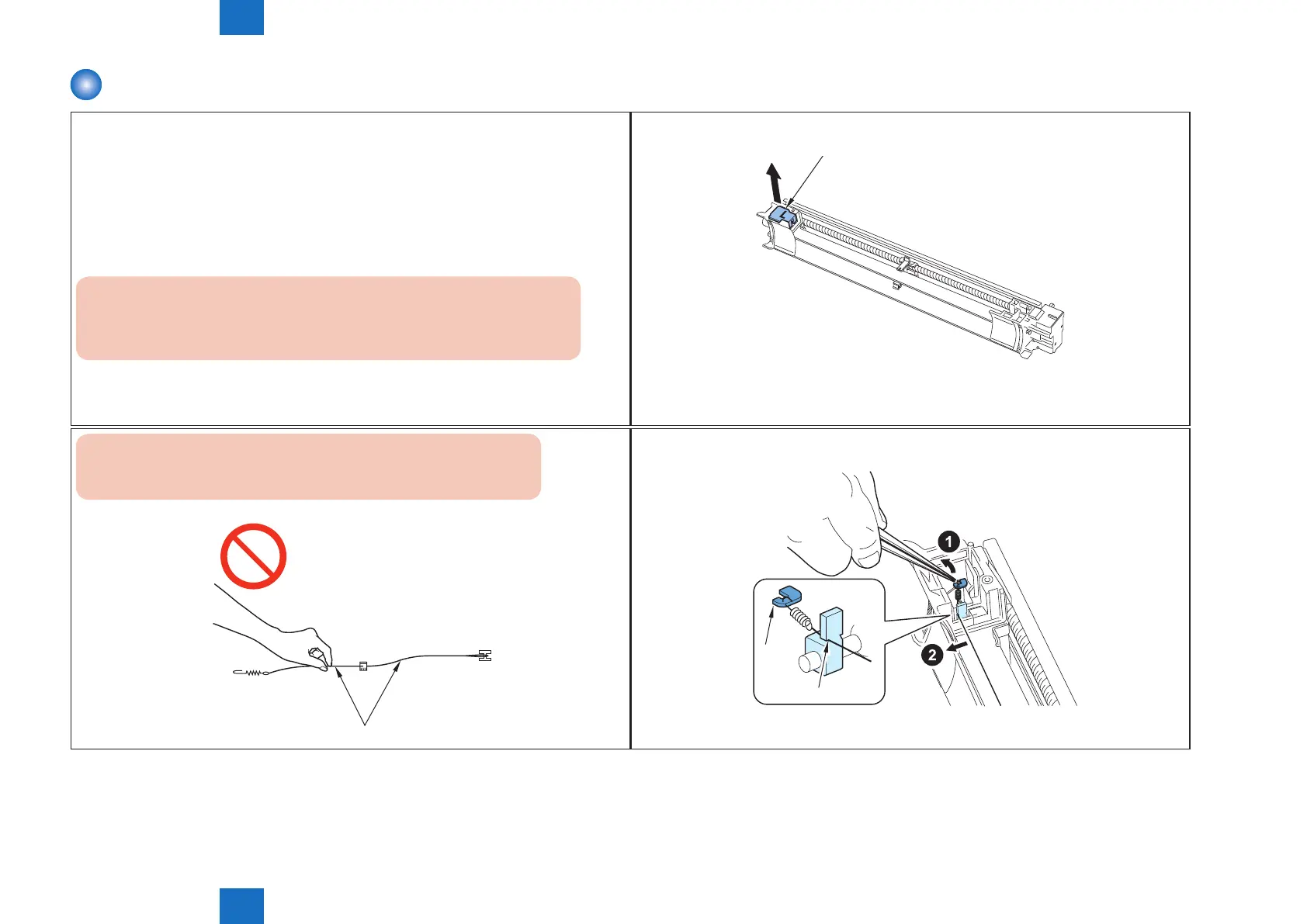4
4
4-173
4-173
Parts Replacement and Cleaning > Periodic Replacing Parts, Durable Parts, Cleaning Parts > Replacing Primary Charging Wire (left)
Parts Replacement and Cleaning > Periodic Replacing Parts, Durable Parts, Cleaning Parts > Replacing Primary Charging Wire (left)
Replacing Primary Charging Wire (left)
<Preparation>
1) Open the Front Left Cover and the Front Right Cover.
(Refer to page 4-54)
2) Remove Primary Charging Assembly.
(Refer to page 4-158)
3) Remove Primary Charging Wire (left) Pad Holder.
(Refer to page 4-169)
4) Remove Primary Charging Wire (left) Slider.
(Refer to page 4-171)
Caution :
When replacing this part, be sure to perform the “operation after replacing the
primary charging assembly, the primary charging wire and the grid wire”.
1) Remove the cover (left).
Cover (left)
F-4-335
Caution :
Be careful not to touch the charging wire with hands directly.
Charging wire
F-4-336
2) Pick the leading edge of spring with tweezers and remove it from the hook.
3) Remove the charging wire from the groove in the direction of the arrow.
Groove
Hook
F-4-337
