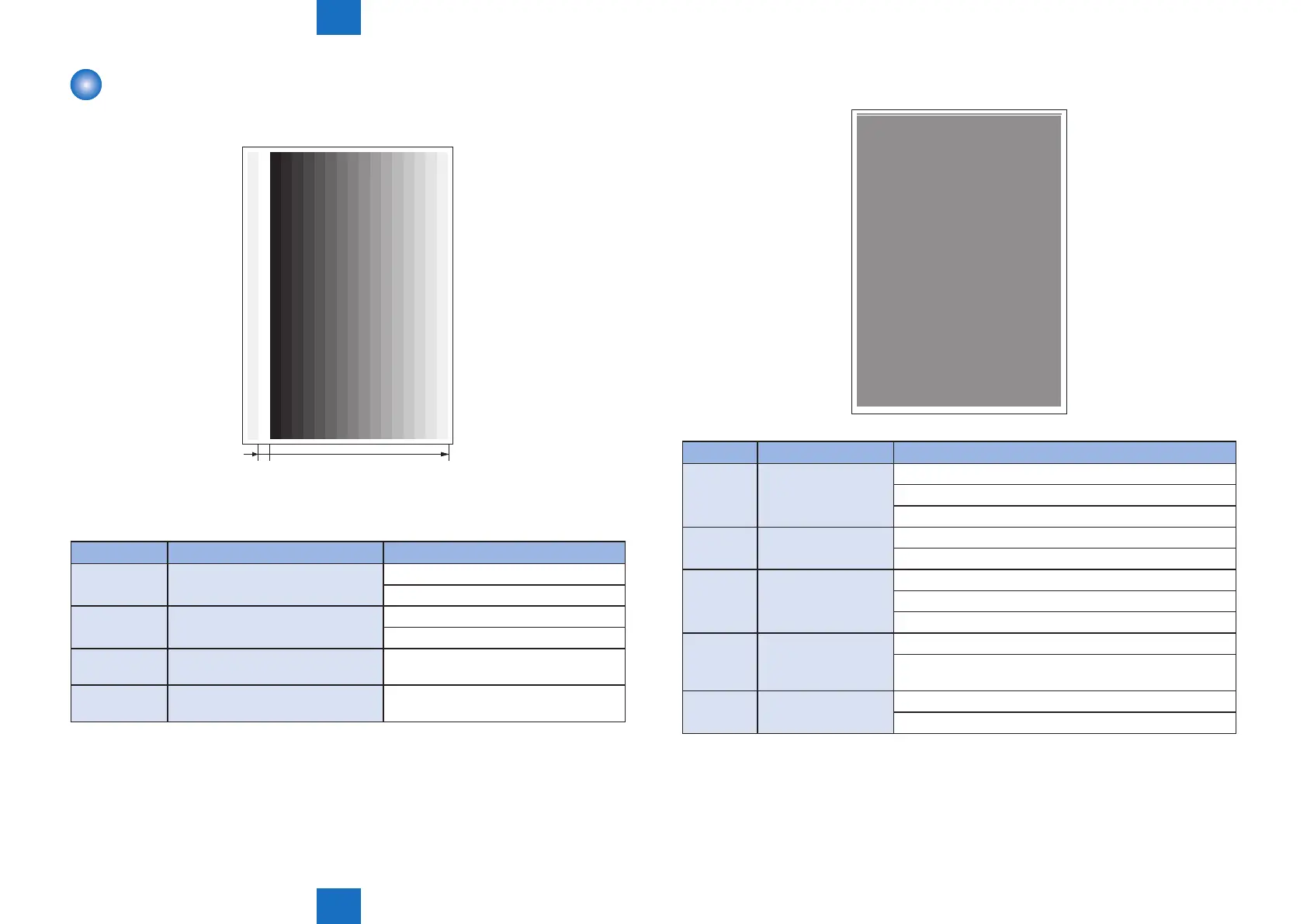6
6
6-4
6-4
Troubleshooting > Test Print > How to check test print > Halftone (TYPE=5, 6, 11 to 14)
Troubleshooting > Test Print > How to check test print > Halftone (TYPE=5, 6, 11 to 14)
How to check test print
■
17-Gradation (TYPE=2, 3)
[1][2]
17-gradation can be used for check of gradation, fogging, white lines and uneven density at
front / rear.
Check item How to check Suspected cause
Gradation Check if the density gradation is
shown in 16-step [1].
Fault in the drum unit (EOL)
Fault in the laser scanner unit
Fogging Check the white area [2] only for
fogging.
Fault in the drum unit (EOL)
Fault in the laser scanner unit
White lines Check the whole image for white
lines.
Fault in the developer
Uneven density
at front / rear
Check at front / rear for uneven
density.
Fault in the photosensitive drum (108 mm)
F-6-1
T-6-3
■
Halftone (TYPE=5, 6, 11 to 14)
Check item How to check Suspected cause
Transfer
fault
Check the whole image
for transfer fault.
Fault in the ITB (line, soil)
Fault in the primary transfer roller (line, soil)
Fault in the secondary transfer roller (line, soil)
Black lines Check the whole image
for black lines.
Lines on the photosensitive drum.
Soiled primary charge roller
White lines Check the whole image
for white lines.
Fault in the ITB unit.
Fault in the secondary transfer outer roller.
Fault in the laser beam exposure system.
Banding Check the whole image
for banding.
Fault in the photosensitive drum (108 mm).
Fault in the developer upper-cylinder (32.3 mm) or lower-
cylinder (24.5 mm).
Uneven
density
Check the whole image
for uneven density.
Soiled dust-proof glass
Deteriorated ITB
F-6-2
T-6-4
