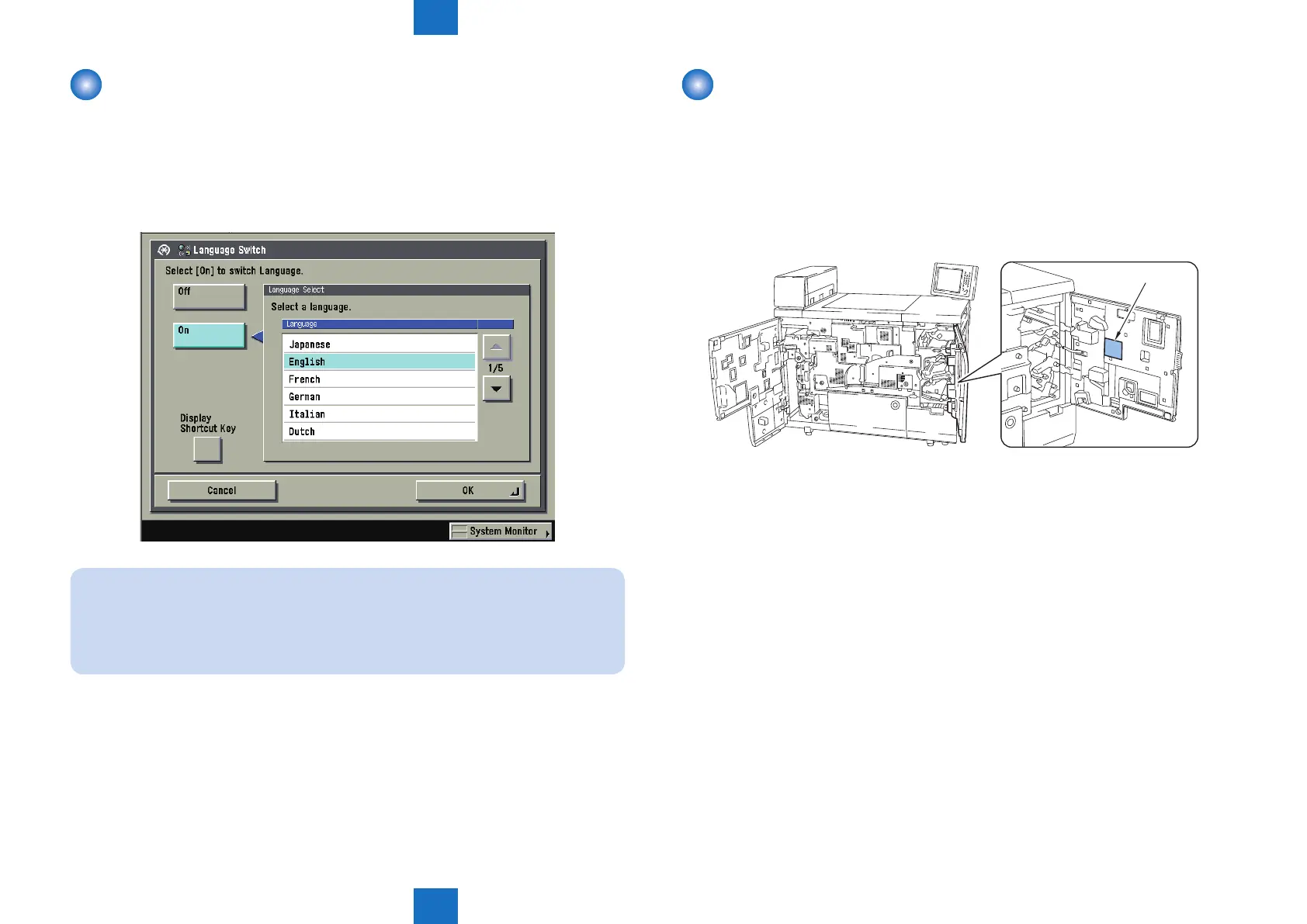8
8
8-7
8-7
Service Mode > Overview > Back-up of service mode
Service Mode > Overview > Back-up of service mode
Language switch
The language of the explanatory text displayed in the Service Mode can be switched by
performing the below languange switch operation in User Mode
The explanatory text can be displayed by installing the Service Mode Content (SCMNT) in
HDD.
Service Mode Content (SCMNT) can be installed and upgraded on SST.
Additional Functions > Common Settings > Language Switch
MEMO :
If the Service Mode Content (SMCNT) of the concerned language is not installed,
English explanatory text will be displayed.
If English-language Service Mode Content (SMCNT) is not installed either, explanatory
text can't be displayed.
F-8-10
Back-up of service mode
In factory setting, adjustments are made for each machine, and adjustment values are written
in the service label.
When you replaced the DC controller PCB, or executed the RAM clear function, adjustment
values for ADJUST or OPTION return to default. Therefore, when you made adjustments and
changed values of the Service Mode in the eld, be sure to write down the changed values in
the service label. When there is no relevant eld in the service label, write down the values in
a blank eld.
Service lavel
F-8-11
