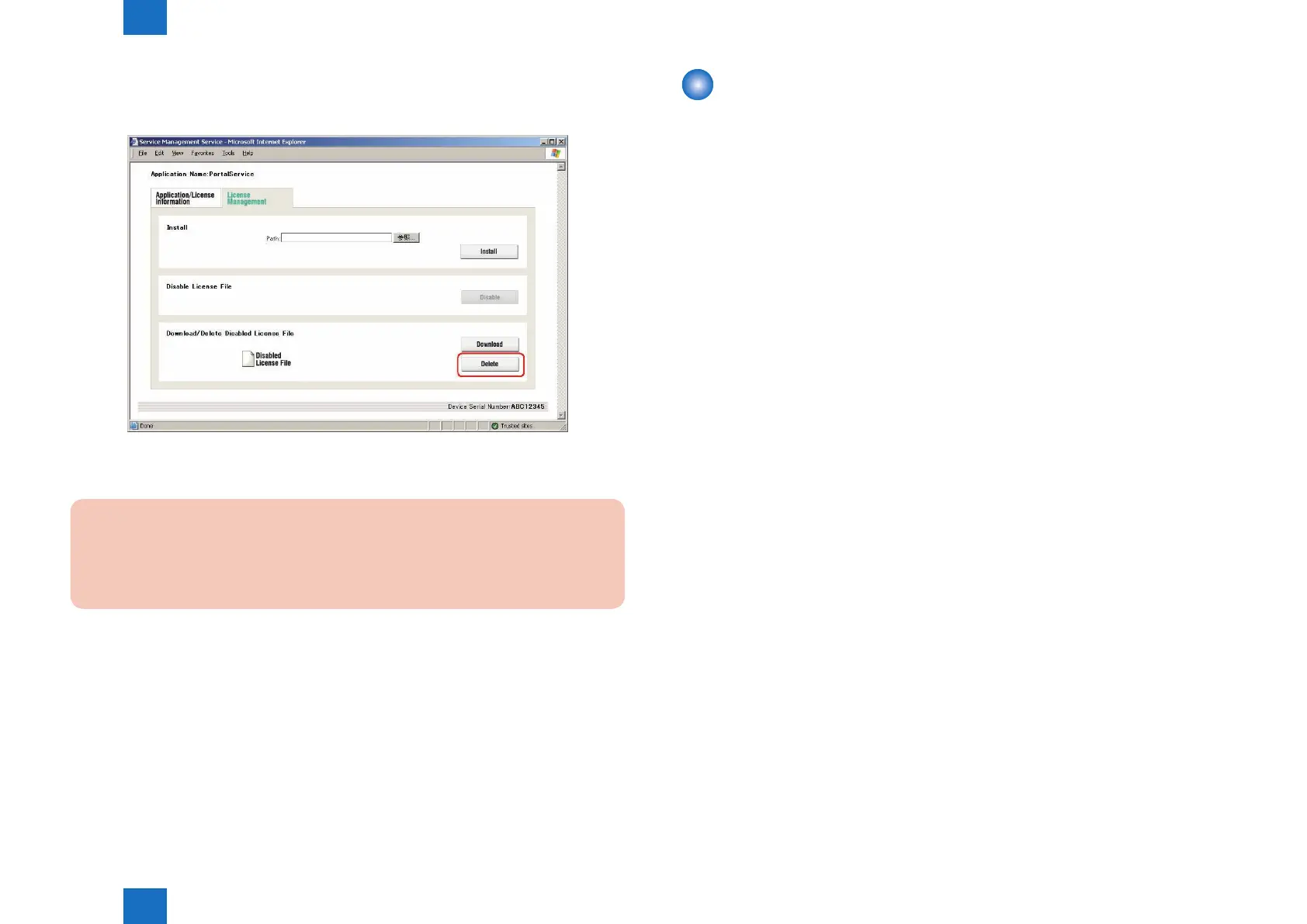2
2
2-162
2-162
Technology > MEAP > Reusable license
Technology > MEAP > Reusable license
7) When you have selected [Download] button, specify where you want to store the le by
following the instructions on the screen.
8) To delete, click [Delete] button.
9) Check the conrm page appears.
10) Click [OK] button.
CAUTION:
Without the license le, an application cannot be reinstalled even to the MEAP device
that the application had been installed last time. Download and save the license le
before deleting the application.
F-2-239
Reusable license
Reinstallation was not able to perform for all license les. When reinstalling, Disable
License le should be downloaded (see Disabling a License File (suspending a license)
and Downloading/Removing an Invalidated License File in this manual) or a license for
reinstallation should be obtained from LMS, before reinstallation.
This specication aims to prevent misuse of applications.
To increase convenience of users, only application with unlimited validity date and application
counter (e.g. Portal Service, SDL, SSO) has been made to be able to install as many times
as needed by the same license le. This kind of license is called 'Reusable license'.
